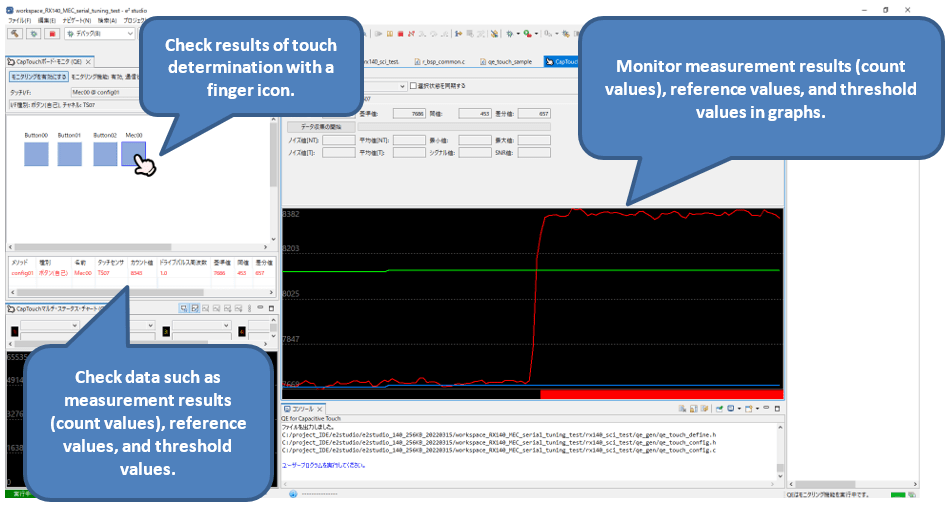In recent years, more and more products are being equipped with environment-friendly devices and batteries, and the demand for low power consumption in HMI applications such as capacitive touch sensors is also growing.
For detection of a touch, it is necessary for the CPU to periodically measure and judge for touch detection. Since the RX MCU that has a Capacitive Touch Sensor Unit (CTSU) cannot perform these processes in a low power mode, power consumption has been a challenge. The solution to this is to use the RX140 snooze mode and the automatic judgment function of the CTSU2SL*Note. With these functions, RX140 is capable of touch measurement and judgment in snooze mode, keeping power consumption low. When using this together with the Multiple Electrode Connection (MEC) function of the CTSU2SL, users can further reduce the power consumption.
The MEC is a function that measures multiple touch buttons as a single touch button. With this function, it is possible to handle the need for multiple measurements in one single measurement. The shorter the measurement time it takes, the less power it consumes.
*Note:
The CTSU2SL is incorporated in the products with 128KB flash memory or more. The products with 64KB flash memory incorporate CTS2L that doesn’t support the automatic judgment and the MEC functions.
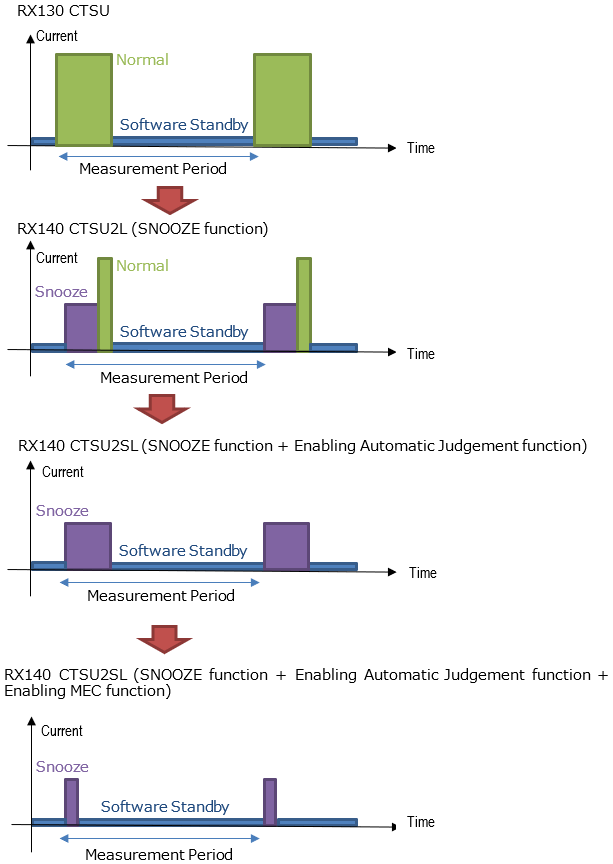
I will show you an application example using the automatic judgment function and the MEC function.
In the standby state, the MEC function allows for addressing multiple touch buttons as a single activation touch button. The automatic judgment function makes it possible to keep power consumption low while operating these touch buttons in the standby state. After activation, these are used as normal touch buttons.
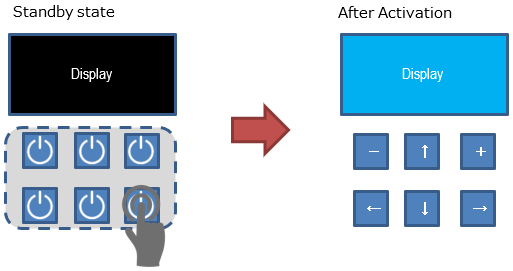
The evaluation environment used for developing this program:
Capacitive Touch Evaluation System for RX140
Touch Middleware/CTSU Driver FIT Module Rev2.10
Tuning Tool: QE for Capacitive Touch V3.1.0
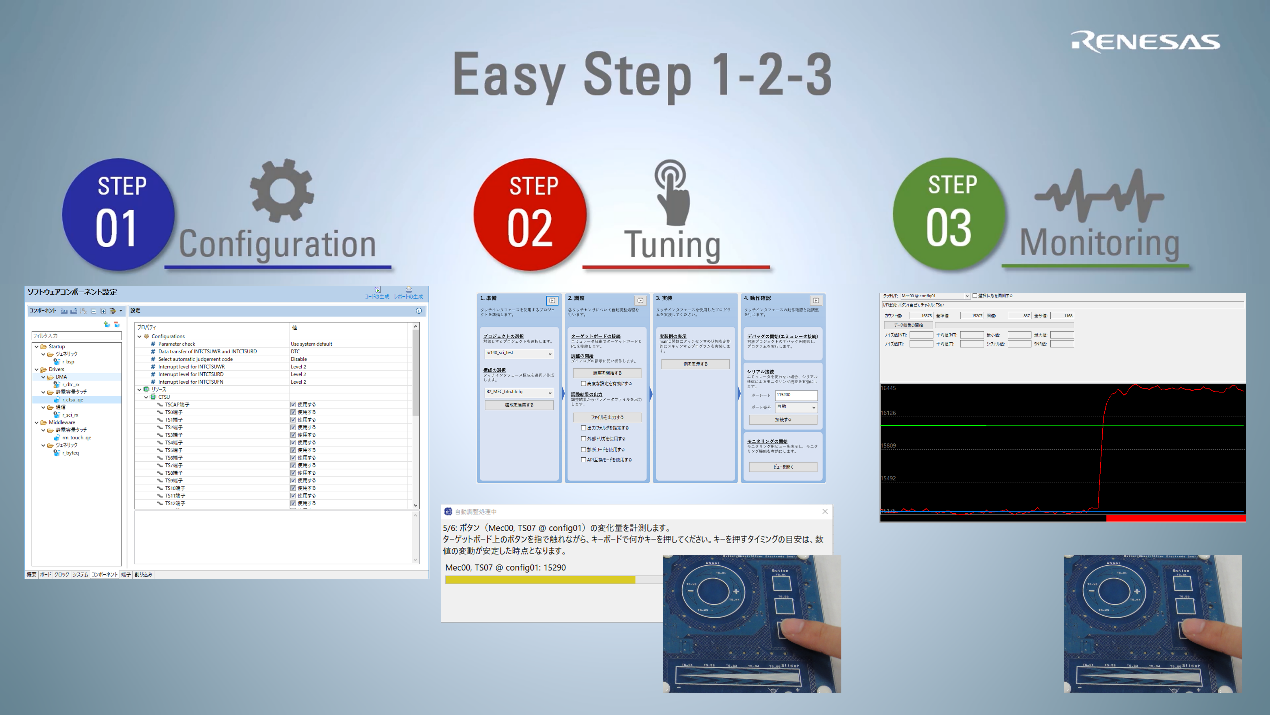
The capacitive touch evaluation system for RX140 is a kit that makes it easy for users to evaluate every feature of touch solutions. By using FIT and QE, you can easily create software that maintain the power consumption at low level.