Overview
Description
Monitor Program for M32C/80, M16C/80 and M16C/60 Series. After the Monitor Program is written to the MCU and the Monitor Program communicates with the Debugger, the user program can be debugged.
Features
- Use RS-232C for communication between the Debugger and the Monitor Program.
- When debugging with the Debugger, write the Monitor Program to the MCU using a flash programmer (ex. M16C Flash Starter).
- Monitor Program for M32C/80, M16C/80 and M16C/60 Series
- Learn More
Target Devices
Additional Details
System Configuration
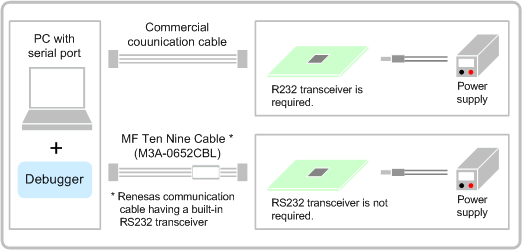
Preparations
- PC with Serial Port
- Communication Cable
- Target Board, Power Supply
- Flash Programmer (for writing the monitor program to the MCU)
- Monitor Program
- Debugger
* You can download the Monitor Programs and the Debuggers from the "Documentation & Downloads".
Operating Environment
The operating environment depends on your debugger.
M16C R8C FoUSB/UART debugger (High-performance Embedded Workshop Version),
M32C FoUSB/UART debugger (High-performance Embedded Workshop Version)
| Item | Description |
|---|---|
| PC | IBM PC/AT or compatible PC with Intel Pentium III 600MHz or higher |
| OS | Windows XP, Windows 2000, Windows ME, Windows 98 SE (98) |
| Memory | 128MB or higher |
| Interface | 9-pin D-SUB Serial Interface |
M16C R8C FoUSB/UART debugger (KD30 Version),
M32C UART debugger (KD308 Version),
M32C FoUSB/UART debugger (KD3083 Version)
| Item | Description |
|---|---|
| PC | IBM PC/AT or compatible PC with Intel DX4 100MHz/Pentium II 75MHz or higher |
| OS | Windows XP, Windows 2000, Windows ME, Windows 98 SE (98), Windows 95 |
| Memory | 16MB or higher |
| Interface | 9-pin D-SUB Serial Interface |
Debugging Method
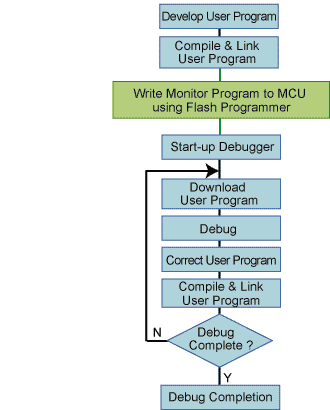
Debugging Communication Port
The serial port of MCU is used for communication between the monitor program and debugger.
The serial port used by the monitor program is shown below.
| MCU | Channel | RxD (Reception) | TxD (Transmission)* | |
|---|---|---|---|---|
| M16C/62A, 62M | 1 | P6_6/RxD1 | P6_7/TxD1 | * Please connect a pull-up resistor (approx. 5kΩ) to the TxD pin. |
| M16C/80 | 1 | P6_6/RxD1 | P6_7/TxD1 | |
| M32C/83 | 1 | P6_6/RxD1 | P6_7/TxD1 | |
The monitor program offered by Renesas uses the same serial port as the flash programmer supporting Renesas Standard Serial I/O Mode 2 (serial programming mode). Therefore, if the circuit for reference use of the flash programmer which supports Standard Serial I/O Mode 2 is used, you can easily create the environment from writing the monitor program to MCU to debugging.
Renesas provides M16C Flash Starter as a flash programmer supporting Standard Serial I/O Mode 2.
Debugging Memory Map
M16C/62A, M16C/62M Group
Example: M30624FGA (ROM:256KB, RAM:20KB)
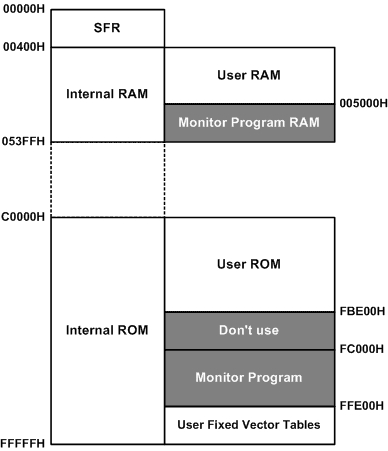
M16C/80 Group
Example: M30800FC (ROM:128KB, RAM:10KB)
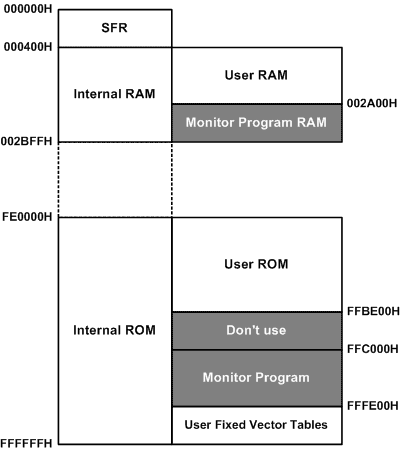
M32C/83 Group
Example: M30833FJ (ROM:512KB, RAM:31KB)
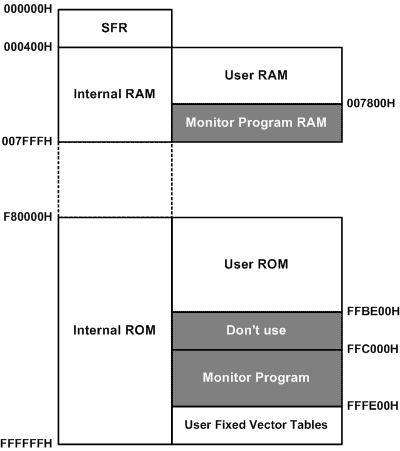
Upgrade Information
Debugger (High-performance Embedded Workshop version / KD version)
<<KD debugger does not have a plan to revise any more.>>
* Target product : M32C M16C UART Monitor Program | R8C UART Monitor Program
High-performance Embedded Workshop version
[Latest Version]
- Released Date : 1. July, 2007
- Software name :
- M16C R8C FoUSB/UART Debugger
- M32C FoUSB/UART Debugger
- Version : V.1.03 Release 00
- New feature(s)
- Comes with High-performance Embedded Workshop V.4.03.00
- [Disconnect] function
- Representational function of instruction format specifier in disassembly language
- Assignment function to bit-field members
- Some more improvements
[How to upgrade to the latest version]
Download free updates from the "Documentation & Downloads". Upgradable from any previous versions.
[How to install]
Each emulator and monitor debugger is not bundled with High-performance Embedded Workshop. Please download from the "Documentation & Downloads" on this page. Installing this emulator debugger add High-performance Embedded Workshop environment a debugging function.
KD version
[Latest Version]
| Released Date | Software name | Version |
|---|---|---|
| 9. June, 2004 | KD30 (M16C R8C FoUSB/UART Debugger) | Ver.4.10 Release 1 |
| 25. August, 2004 | KD3083 (M32C FoUSB/UART Debugger) | Ver.3.30 Release 1 |
| 28. May, 1999 | KD308* (M32C UART Debugger) | Ver.1.00 Release 1 |
* KD308 is a M16C/80 Group debugger for "M32C M16C UART Monitor Program". This product has no plan to support High-performance Embedded Workshop in the future.
[How to upgrade to the latest version]
Download free updates from the "Documentation & Downloads".
Target Devices
The debugger depends on your MCU. In addition, the High-performance Embedded Workshop version of the debugger is the successor debugger of the KD30/KD3083 version. The High-performance Embedded Workshop version is only scheduled for release in the future.
M16C R8C FoUSB/UART debugger (High-performance Embedded Workshop Version) or
M16C R8C FoUSB/UART debugger (KD30 Version)
| Family | Series | Group | Part No. | |
|---|---|---|---|---|
| M16C | M16C/60 | M16C/62A | M30624FGAFP/GP | M30625FGAGP |
| M16C/62M | M30624FGMFP/GP | M30625FGMGP | ||
M32C FoUSB/UART debugger (High-performance Embedded Workshop Version) or
M32C FoUSB/UART debugger(KD3083 Version)
| Family | Series | Group | Part No. | |
|---|---|---|---|---|
| M16C | M32C/80 | M32C/83 | M3033FJFP/GP | M30835FJGP |
M32C UART debugger(KD308 Version)
| Family | Series | Group | Part No. | |
|---|---|---|---|---|
| M16C | M16C/80 | M16C/80 | M30800FCFP/GP | M30802FCGP |
Support

Support Communities

