Overview
Description
Topics
・Supports custom board
QE for Lighting & Power is a development assistance tool for lighting systems.
This product is available free of charge.
Features
- DALI-2 Control Gear support, and GUI configuration of lighting control (DALI) parameters
- Automatic generation of software for lighting control (DALI)
- Guidance display to help develop lighting systems
- Learn More
Release Information
| Product Name | Latest Ver. | Released | Taget Device (Note1) | Details | Download | Operating Environment |
|---|---|---|---|---|---|---|
| QE for Lighting & Power | V1.2.0 | Jun 30, 2025 | RL78 Family | See Release Note | Download | Operating Environment |
Notes
- For detailed support devices, refer to Target Devices
Target Devices
Design & Development
Explore
Videos & Training
This video demonstrates the basic functions of a smart lighting system and how the QE for Lighting & Power tool contributes to its development.
Related Resources
News & Blog Posts
Blog Post Dec 18, 2023 |
Additional Details
Features
Quickly develop software for use with DALI control gear
QE for Lighting is easy to use. Just follow the workflow to create a sample project, make DALI settings, and generate source code, all through a simple GUI. After having compiled the source code, write your program to the evaluation board.
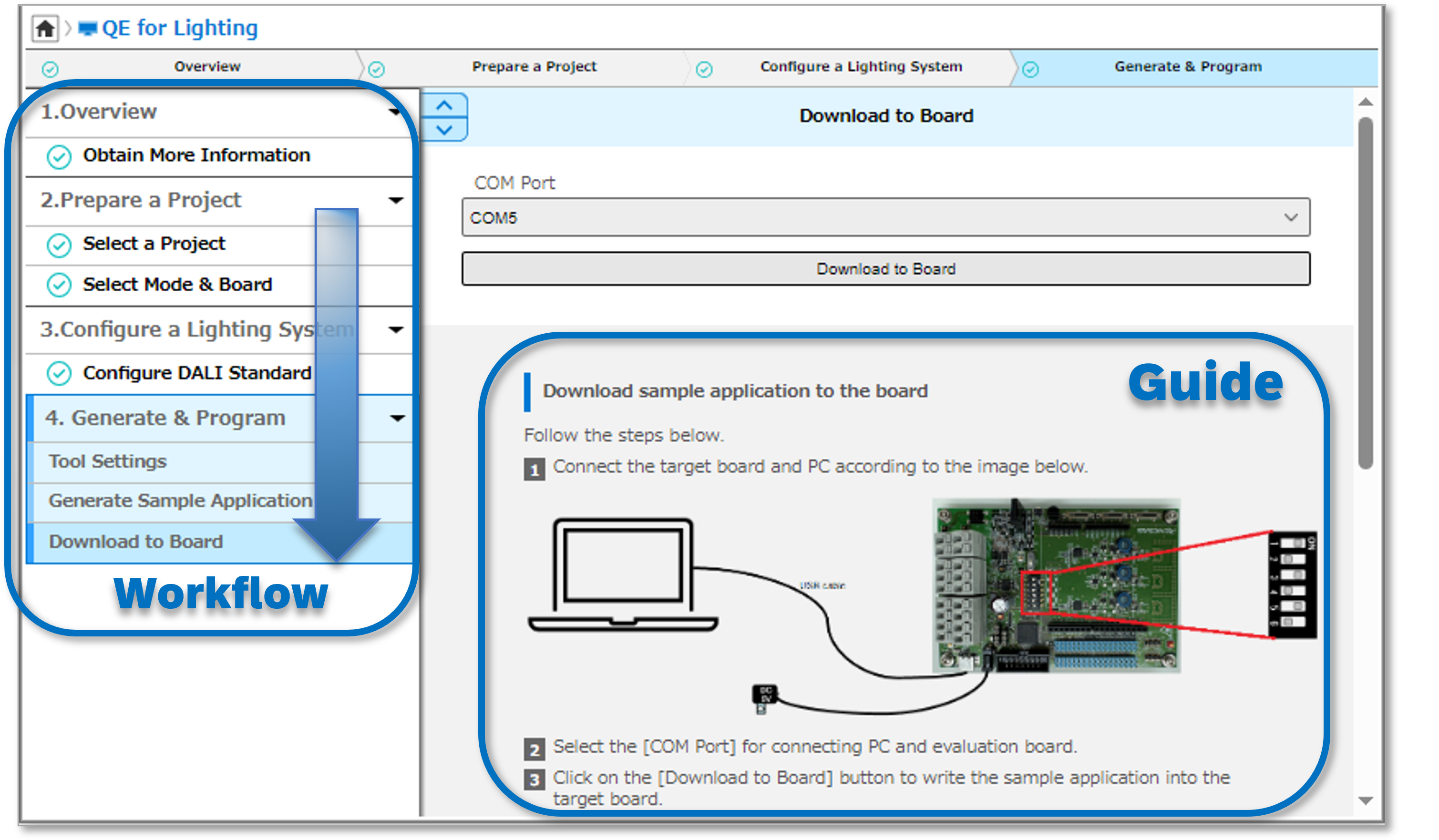
Use the simple GUI to configure parameters for DALI-based lighting control
You can select the individual parameters and enter their values.
If a value is incorrect, QE for Lighting will show an error message.
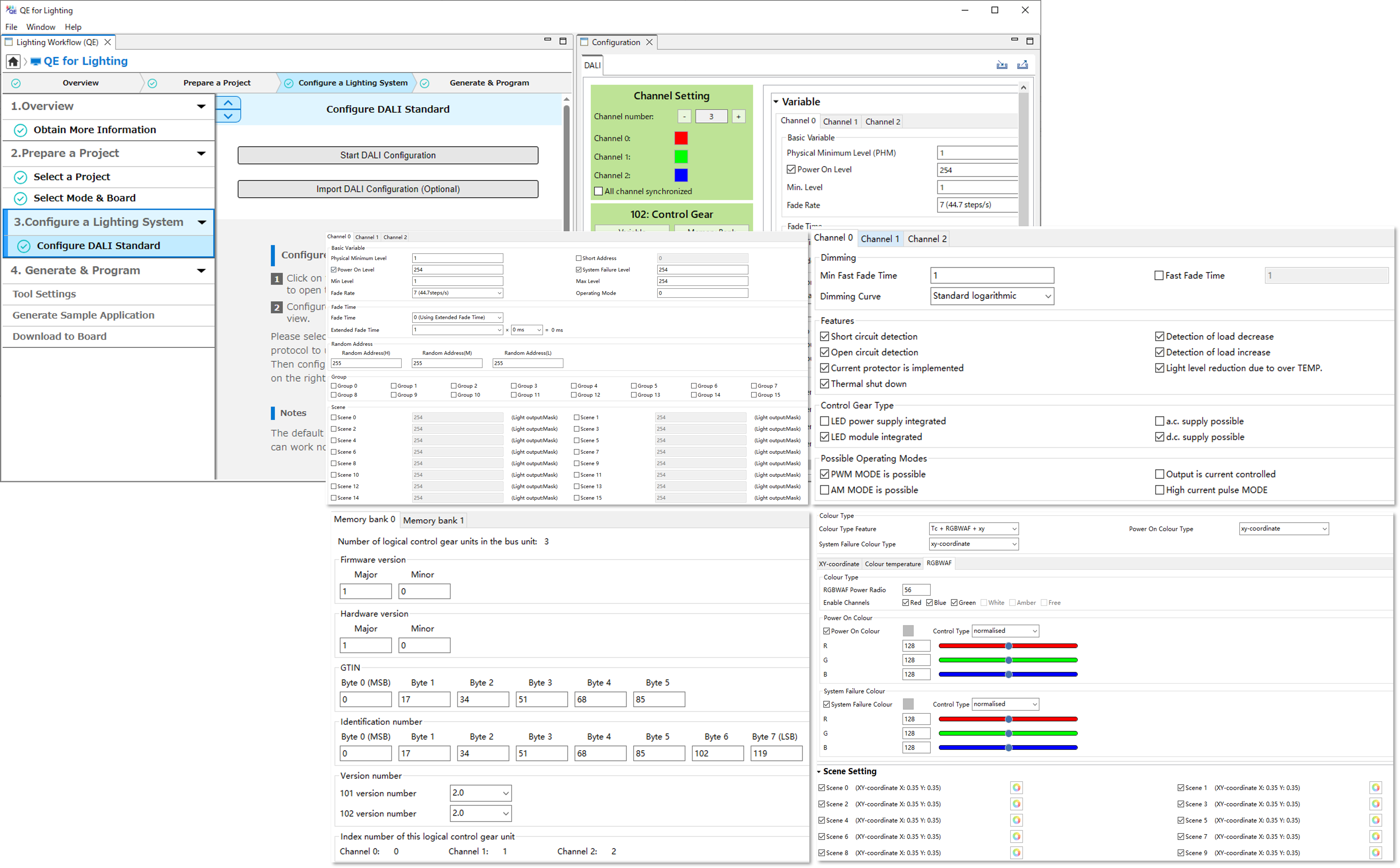
QE for Lighting supports the following items.
・DALI control gear libraries (compliant with IEC 62386-102)
・Particular requirements of IEC 62386-207 edition 1.0 (LED modules) for LED lighting
・Particular requirements of IEC 62386-209 edition 1.0 (color control) for production lighting
・Multiple types of LED dimming control (by the CPU or FAA)
・Combining different protocols for generating various sample applications
IEC 62386-102 + IEC 62386-207
IEC 62386-102 + IEC 62386-207 + IEC 62386-209
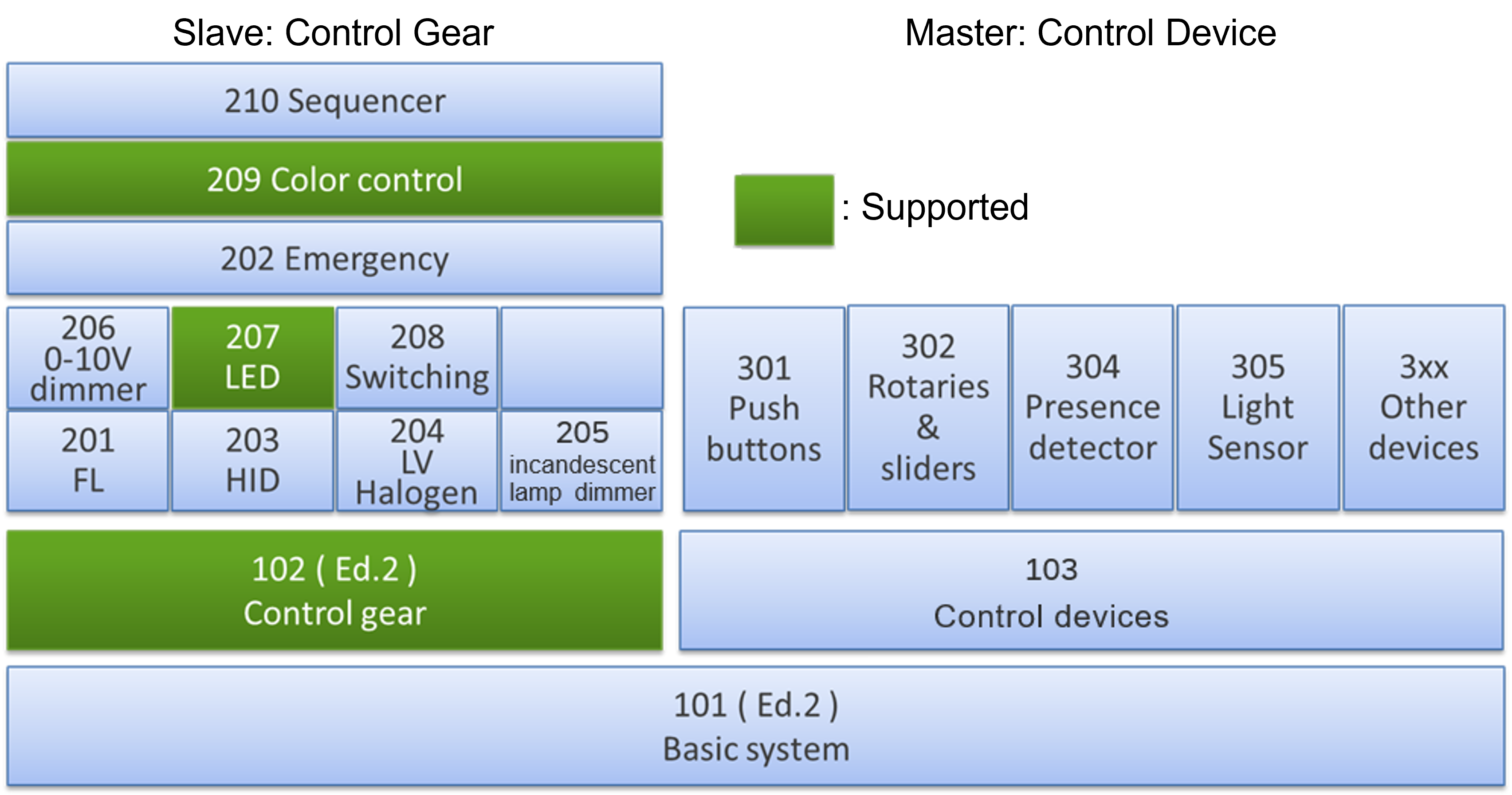
Simply click on GUI buttons for generating source code and writing to the evaluation board
・Click on GUI buttons to generate source code and compile it.
QE for Lighting supports the following compilers:
Renesas CC-RL
IAR
・Click on a GUI button to make the Renesas Flash Programmer write the program to the evaluation board.
Connect your evaluation board to the PC according to the instructions provided by QE for Lighting. You will immediately be able to run your program on the evaluation board.
Resources
Support

Support Communities

