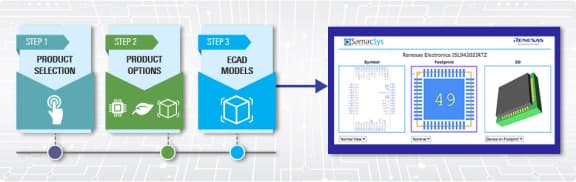Integrated Digital Light Sensor Evaluation Board
The ISL29034IROZ-EVALZ evaluation board is used to evaluate the performance of Renesas' ISL29034 integrated digital light sensor.
The ISL29034 is an integrated...
The ISL29034 is an integrated ambient and infrared light-to-digital converter with I2C (SMBus compatible) interface. Its advanced self-calibrated photodiode array emulates human eye response with excellent IR rejection. The on-chip ADC is capable of rejecting 50Hz and 60Hz flicker caused by artificial light sources. The lux range select feature allows users to program the lux range for optimized counts/lux. For ambient light sensing, an internal 16-bit ADC has been designed based upon the charge-balancing technique. The ADC conversion time is nominally 105ms and is user-selectable from 11μs to 105ms, depending on oscillator frequency and ADC resolution. In normal operation, typical current consumption is 57μA. In order to further minimize power consumption, two power-down modes have been provided. If polling is chosen over continuous measurement of light, the auto power-down function shuts down the whole chip after each ADC conversion for the measurement. The other power-down mode is controlled by software via the I2C interface. The power consumption can be reduced to less than 0.3μA when powered down. The ISL29034 supports a software brownout condition detection. The device powers up with the brownout bit asserted until the host clears it through the I2C interface. Designed to operate on supplies from 2.25V to 3.63V with an I2C supply from 1.7V to 3.63V, the ISL29034 is specified for operation across the -40 °C to +85 °C ambient temperature range.
|
|
|
|
|---|---|---|
| Type | Title | Date |
| Datasheet | PDF 790 KB | |
| End Of Life Notice | PDF 1.17 MB | |
| Product Change Notice | PDF 76 KB | |
3 items
|
||
The ISL29034IROZ-EVALZ evaluation board is used to evaluate the performance of Renesas' ISL29034 integrated digital light sensor.
The ISL29034 is an integrated...
Schematic symbols, PCB footprints, and 3D CAD models from SamacSys can be found by clicking on products in the Product Options table. If a symbol or model isn't available, it can be requested directly from the website.