Most of you may already know that designing an artificial intelligence (AI) solution from scratch is no easy task.
Our goal is to facilitate such tedious design tasks by freely proposing “AI apps” which are easily implemented AI applications close to everyday life situations where AI can assist the end user.
For those who are not familiar with the RZ/V MPU AI apps concept and how it can lower customer implementation hurdles, I recommend you read my colleague’s blog, “Let's find the AI Apps You Want, Introducing Renesas AI Apps Available Free of Charge.”
We recently released 16 new AI apps to the existing ones and updated several apps for a better experience. The user will now have free access to a total of 36 AI apps.
In this blog, I have selected four AI apps to introduce.
Violence Activity Check Surveillance
This application will allow you to classify between “violence” and “non-violence” from the camera feed. Such an application is ideal for assisting and alerting security personnel when a potential violent activity is happening from one of the multiple security camera monitor screens.

Illegal Parking Check
The illegal parking check application allows the user to easily preset an area where he does not want any car to be parked. The AI model will then detect whether that space remained empty or was occupied illegally, allowing the user to alert the competent authorities.

Lighting Control
Previously, this application used an AI model for a side view head count. With this release, the AI model is switched to a top view head count, which better matches a real-life use case for lightning control in offices or meeting rooms.
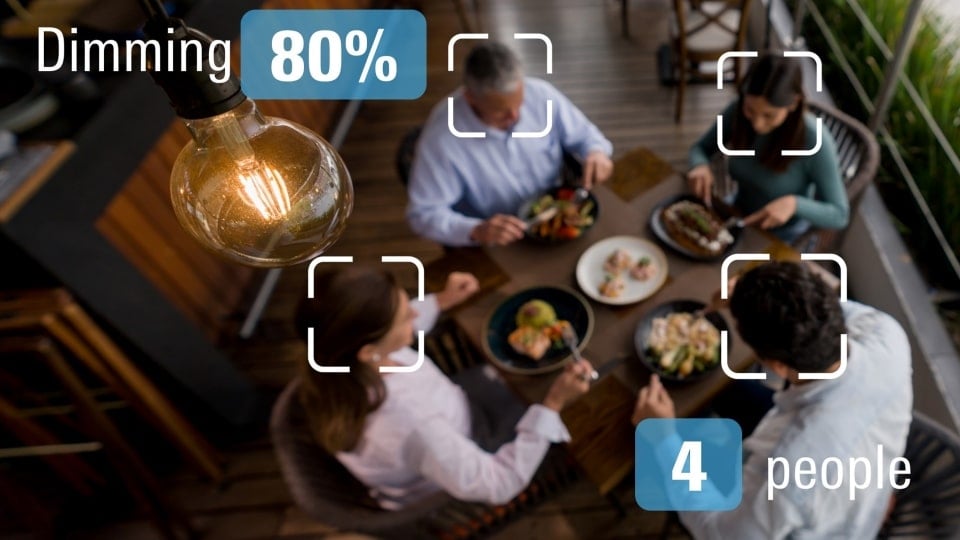
Distracted Driving Detection (My personal favorite)
Distracted driving is always one of the top common causes of car accidents. By using our gaze detection model, driver distractions can easily be detected based on the direction the driver is looking and alert him or her immediately.
Renesas RZ/V2L - Human Gaze Detection Sample Application Demo Video (YouTube)

One last word, in addition to the new AI Apps updates, we facilitated the AI application deployment compared to our previous release using the eSD Bootloader. With this new method, the user can set up the RZ/V2L Evaluation Board Kit by only inserting a microSD card that contains the bootloader and other necessary data.
Visit our Renesas RZ/V AI GitHub page for more information and check out our new AI apps.
Also, feel free to leave any feedback or requests in the “Renesas RZ/V AI Issues” section of the GitHub page.
