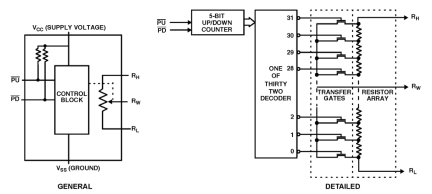Overview
Description
The Intersil ISL23511 is a three-terminal digitally-controlled potentiometer (XDCP) implemented by a resistor array composed of 31 resistive elements and a wiper switching network. The ISL23511 features a push button control, a shutdown mode, as well as an industry-leading µTQFN package. The push button control has individual PU and PD inputs for adjusting the wiper. To eliminate redundancy the wiper position will automatically increment or decrement if one of these inputs is held longer than one second. Forcing both PU and PD low for more than two seconds activates shutdown mode. Shutdown mode disconnects the top of the resistor chain and moves the wiper to the lowest position, minimizing power consumption. The three terminals accessing the resistor chain naturally configure the ISL23511 as a voltage divider. A rheostat is easily formed by floating an end terminal or connecting it to the wiper.
Features
- Solid-state volatile potentiometer
- Push button controlled
- Single or Auto increment/decrement
- Fast Mode after 1s button press
- Shutdown Mode
- 32 wiper tap points
- Zero scale wiper position on power-up
- Low power CMOS
- VCC = 2.7V to 5.5V
- Terminal voltage, 0 to VCC
- Standby current, 3µA max
- RTOTAL value = 10kΩ, 50kΩ
- Packages
- 8 Ld SOIC and 10 Ld µTQFN (2.1x1.6mm)
- Pb-free (RoHS compliant)
Comparison
Applications
- Volume Control
- LED/LCD Brightness Control
- Contrast Control
- Programming Bias Voltages
- Ladder Networks
Documentation
|
|
|
|
|---|---|---|
| Type | Title | Date |
| Datasheet | PDF 796 KB | |
| Brochure | PDF 5.41 MB 日本語 | |
| Manual - Development Tools | PDF 1.40 MB | |
| Product Advisory | PDF 363 KB | |
| Product Change Notice | PDF 152 KB | |
| Application Note | PDF 281 KB | |
| Application Note | PDF 251 KB | |
| Application Note | PDF 503 KB | |
| Application Note | PDF 287 KB | |
9 items
|
||
Design & Development
Software & Tools
Models
ECAD Models
Schematic symbols, PCB footprints, and 3D CAD models from SamacSys can be found by clicking on products in the Product Options table. If a symbol or model isn't available, it can be requested directly from the website.

Product Options
Applied Filters: