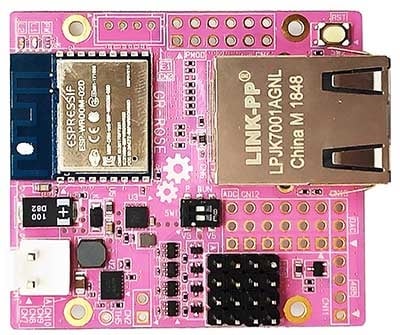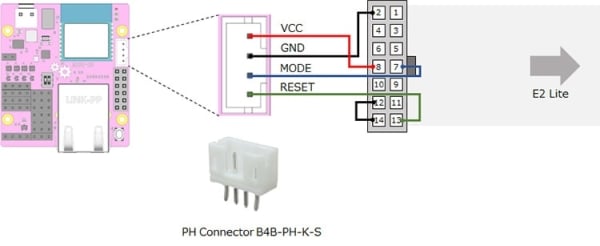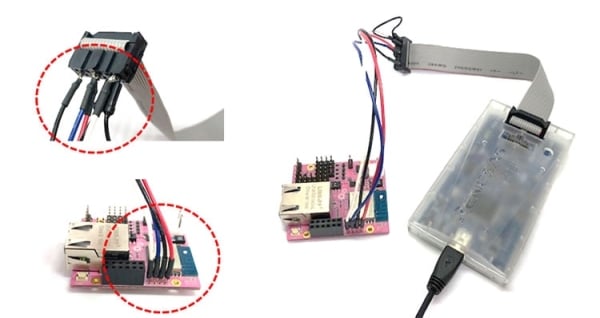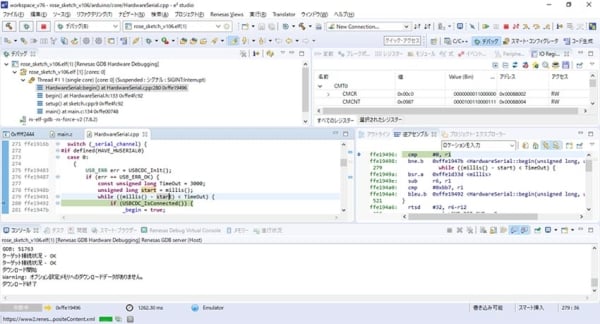Overview
Connect the E2 Emulator Lite (E2 Lite) debugging emulator to the GR-ROSE board and start the debugger. Prototyping requires a relatively small program structure, but when a bug occurs with programs created by many persons, it becomes difficult to identify where the cause of the bug is. By connecting a debugger, you can stop the program at any position and check the memory and registers inside the microcontroller (MCU), so you can proceed with debugging efficiently.
Preparation
Prepare a GR-ROSE board, E2 Lite, 4 through-hole wires, and 1 male-male wire.
GR-ROSE and E2 Lite Wiring Example
The wiring of GR-ROSE and E2 Lite is shown here. The E2 Lite connector is a 14-pin 2.54mm pitch general-purpose connector, so many boards have a 14-pin through hole for direct connection. However, GR-ROSE is assigned to the through hole as a signal with only a minimum of 4 pins in order to reduce the board area and make the wire harness thinner, assuming that it will be built into a robot.
Connecting GR-ROSE and E2 Lite
Connect the wires along the GR-ROSE board and E2 Lite wiring as shown here.
Debugger Connection in e2 studio
The figure to the right shows the screen when a debugger is connected in e2 studio. The operation method of e2 studio is omitted here.
You can download the project for e2 studio from the GR-Rose page. Source debugging can be done by using the elf file generated after building.
Support

Support Communities