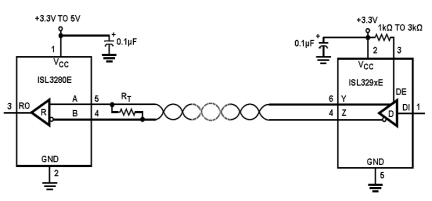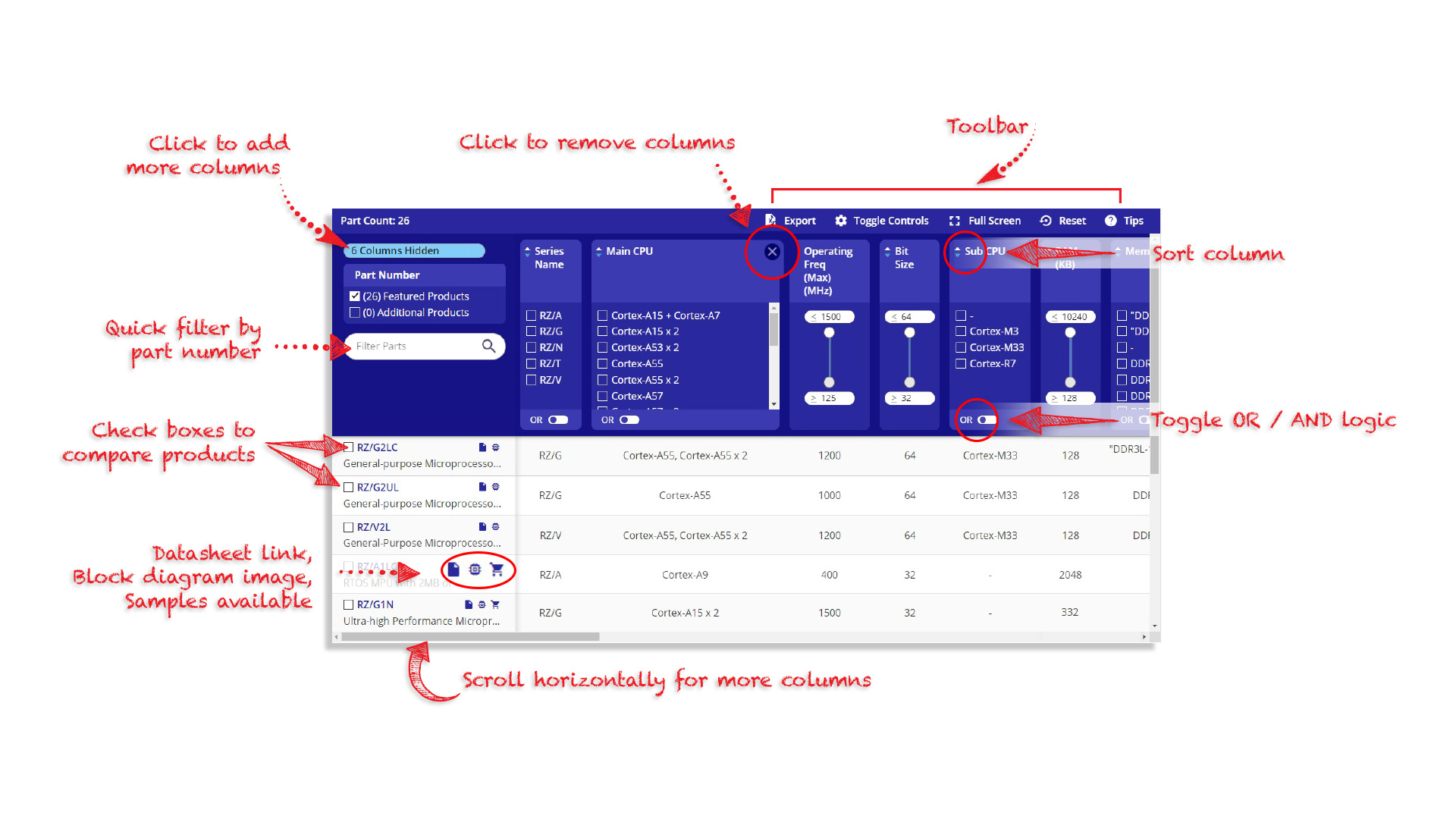Overview
Description
The ISL3280E is a ±16. 5kV IEC 61000 ESD protected, 3.0V to 5.5V powered, single receiver that meets both the RS-485 and RS-422 standards for balanced communication. This receiver has very low bus currents (+125µA/-100µA), so it presents a true “1/8 unit load” to the RS-485 bus. This allows up to 256 receivers on the network without violating the RS-485 specification's 32-unit load maximum and without using repeaters. Receiver inputs feature a “Full Fail-Safe” design, which ensures a logic high Rx output if Rx inputs are floating, shorted, or terminated but undriven. The ISL3280E features an always-enabled Rx and is offered in industrial and extended industrial (-40 °C to +125 °C) temperature ranges. This device also features a logic supply pin (VL) that sets the VOH level of the RO output (and the switching points of the RE/RE input) to be compatible with another supply voltage in mixed voltage systems. For companion single RS-485 transmitters in micro packages, please see the ISL3293E datasheet.
Features
- IEC61000 ESD protection on RS-485 inputs: ±16.5kV
- Class 3 ESD level on all other pins: >5kV HBM
- Pb-free (RoHS compliant)
- Wide supply range: 3.0V to 5.5V
- Specified for +125 °C operation
- Logic supply pin (VL) eases operation in mixed supply systems (ISL3282E, ISL3284E only)
- Full fail-safe (open, short, terminated/undriven)
- True 1/8 unit load allows up to 256 devices on the bus
- High data rates: up to 20Mbps
- Low quiescent supply current: 500µA (max)
- Very low shutdown supply current: 20µA (max)
- -7V to +12V common-mode input voltage range
- Tri-statable Rx available (active low or high EN input)
- 5V tolerant logic inputs when VCC ≤ 5V
Comparison
Applications
- Clock Distribution
- High Node Count Systems
- Space Constrained Systems
- Security Camera Networks
- Building Environmental Control/Lighting Systems
- Industrial/Process Control Networks
Design & Development
Models
ECAD Models
Schematic symbols, PCB footprints, and 3D CAD models from SamacSys can be found by clicking on products in the Product Options table. If a symbol or model isn't available, it can be requested directly from the website.