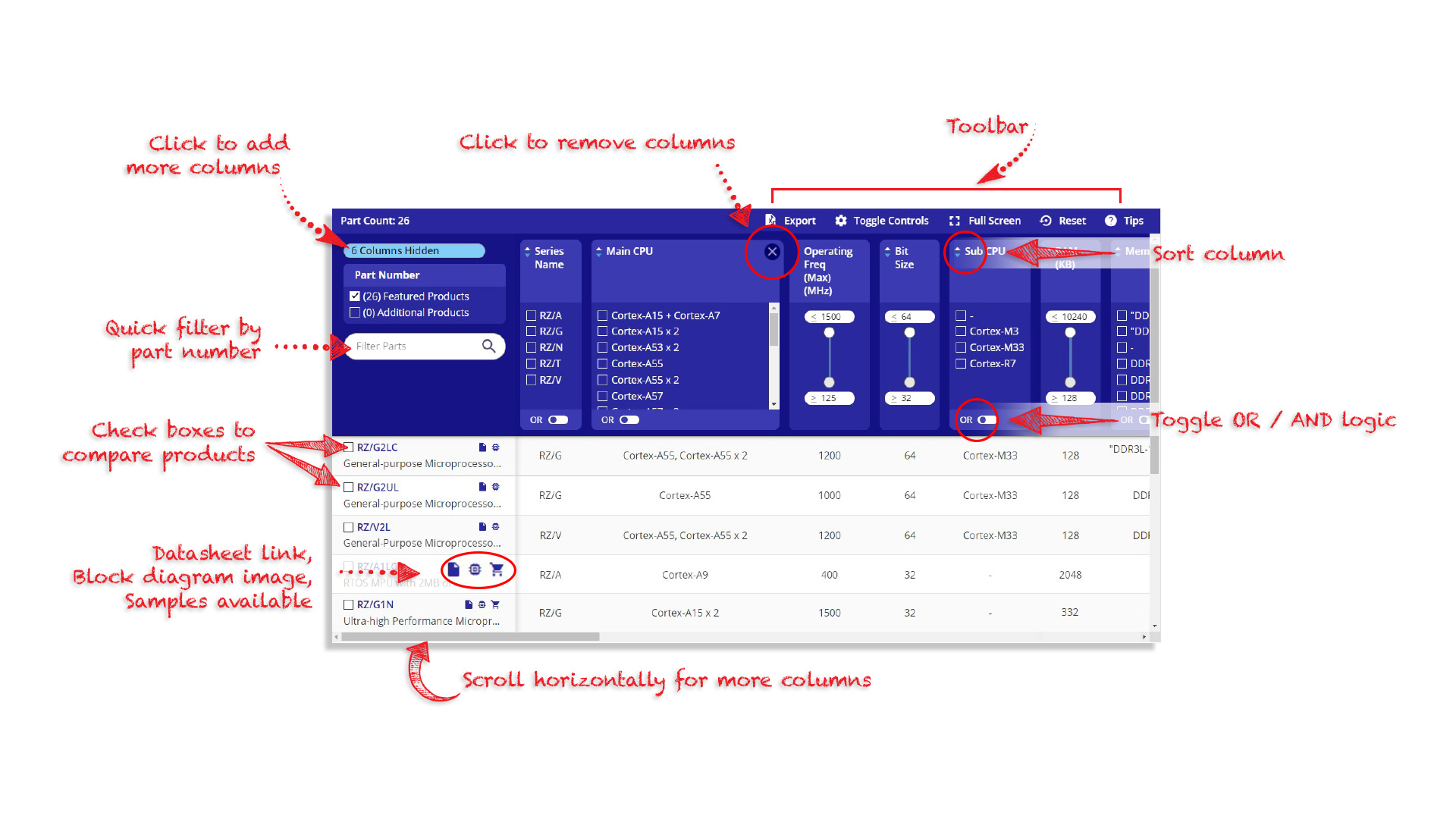Overview
Design & Development
Software & Tools
Software & Tools
| Software title
|
Software type
|
Company
|
|---|---|---|
| HI1000/4 Real-time OS for H8SX, H8S Family μITRON4.0 Specification real-time OS for H8SX, H8S Family [Required IDE :High-performance Embedded Workshop]
|
ITRON OS | Renesas |
| Peripheral Driver Generator A tool for automatically generating drivers for the built-in peripheral I/Os of a microcomputer (for RX210, RX220, RX63x, and RX62x)
|
Code Generator | Renesas |
| C/C++ Compiler Package for H8SX, H8S, H8 Family C/C++ Compiler package for H8SX, H8S and H8 families. Simulator debugger and High-performance Embedded Workshop included.
|
Compiler/Assembler | Renesas |
| R0E420000MCU00 MCU unit for the H8S/Tiny Series [for E100]. An MCU-dependent converter board is required.
|
Emulator | Renesas |
| E100 A full-spec emulator available for full bus trace. This can be used for various devices by MCU units or connection parts exchange. [Compatible software(GUI): High-performance Embedded Workshop] [Target devices: RX610, R8C/5x, R8C/3x, M16C/64, RS-4 and others.]
|
Emulator | Renesas |
| E8a On-Chip Debugging Emulator for R8C, M16C, H8S, H8 and 740 families. E8a is also used as a device programmer for Renesas microcomputers. This product is E8 emulator's successor.
|
Emulator | Renesas |
| High-performance Embedded Workshop Renesas integrated development environment (IDE) (for SuperH, RX, R8C, M32R, M16C, H8SX, H8S, H8, and 740 families).
|
IDE and Coding Tool | Renesas |
| Flash Development Toolkit (Programming GUI) Flash memory programming software. [Support MCU/MPU and devices: SuperH RISC engine, RX, R8C, M16C, H8SX, H8S, H8, 740]
|
Programmer (Unit/SW) | Renesas |
| Simulator Debugger for H8SX, H8S, and H8 Families Simulator debugger for the H8,H8S, H8SX family [Support IDE : High-performance Embedded Workshop] (Note: This product is included in Compiler Package and is not available separately.)
|
Simulator | Renesas |
9 items
|
||
Models
ECAD Models
Schematic symbols, PCB footprints, and 3D CAD models from SamacSys can be found by clicking on products in the Product Options table. If a symbol or model isn't available, it can be requested directly from the website.