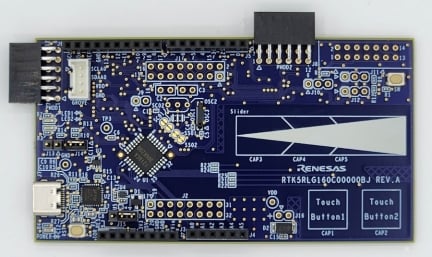Overview
Description
The RL78/G16 Fast Prototyping Board, featuring the RL78/G16 microcontroller, is ideal for various prototype developments. It supports Modbus ASCII/RTU communication and so on by sample code. The built-in emulator circuit that is equivalent to E2 emulator Lite allows programming and debugging without extra tools. Additionally, it has Arduino Uno and Pmod™ interfaces, access to all microcontroller pins, and high scalability. It includes two touch buttons and one slider using a capacitive sensor unit, unique to RL78/G16. Renesas also provides an Arduino library that supports creating various programs (sketches) on the Arduino IDE.
Features
- Equipped with an RL78/G16 16-bit microcontroller (32-pin, ROM: 32KB, RAM: 2KB)
- Programs can be written and debugged via the COM Port communication by connecting it to a PC with a USB cable
- Able to access all the microcontroller pins
- Comes standard with Arduino Uno, Pmod™ and Grove interfaces
- Arduino library available
- Equipped with capacitive touch sensor buttons
- Support for various RL78 software and tools
Applications
Design & Development
Software & Tools
Software & Tools
| Software title
|
Software type
|
Company
|
|---|---|---|
| E2 emulator [RTE0T00020KCE00000R] On-chip debugging emulator. Also available as a flash memory programmer. [Support MCU/MPU: RA, RE, RH850, R-Car D1, RL78, RX, RISC-V MCU]
|
Emulator | Renesas |
| E2 emulator Lite [RTE0T0002LKCE00000R] On-chip debugging emulator. Also available as a flash memory programmer. [Support MCU/MPU: RA, RE, RL78, RX, RISC-V MCU]
|
Emulator | Renesas |
| C Compiler Package for RL78 Family [CC-RL] C Compiler Package for RL78 Family [IDE: CS+, e² studio]
|
Compiler/Assembler | Renesas |
| CS+ Renesas integrated development environment (IDE) [Support MCU/MPU: RH850, V850, RX, RL78, 78K0R, 78K0]
(Note: CS+ is not generally promoted to U.S. and European customers.)
(Note: To use Smart Configurator on CS+ for RL78/G23 and RX family MCUs, install the Smart Configurator for each MCU family separately downloading from ”Design & Support” > ”Development Tools” > ”Smart Configurator”)
|
IDE and Coding Tool | Renesas |
| e² studio - information for RL78 Family Eclipse-based Renesas integrated development environment (IDE).
|
IDE and Coding Tool | Renesas |
| IAR Embedded Workbench for Renesas RL78 IAR Embedded Workbench provides extensive support for RL78 devices. IAR Embedded Workbench is a complete set of development tools with leading optimization technology for creating powerful automotive applications.
|
IDE and Coding Tool | IAR Systems |
| Renesas IAR Embedded Workbench Device-Support-Packages Renesas IAR Embedded Workbench Device-Support-Packages include all device-specific files to be used with the Embedded Workbench IDE.
|
IDE and Coding Tool | Renesas |
7 items
|
||
Sample Code
Product Options
Applied Filters:
Videos & Training
This video introduces how to add the RL78 board platform released by Renesas Electronics
on GitHub to Arduino IDE version 2 and run sketches.
Chapters
00:00 Opening
00:30 Install the Arduino IDE
00:49 Install the tools
01:57 Write the sketch
02:17 COM port setting
02:43 Board setting
02:59 Compile, upload, LED blinking
Related Resources
Quick Start Guide page (GitHub)
News & Blog Posts
| Renesas Smallest Touch Microcontroller for 8-Bit MCU Market | Blog Post | Jun 28, 2023 |