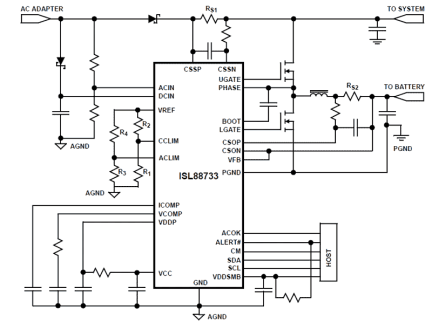Overview
Description
The ISL88733 is a highly integrated Lithium-ion battery charger controller, programmable over the SMBus system management bus (SMBus). The ISL88733 is intended to be used in a smart battery charger (SBC) within a smart battery system (SBS) that throttles the charge power such that the current from the AC-adapter is automatically limited. High efficiency is achieved with a DC/DC synchronous-rectifier buck converter, equipped with diode emulation for enhanced light load efficiency. The ISL88733 charges one to four Lithium-ion series cells, and delivers up to 8A charge current. Integrated MOSFET drivers and bootstrap diode result in fewer components and smaller implementation area. Low offset current-sense amplifiers provide high accuracy with 10mΩ sense resistors. The ISL88733 provides 0. 5% end-of-charge battery voltage accuracy. The ISL88733 is available in a small 5mm x 5mm 28 Ld Thin (0.8mm) QFN package.
Features
- Pin compatible with ISL88731
- Over-temperature and overcurrent protection
- 0.5% battery voltage accuracy
- 4% adapter current limit accuracy
- 3% charge current accuracy
- SMBus 2-wire serial interface
- Charge current limited by SMBus DAC OR analog voltage at the CCLIM pin
- Monitor outputs
- Adapter current (3% Accuracy)
- Adapter overcurrent ALERT#. Threshold set by resistor divider
- AC-adapter detection
- 11-bit battery voltage setting
- 6-bit charge current/adapter current setting
- 8A maximum battery charger current
- 11A maximum adapter current
- +8V to +22V adapter voltage range
- Pb-Free (RoHS compliant)
Comparison
Applications
- Notebook computers
- Tablet PCs
Documentation
|
|
|
|
|---|---|---|
| Type | Title | Date |
| Datasheet | PDF 1.23 MB | |
| Datasheet - Short-Form | PDF 196 KB | |
| End Of Life Notice | PDF 603 KB | |
| Product Change Notice | PDF 294 KB | |
| Application Note | PDF 509 KB | |
| Application Note | PDF 397 KB | |
6 items
|
||
Design & Development
Models
ECAD Models
Schematic symbols, PCB footprints, and 3D CAD models from SamacSys can be found by clicking on products in the Product Options table. If a symbol or model isn't available, it can be requested directly from the website.

Product Options
Applied Filters: