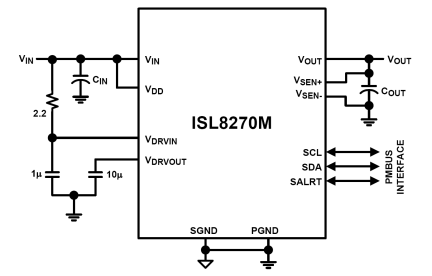Overview
Description
The ISL8270M is a 25A step-down DC/DC power supply module with integrated digital PWM controller, synchronous power switches, an inductor, and passives. Only bulk input and output capacitors are needed to finish the design. The 25A of continuous output current can be delivered without the need for airflow or a heatsink. The thermally enhanced HDA module is capable of dissipating heat directly into the PCB. The ISL8270M uses ChargeMode™ control architecture, which responds to a transient load within a single switching cycle. The ISL8270M comes with a preprogrammed configuration for operating in a pin strap mode: output voltage, switching frequency, and the device SMBus address can be programmed with external resistors. More configurations, such as soft-start and fault limits, can be easily programmed or changed using a PMBus compliant serial bus interface. PMBus can be used to monitor voltages, current, temperatures, and fault status. The ISL8270M is supported by PowerNavigator™ software, a Graphical User Interface (GUI) that can be used to configure modules to a desired solution. The ISL8270M is available in a 40 Ld compact 17mmx19mm HDA module with very low profile height of 3. 55mm, suitable for automated assembly by standard surface mount equipment. The ISL8270M is RoHS compliant by exemption.
Features
- Complete digital switch mode power supply
- Wide VIN range: 4.5V to 14V
- Programmable VOUT range: 0.6V to 5V
- PMBus compliant I2C communication interface
- Programmable VOUT, margining, UV/OV, IOUT limit, soft-start/stop, sequencing, and external synchronization
- Monitor: VIN, VOUT, IOUT, temperature, duty cycle, switching frequency, and faults
- ChargeMode control architecture
- ±1.0% VOUT accuracy over line, load, and temperature
- Power-Good indicator
- Over-temperature protection
- Internal nonvolatile memory and fault logging
- Patented thermally enhanced HDA package
- Intuitive configuration using PowerNavigator
Comparison
Applications
Design & Development
Software & Tools
Software & Tools
| Software title
|
Software type
|
Company
|
|---|---|---|
| PowerNavigator Software Renesas' PowerNavigator™ software allows simple configuration and monitoring of multiple Digital-DC devices using a PC with a USB interface.
|
Monitor Debugger/RAM Monitor | Renesas |
1 item
|
||
Models
ECAD Models
Schematic symbols, PCB footprints, and 3D CAD models from SamacSys can be found by clicking on products in the Product Options table. If a symbol or model isn't available, it can be requested directly from the website.

Product Options
Applied Filters: