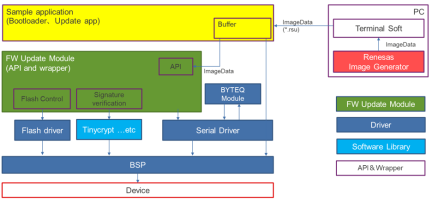Overview
Description
By using the FIT module, users can easily incorporate firmware update functionality and secure boot functionality into their applications.
Product Composition
- Firmware Update Module
- Demonstration project (Sample applications: Bootloader, Update application)
- Renesas Image Generator (Initial and update image generation tool)
Features
- Firmware update functionality can be easily integrated using the RX/RL78 family.
- The product is equipped with a secure boot function to verify the legitimacy of the firmware.
- The product offers a variety of update methods, such as Partial update method/Full update method/Dual-Bank method.
- Demonstration projects are available for boards with compatible devices.
- The acquisition of update data is implemented in the user application.
Therefore, various update environments can be constructed. - Tools for generating initial/update images for firmware updates are provided. (Renesas Image Generator)
Release Information
| Target Device | Product Name | Version/Release | Providing Method |
|---|---|---|---|
| RL78/G22 RL78/G23 RL78/G24 | RL78/G22,RL78/G23,RL78/G24 Firmware Update Module | Latest Ver.: V.2.03 Release 00 Released: Apr. 18, 2025 | Download: RL78/G22, RL78/G23, RL78/G24 Firmware Update Module Rev.2.03 - Sample Code (ZIP | English, 日本語) |
| RX Family | RX Family Firmware Update Module Using Firmware Integration Technology | Latest Ver.: V.2.04 Release 00 Released: Oct. 15, 2024 | Download: RX Family Firmware Update module Using Firmware Integration Technology Application Notes Rev.2.04 - Sample Code (ZIP) |
Target Devices
Documentation
|
|
|
|
|---|---|---|
| Type | Title | Date |
| Application Note | PDF 3.52 MB 日本語 | |
| Application Note | PDF 10.34 MB 日本語 | |
2 items
|
||
Design & Development
Additional Details
Function
By using the FIT module, users can easily incorporate firmware update functionality and secure boot functionality into their applications. (A firmware update is a process in which a device overwrites its own firmware with a new version of the firmware. Firmware updates may be applied to fix bugs, add new functions, or improve performance.)
This module has the following functions.
- Function for importing the update image acquired via the communication interface, etc. into the MCU.
- Function to write the update image to the built-in flash. (self-programming function)
- Function to activate the update image.
- Function to verify the validity of the image and boot. (secure boot function)
- The following update methods are provided.
- Partial Update Method
- Full Update Method (without buffer)
- Full Update Method (buffer is external flash) RL78 only
- Dual-Bank Method (Only for products with dual bank function)
- Tools for generating initial/update images for firmware updates are provided. (Renesas Image Generator)
Update Method
Partial Update Method
Image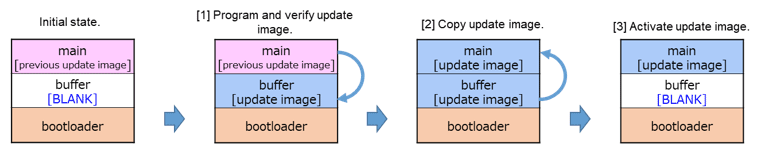
Full Update Method (without buffer)
Image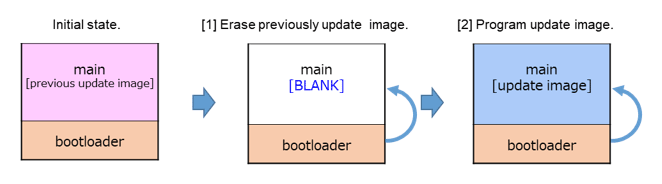
Full Update Method (buffer is external flash) RL78 only
Image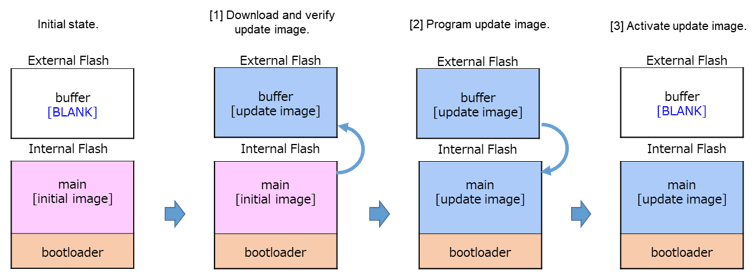
Dual-Bank Method (Only for products with dual bank function)
Image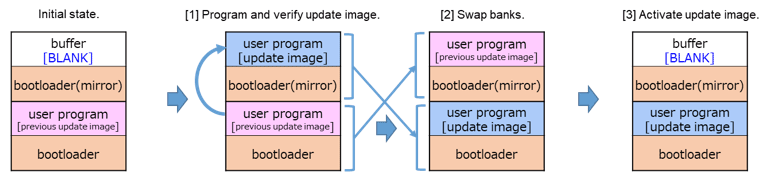
Renesas Image Generator
- Renesas Image Generator is a utility tool that generates firmware images for use with firmware update modules. The Renesas Image Generator can generate the following images used by the firmware update module.
- Initial image:An image file containing the bootloader and application program that is programmed using Flash Writer at the time of initial system configuration (extension: mot).
- Update image: An image file containing the firmware update (extension: rsu).
Generate initial image (Linear mode)
Image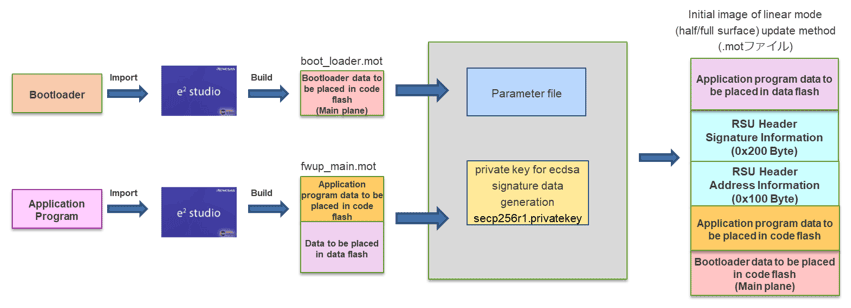
Generate initial image (Dual-bank mode)
Image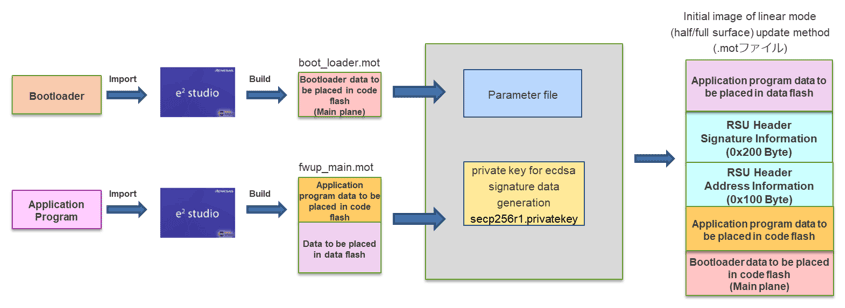
Generate update image
Image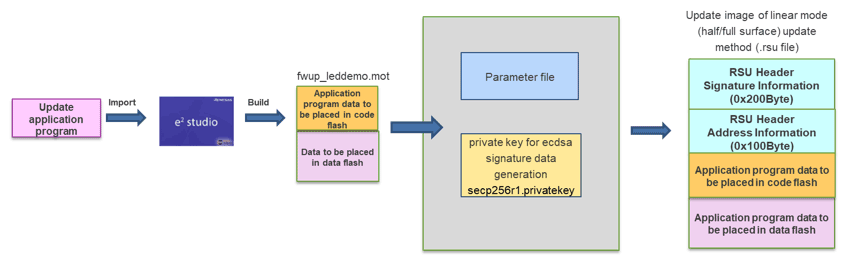
Related Documents
| Title | Issue date |
|---|---|
| EPMSM-AA-25-0017-1_Renesas MCU(RX,RL78) Firmware Update Solution (PDF | English, 日本語) | Feb. 2025 |