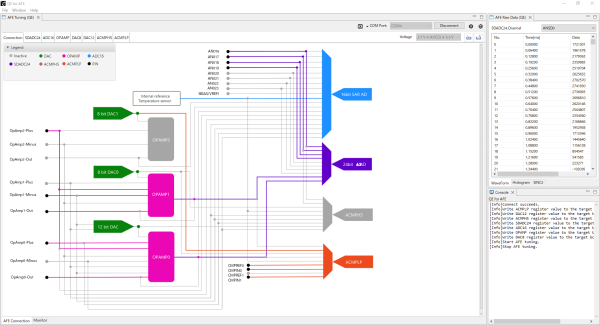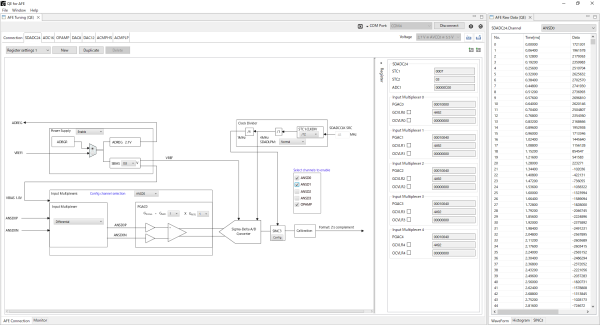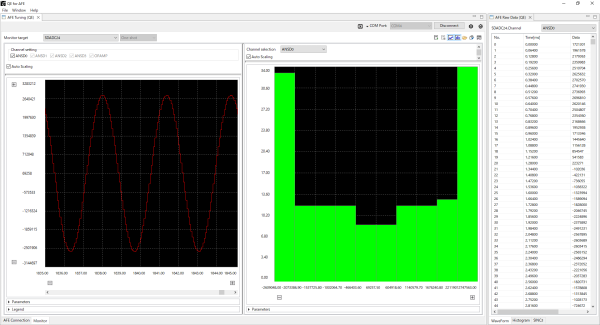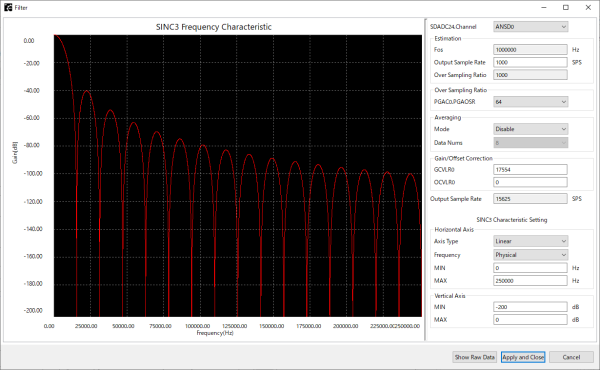Overview
Description
Topics
- Optimization on adjustment program write operation
- Improved waveform diagram during monitoring
The notes in the following tool news have been fixed.
[Notes] e² studio 2025-07 not compatible with Reality AI Utilities, AI Navigator, QE for Capacitive Touch, QE for AFE and other QE products (PDF | English, 日本語)
QE for AFE is a development assistance tool that supports the development of embedded systems that handle high-precision sensing by using MCUs that include an analog front end (AFE).
This product is available free of charge.
Features
- GUI configuration of the AFE-related registers
- Functionality to display the AD conversion result (time waveform and histogram)
- Functionality to display frequency characteristics for digital filters
- The tool is available in both a stand-alone version and as an e² studio plug-in
- The stand-alone tool and e² studio plug-in can be used to share the results of tuning analog circuits through register-setting files
- The stand-alone tool is capable of tuning analog circuits and acquiring the results of tuning
We recommend this version of the tool for hardware engineers. - The e² studio plug-in is capable of tuning analog circuits and generating source code that reflects the results of tuning
We recommend the plug-in for software engineers. - Learn More
Release Information
| Product Name | Latest Ver. | Released | Target Device | Details | Download | Operating Environment |
|---|---|---|---|---|---|---|
| QE for AFE | V2.4.0 | Sep 01, 2025 | RA Family RX Family | See Release Note | Download | Operating Environment |
Note: For detailed support devices, refer to "Target Devices".
Target Devices
Design & Development
Resources
Videos & Training
This video describes the procedure for writing the AFE adjustment program and connecting to the PC.
Additional Details
Features
QE for AFE connects with an EK-RA2A1 board via USB serial communication to configure AFE registers on the RA2A1 MCU, check the operations, and display the A/D conversion results.
GUI configuration of the AFE-related registers
The AFE-related registers including connection with analog IPs and PGA gain settings can be configured with a graphical user interface. Through serial communication with the evaluation board via USB, you can check connection with the evaluation board, acquire and configure register values, start an A/D conversion, and acquire the A/D conversion value (A/D conversion is performed in serial scan mode).
Functionality to display the AD conversion result (time waveform and histogram)
You can display a waveform and histogram and perform analysis for the acquired A/D conversion result.
Functionality to display frequency characteristics for digital filters
Displays the frequency-gain characteristics curve for the SINC3 filter based on register configuration values.
Support

Support Communities