Overview
Description
Renesas Flash Development Toolkit is the dedicated flash programming software for Renesas flash microcomputers, which offers sophisticated and easy-to-use Graphical User Interface. Moreover, when it is used with High-performance Embedded Workshop, it allows the users who involved in development of the embedded application software adopting Renesas flash microcomputers to advance the development under one common environment.
Features
- Useful messaging log to show the programming progress.
- Field programming function to export the project easily.
- Access right function to prevent the errors before they occur.
- Build function to combine more than one file.
- Multiple checksum which is useful for programming and file discrimination.
Release Information
- Latest Ver.: V.4.09 Release 03
- Released: Jan 20, 2016
- Part No.: R0C00000FDW04R
- Details of upgrade (See Tool News)
- Operating Environment
Important
- We have released V.4.09 Release 03 of the Flash Development Toolkit. The new release supports Windows® 10 and 8.1. However, the addition of new functionality and supported MCUs has been discontinued from V.4.09 Release 02.
- V.4.09 Release03 supports Windows® 10, 8.1, and 7.
- V.4.09 Release02 supports Windows® 7, Vista, and XP.
- Free-of-charge update from previous version before Ver.3 of Flash Development Toolkit to Ver.4 is not available. Please purchase the revised product if necessary.
- Note that if you are using AutoUpdate Utility on the PC where Flash Development Toolkit V.3 has already been installed, the free-of-charge evaluation version of V.4.00 Release 00 will be installed in addition.
Software Licenses and Technical Support
Renesas Flash Development Toolkit is available for download as free evaluation software.
We do not provide technical support for the free version, so will not be able to answer any questions you may have regarding the evaluation software and send to our technical support center via the Renesas web site.
If you require technical support, we recommend that you purchase a software license through one of our sales offices or distributors.
Target Family
- RX Family
- SuperH RISC engine Family
- R8C Family
- M16C Family
- H8SX Family
- H8S Family
- H8 Family
- 740 Family
For the details, refer to Available MCUs' for Flash Development Toolkit (PDF | English, 日本語).
Target Devices
Additional Details
Functions
The Flash Development Toolkit has three user-friendly GUIs which are available to choose the one depending on the purpose of use.
With generating project
- Main window
- Thanks to its project management function, this window permits data management for a system comprised of multiple microcomputers and data management in each development phase to be exercised efficiently. Furthermore, its data editing function permits you to edit parameters easily. This window provides you the convenient environment during a development stage.
- Simple interface window
- You can use this window by calling it from the main window after creating a project. By using the project management function, you can write data for multiple projects to your MCU easily. This window provides you the convenient environment when it is used during a mass-production stage or when there are multiple data and devices to manage.
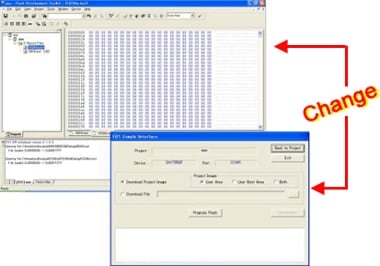
Without generating project
- Basic window
- You can use this window by starting it directly. This window permits you to write data to your MCU easily without having to create a project. This window provides you the convenient environment when used during a mass-production stage or when there are one data and device to manage.
Note that this window is available from Ver.3.
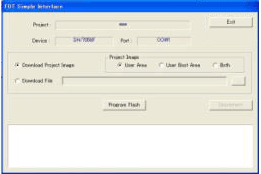
Components
- Flash Development Toolkit
System Configuration
For Flash Development Toolkit V.4 or later
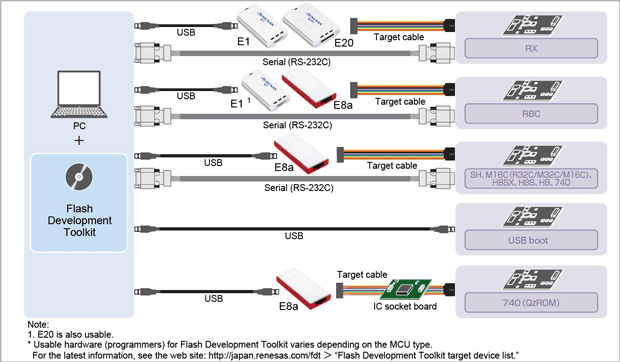
For Flash Development Toolkit V.3 or before
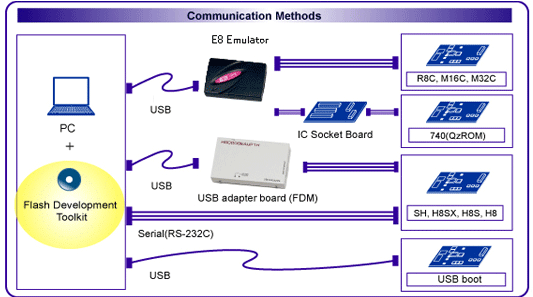
Support Information for Users
- Flash Development Toolkit Connection Examples with the E1 or E20 Emulator
- Flash Development Toolkit Connection Examples with the E8a Emulator
- Flash Development Toolkit Precautions
- Flash Development Toolkit Previous Versions (Ver.3, Ver2)
Information on the discontinuation of E1 emulator production and on its successor products
We have already discontinued production of the E1 emulator due to components of the product having reached their EOL (end of life, i.e. end of production). Please click on the following link to confirm the details and our successor products.
>> [Notification] End of Life (EOL) Notice for E1 Emulator (PDF | English, 日本語)