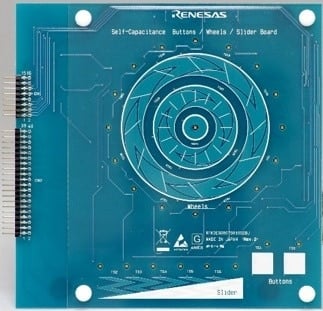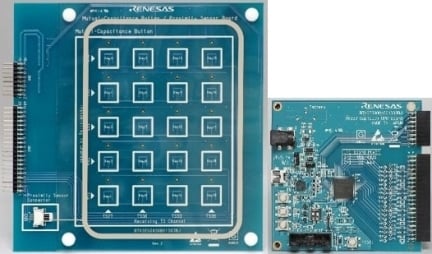Overview
Description
The RX130 capacitive touch evaluation system makes it easy for users to evaluate touch solutions offered by Renesas. You can start evaluating immediately out of the box using the board and software included in each kit.
Configuration
- RX130 CPU board
- Touch application board
- Self-capacitance evaluation board Built-in basics for capacitive touch: switches, slider, and wheel
- Mutual-capacitance matrix keys + self-capacitance proximity sensor evaluation board Carry out a variety of applications that use self-capacitance and mutual-capacitance at the same time
- USB cable
- Quick start guide
PC System Requirements
- IBM PC/AT or compatible PC (USB 2.0 interface necessary)1
- Processor: 1 GHz or more (hyperthreading and multi-core CPU support)
- Memory: 2 GB or more is recommended, minimum requirement is 1 GB (2 GB or more for 64-bit Windows 7)2
- Free space on hard disk: 600 MB or more
- Display: 1024 × 768 resolution or more, 65,536 colors or more
- I/O: CD-ROM drive
- Microsoft Windows XP / Windows 7 2
- Other software requirements in addition to Windows OS
- .NET Framework 3.5 SP1 + language pack
- Visual C++ Redistributable for Visual Studio 2012 Update 4(32bit)
- Internet Explorer 6.0 or later
Notes:
1. IBM and PC/AT are registered trademarks of International Business Machines Corporation of the U.S.
2. Windows® is a registered trademark of Microsoft Corporation of the U.S.
Features
- Evaluating various touch functions (button, slider, wheel, matrix key, proximity sensor)
- Simple prototyping
- Use as a reference when designing boards or software
Applications
Design & Development
Product Options
Applied Filters: