Get to know this life changing technology USB Power Delivery: 1 of 5
Offering more power and greater flexibility than legacy USB charging, the USB Power Delivery specification (USB PD) is moving into the mainstream. In this article, we explain some basics of USB PD and show how it enhances the convenience of USB charging.
Note that specific terms and abbreviations are used in USB Power Delivery. Please refer to the terminologies and abbreviations at the end of the book.
USB is Replacing Legacy Charging Technology
Everywhere we look today, we see USB being used to charge smartphones, digital still cameras, and similar devices. Until about ten years ago, most of digital equipment were charging the dedicated AC adapter. It is not possible to use common AC adapters to charge digital equipment because the “power brick” for them could be very different from one another, utilizing different connectors and requiring different charging voltages. It was difficult, if not impossible, to use a single adapter for multiple devices. At the time, when USB charging was not widespread, losing an AC adapter was a big issue, and when on business trips, it was essential to make sure that AC adapters for all the digital devices you were carrying were packed in your luggage.
USB technology rapidly changed this situation. USB was also capable of delivering power, hence it quickly became the power-supply solution for a wide range of digital devices. Smaller devices, particularly smartphones and small digital still cameras, were now charged by USB adapters. A single adapter could be used with variety of devices – USB AC adapters are now shared.
USB PD Raises Power Supply Capacity up to 240W
USB specifications implement both data communication and power supply, which is the main differential point from the earlier standard serial (such as PS/2) and parallel interfaces (such as IEEE-1284). The power supply capacity of USB was defined as 2.5W (5V@500mA) in the first generation USB1.0 released in 1996. Later, 3rd generation USB3.0 increased this up to 4.5W (5V@900mA). Furthermore, with the "USB BC (Battery Charging Specification)" released in August 2007, it was possible to supply up to 7.5W ([email protected]). This power supply capacity was only suitable for small devices such as smartphones and digital cameras to realize quick charging, but, remain insufficient to provide the power (typically 20W or more) required by typical laptop PC and printers.
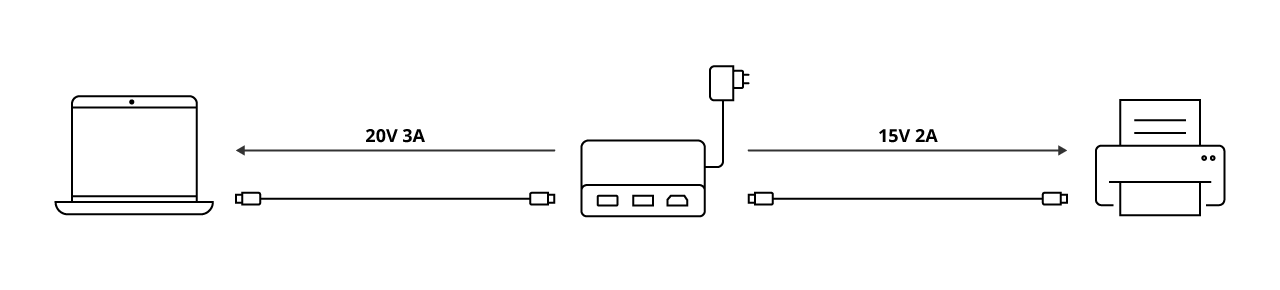
Figure 1: USB PD eliminates multiple AC adapters, simplifies wiring, and unclutters the desk
The standard that emerged was USB PD (USB Power Delivery). The first version (USB PD1.0) was released in July 2012, and USB PD3.1, released in 2021, allows power supply up to 240W over a single USB cable. Consider, for example, that a 15-inch laptop PC consumes about 60W, and an A3-grade multifunction printer also needs about 30W. Under the new specification, both can now be powered up through a single USB hub based on the condition that both support USB PD. As long as each device supports USB PD, it is possible to power a laptop PC from a USB hub and a printer from the same hub (Figure 1).
In legacy PC systems, the power supply direction over USB was fixed in one direction, from the PC to the device connected to the PC, and it was not possible to supply power to a laptop PC from a USB hub configured as shown above. However, USB PD supports role swapping (explained below), allowing each device to switch between “host” and “device” roles, and between “power provider” and “power consumer” roles. Hence, the laptop PC in the illustration can now receive power from the hub while also serving as the USB host. As USB PD becomes the mainstream, users will no longer need to use multiple AC adapters to supply power to a host computer and each peripheral. Instead, simple USB cabling will be sufficient to handle both power supply and communication, eliminating tangled wires and multiple AC adapters.
Furthermore, we believe that 240W DC power supply will be an opportunity to expand the scope of USB power supply to new devices such as power tools and handheld vacuum cleaners, further expanding the market itself.
USB PD Works with USB Type-C® to Enable Maximum Functionality
USB PD 1.0 defined connectors and cables were backward compatible for legacy USB specifications. However, USB PD2.0 and later versions are defined to work with a new USB connecter called USB Type-C.
Figure 2 shows the familiar, standard USB connectors. USB-A connectors are used on hosts, while USB-B are used on printers and other peripherals. Micro-B connectors were used on smartphones, tablets, and other small devices. USB-based AC adapters have the same USB-A connectors as the host.
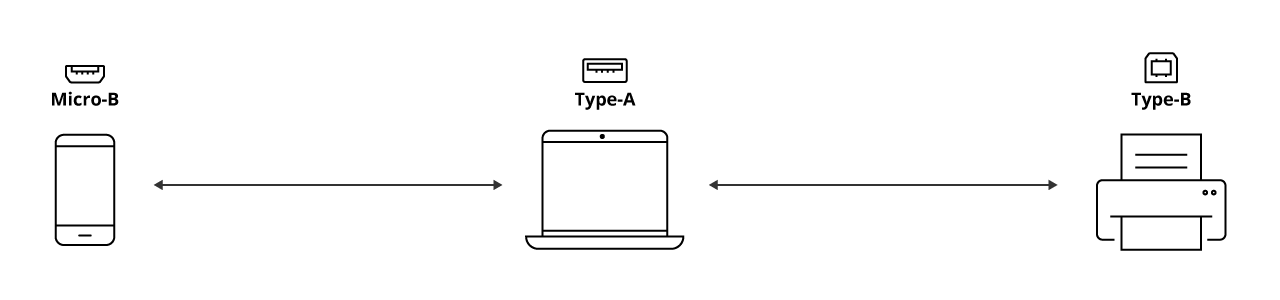
Figure 2: USB Connectors
Note that the connectors in Figure 2 are non-symmetrical; plugs can only fit if inserted right-side up. In addition, the USB-A will only fit into a host and the USB-B or micro-B to a peripheral. The USB Type-C connector (Figure 3), in contrast, is symmetrical (either-side up), and can connect to both hosts and peripherals.
These USB Type-C connectors, shown in Figure 4, have more pins than legacy connectors and support more protocols by using SBU pins and 2 TX/RX lanes. For example, a single USB Type-C cable, connecting a computer to a monitor, can carry a video signal while delivering the required power at the same time. Please refer to USB Power Delivery (3) The Technology 2 - USB Type-C and Role Swap about the Type-C specification in detail.

Figure 3: USB Type-C Plug is Smaller than USB-A and B, Slightly Larger than Micro-B
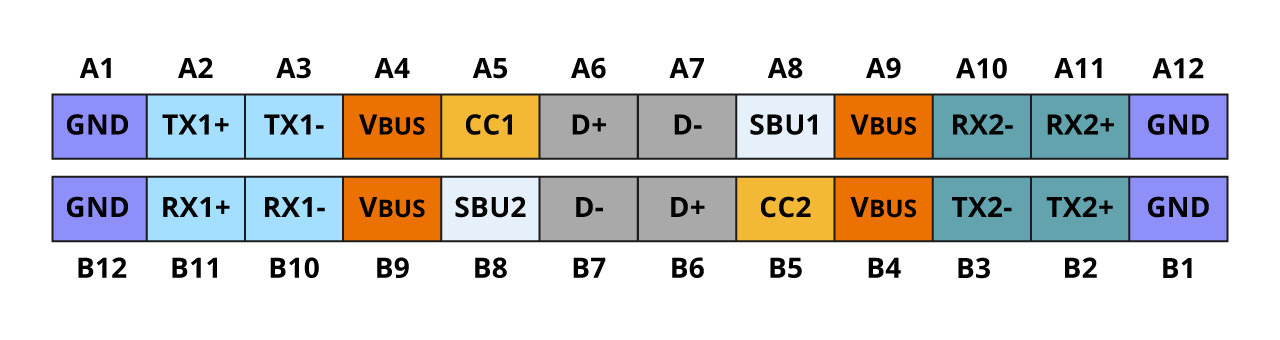
Figure 4: USB Type-C Pin Configuration
When USB Type-C was released in 2014, USB PD2.0 was also released at the same time. USB PD 2.0 defines "Power Rules" that standardize power sourcing and sinking, and "alternate modes" that communicate non-USB protocols over the USB cable. USB PD 3.0, released in 2015, further revised the specification and added safety features, especially those related to device authentication. USB PD3.1, the normative voltages have been expanded to 28V, 36V, and 48V in addition to 5V, 9V, 15V, and 20V. In USB PD3.2 announced in October 2023, the "power rules" have been redefined in accordance with the expansion of AVS (Adjustable Voltage Supply) to 9V (called SPR AVS).
The power rules introduced in USB PD 2.0 are defined multiple normative voltages and current, to solve confusion on power supply and consumption among devices in order to share USB AC adapters. In legacy systems, for example, even if the power consumption was 15W, the AC adapters that could be used differed depending on the combination of input voltage and current consumption, such as 5V@3A or [email protected]. Therefore, measures such as changing the DC jack were taken to avoid misuse of AC adapters. So, it is not possible to share AC adapters.
To standardize connectors to USB Type-C, the following points have to be considered.
- Make it easy for users to identify available AC adapters
- At a certain power consumption, be able to operate with the normative input voltage and current
- It operates correctly even when connected to an AC adapter with a power capability greater than its own power consumption.
When this specification was written by the USB Implementers Forum (USB IF), it was assumed that it would be difficult for users to check two parameters (input voltage and maximum operating current) to find an AC adapter that could be used with a device. Therefore, the USB-IF defined USB-PD 2.0 to ensure that the device always works correctly when an AC adapter that can provide more power (in watts) than the device requires is connected to the device.
USB-PD 2.0 introduces the concept of normative voltages that AC adapters must support to allow USB-PD compliant devices to work with the same input voltage and current for a given power requirement. By designing devices to work according to input normative voltages, it is possible to share AC adapters.
For example, an AC adapter with a power supply capability of 15W is guaranteed to be able to supply up to 3A at 5V. A 45W AC adapter can always supply up to 3A at 5V, 3A at 9V, and 3A at 15V. Further explanation on “Power Rules” will be provided in our next session.
Capabilities Unleased by USB Type-C
USB PD3.2, which is combined with USB Type-C, takes full advantage of the power supply and multi-protocol functions over USB Type-C. Here we take a look at some of the important new technologies. The first important technology is the "Alternate Mode" introduced in USB PD 2.0 to communicate non-USB protocols over USB Type-C cable. This feature allows USB Type-C cables to communicate not only USB protocol, but also Thunderbolt3, Display Port, and other signals.
Another notable feature is "Role Swap". For example, when you tried to charge a legacy laptop PC, it was not possible to charge power via USB connector because the legacy laptop PC only had a USB-A connector. However, an increasing number of recent laptop PCs are implemented with USB Type-C connectors, and similarly, external batteries are also implemented with a USB-A connector for power supply from batteries, a micro-B connector for charging batteries, and a USB Type-C connector that can be used for both functions. By connecting the external battery’s USB Type-C connector to the laptop’s Type-C connector, it is now possible to charge the laptop PC by reversing the direction of power from the laptop to external battery.
Note that "Role Swap" supports not only the direction of power, but also data communication. In addition, data communication can continue without interruption even as the power role swap proceeds. In other words, data can continue to flow in a single direction even as the power direction changes.
Please refer to USB Power Delivery (3) The Technology 2 - USB Type-C and Role Swap about “Role Swap” in detail.
Built-In Safety Management
The USB PD specification, used together with a USB Type-C cable, significantly reduces the need for AC adapters and allows for providing a simpler digital device environment. However, the USB Type-C cable could supply up to 240W, hence steps must be taken to prevent overheating and similar problems. As a result, USB PD 3.0 and later includes an authentication capability that allows interconnected devices as well as cables. For example, if the USB cable in use has not passed the USB-IF certification program, it is possible to implement safety by using a system policy that does not allow power delivered through that cable to exceed 2.5W (5V, 0.5A).
USB PD and USB Type-C make it possible to create a universal AC adapter that can be purchased anywhere, rather than a dedicated AC adapter for each device.
In our next session, we will explain about USB PD technology.
Module List
- USB Power Delivery (1) Enhanced Convenience in USB Charging
- USB Power Delivery (2) The Technology 1 - Convenience and Safety
- USB Power Delivery (3) The Technology 2 - USB Type-C and Role Swap
- USB Power Delivery (4) USB PD Safety Implementation
- USB Power Delivery (5) Faster Development with Renesas Solutions