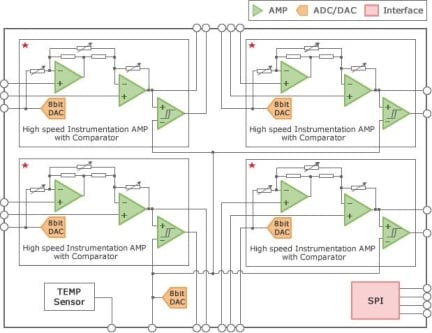Overview
Description
Smart Analog IC502 has a built-in high-speed instrument amplifier with comparator and D/A converter. It is suitable for home appliances that require motor control.
The RAA730502 is a monolithic programmable analog IC with a range of on-chip circuits such as high-speed instrumentation amplifiers with comparators, D/A converters, and a temperature sensor, allowing the RAA730502 to be used as an analog front-end device for sensing current in motor control applications. The RAA730502 uses a Serial Peripheral Interface (SPI) to allow external devices to control each on-chip circuit, enabling a more compact package and a reduction in the number of control pins. The compact package used by the RAA730502—a 48-pin LQFP—in turns enables a more compact set design.
Features
- The RAA730502 is a monolithic programmable analog IC with a range of on-chip circuits
- On-chip high-speed instrumentation amplifier with comparator x 4 ch
- On-chip D/A converter x 5 ch
- On-chip temperature sensor x 1 ch
- On-chip SPI x 1 ch
- Includes a low-current mode
- Operating voltage range: 3.0 V ≤ VDD ≤ 5.5 V
- Operating temperature range: -40ºC ≤ TA ≤ 105ºC
- Package: 48-pin plastic LQFP (fine pitch) (7 x 7)
Comparison
Applications
- Motor control for home appliances
- Air purifiers
- Air conditioners
- Refrigerators
- Dishwashers
- Electric bicycles
Documentation
|
|
|
|
|---|---|---|
| Type | Title | Date |
| Datasheet | PDF 803 KB 日本語 | |
| Application Note | PDF 1.50 MB 日本語 | |
| Application Note | PDF 1.27 MB 日本語 | |
| Flyer | PDF 8.02 MB 日本語 | |
|
4 items
|
||
Design & Development
Software & Tools
Software & Tools
| Software title
|
Software type
|
Company
|
|---|---|---|
| Smart Analog Easy Starter Smart Analog Easy Starter is a GUI evaluation tool for designing the analog front-end circuit of Smart Analog devices.
|
Circuit Design Tool | Renesas |
1 item
|
||
Models
ECAD Models
Schematic symbols, PCB footprints, and 3D CAD models from SamacSys can be found by clicking on products in the Product Options table. If a symbol or model isn't available, it can be requested directly from the website.

Product Options
Applied Filters: