RX Family Development Environment
Introduction to RX-Family Development Environments – Development Tools
Renesas offers a wide range of development tools, such as integrated development environments (IDEs) with a variety of plug-ins, as well as easy-to-use compilers and programming tools that support smooth development.
As a first step, experience an RX-family development environment by downloading the e² studio IDE and compilers and programming tools.

| Category | Product | Description |
|---|---|---|
| Integrated Development Environment | e² studio | e² studio can download the latest FreeRTOS projects from GitHub® and provides assistance with settings and building. If you want to make touch interface settings and tuning sensitivity or if you are interested in using some of development support tools available for systems with USB and Bluetooth® low energy, e2 studio is the ideal choice. |
| CS+ | You can easily install basic software tools needed for software development of Renesas MCUs, and use them right away. CS+ is recommended for customers who are interested in using standard features in a simple and convenient integrated development environment. | |
| Compiler | C/C++ Compiler Package for RX Family [CC-RX] Note 1 | In the development of embedded systems, the CC-RX compiler offers powerful optimization functions for enhancing execution speed and code efficiency, and a variety of embedded functions to increase productivity. |
| Emulator | E2 emulator Lite | An affordably priced entry model recommended for new starters. Suitable for a range of applications from study or initial evaluation to full-scale development work. |
| E2 emulator | An advanced model designed for greater efficiency in development. Supports high-speed downloading and the input and output of external triggers. The hot plug-in function is also available without an optional adapter. | |
| E20 emulator | A more advanced model with sophisticated debugging functions such as enhanced trace and RAM monitoring for RX600 and RX700. | |
| Comparison of On-chip Debuggers for the RX Family | Feature comparison of on-chip debugging emulators (also usable as flash programmers) for RX family. | |
| Flash programmer | PG-FP6 | A tool to program flash memory of Renesas microcontrollers. Ability to erase, write and verify programs on the user system. |
| Renesas Flash Programmer (Programming GUI) Note 1 | Programming software that supports flash memory programming both in development and mass-production phases. Simple GUI is available, allowing even users with little experience in development to easily write programs. By using encryption, you can strongly protect program files against theft. |
Note:
- Paid Licensed Products
Before purchasing a license, you can use the C compiler for the RX family [CC-RX] or Renesas Flash Programmer free of charge to evaluate the functions and performance. Please refer to the Latest Version of Downloads for Evaluation Software Tools for details.
Integrated Development Environments
Renesas
e² studio
- Eclipse-Based Integrated Development Environment
e² studio is an integrated development environment for the Renesas RX Family of MCUs, based on the globally used Eclipse open source integrated development environment. Combined with the multi-functional editor and project management tools from Eclipse CDT, e2 studio has various extended functions from Renesas, contributing to reducing the time you spend on development. e2 studio is suitable for those who are conversant with the Eclipse environment or those who want to use the plug-in features that have evolved with the open-source Eclipse IDE.
Renesas
CS+
- Simple, Usable and Secure
CS+ is an integrated development environment originally designed by Renesas that brings all the development environment elements needed for Renesas 8-bit to 32-bit microcontrollers together in a single package. This product supports your entire application development, from coding through building and debugging, with many functions such as static code analysis and graphical display of the values of variables. A full selection of tutorials is also available, allowing you to find its simplicity, usability and security of use even if you are a beginner. CS+ is suitable for those who are using Renesas MCUs.
Partner
IAR Embedded Workbench® for RX
- High performance, Efficiency, and Reliability
The IAR Embedded Workbench® is a C/C++ integrated development environment for embedded software, known for its high performance and reliability, and is globally the most widely used commercial tool. The original compiler from IAR Systems is capable of generating compact code at an industry-leading speed. All features are seamlessly integrated to maximize the efficiency of your development work. The compiler also offers licenses certified for functional safety according to the IEC 61508, ISO 26262, and IEC 62304 standards. The use of add-on features for static and dynamic analysis provides an inexpensive solution to further improve the quality of generated code.
Table of Correspondences of Plug-ins to Combinations of MCU Family and IDE
The table below lists support by plug-ins for individual IDEs in combination with MCU families, including the RX family.
Note: For details on the plug-ins, refer to the “Plug-ins for the Development Environment (Solution Toolkit)” section below the table.
| e² studio | CS+ | IAR Embedded Workbench® | |||||||||||
|---|---|---|---|---|---|---|---|---|---|---|---|---|---|
| Functions | Support Devices | RX | RL78 | RA | RH850 | RZ | RX | RL78 | RH850 | RX | RL78 | RA | RH850 |
| Utility | Smart Configurator | done | done | done | done | done | done | done | done | done | done | done | done |
| Smart Manual | done | done | done | done | done | done | |||||||
| Smart Browser | done | done | done | done | done | done | done | done | |||||
| Motor | QE for Motor | done | done | done | |||||||||
| Communications | QE for USB | done | done | ||||||||||
| QE for BLE | done | done | done | ||||||||||
| QE for Lighting & Power | done | done | done | ||||||||||
| QE for OTA | done | done | done | ||||||||||
| QE for TCP/IP | done | ||||||||||||
| QE for UART | done | ||||||||||||
| Network Vertification | done | ||||||||||||
| CAN Communication Time Measurement Solution | done | ||||||||||||
| Graphics | QE for Display | done | done | done | done | done | |||||||
| QE for Camera | done | done | |||||||||||
| Sensor | QE for Capacitive Touch | done | done | done | done | done | done | done | done | ||||
| QE for AFE | done | done | done | done | done | ||||||||
| Other | QE for Current Consumption | done | done | done | done | ||||||||
| Vertification Through Fault Injection | done | ||||||||||||
| Vertification Safety | done | done | done | ||||||||||
Plug-ins for the Development Environment (Solution Toolkit)
Renesas offers Solution Toolkits to provide for more efficient development. Each Solution Toolkit includes a variety of plug-ins that will assist in coding and the development of applications.
Smart Utility
“Smart Utilities” is the collective term for a group of original utilities from Renesas that will provide strong support for your development work.
・Smart Configurator
Through the easy-to-use GUI of the Smart Configurator, you can easily make the settings of pins. After that, since the Smart Configurator automatically generates code, you can start evaluation right away even if you do not know programming languages.
- Code Generation
- Importing Middleware/Drivers
- Pin Settings
・Smart Manual
Smart Manual makes it easy to find a hardware manual or information on the registers of a Renesas device.
The [Smart Manual] view is for browsing through hardware manuals and searching for occurrences of the names of registers or keywords in the manual.
・Smart Browser
With the Smart Browser, you can easily find and display the latest Renesas hardware manuals, technical updates, and application notes from within the e² studio or CS+. It is also able to download sample code and import projects from projects which include sample code.
QE :Tools for Particular Applications
We are currently developing a range of Quick and Effective Tool Solutions (QE) as development tools for particular applications. The intention is greater efficiency than existing tools for our development environments. Have you ever wondered "What's the matter with this thing? I understand the development environment, and have pulled the application together, but it still doesn't go!"? We are adding development features for various particular applications to the existing debugging features of our integrated development environments. As they appear, try our new development tools if you are having problems in developing embedded applications.
- The GUI makes it easy for even a beginner to develop touch user interfaces
QE for Capacitive Touch - Easily and quickly tests the communications features of Renesas Bluetooth® Low Energy MCUs.
QE for BLE - Easily trial of over-the-air (OTA) firmware updates with Amazon Web Services (AWS).
QE for OTA - Easily adjusts the initial screen and image quality of a display via the GUI.
QE for Display - Eases the debugging of USB systems.
QE for USB
Compilers
Renesas
CC-RX
This compiler offers enhanced optimization functions to maximize the performance of the RX MCUs along with various expansion features for embedded systems. The professional edition provides additional features which help to improve the quality of the programs and shorten development periods, such as the checking of code against MISRA-C rules. For customers who are using RX compiler products in developing products for industrial applications, we also offer a kit to support the certification of development tools as required by the IEC 61508 functional safety standard. This can be used in combination with the e2 studio IDE.
Partner
IAR C/C++ Compiler for Renesas RX
IAR Systems offers compiler products with the industry-leading code generation rate (the compilers originally designed by IAR Systems). They are used worldwide (Japanese versions are also released); the functional safety versions are certified according to IEC 61508/ISO 26262, the international standards for functional safety.
Partner
GCC for Renesas RX
Open-source compiler, provided for free. This can be used in combination with the e² studio IDE.
Emulators
These on-chip debugging emulators can be also used as flash programmers. Execution address and data access break functions and on-chip trace function are supported.
Comparison of On-chip Debuggers for the RX Family
E2 emulator
Supported IDEs: e² studio / CS+ / IAR EWRX
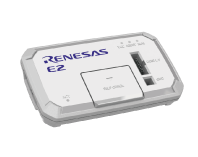
This high-performance model makes for more efficient development. Used in combination with the upcoming release solutions will contribute to reduction in development time.
E2 emulator Lite
Supported IDEs: e² studio / CS+ / IAR EWRX

This product provides standard debugging functions at low cost, and is suitable for a wide range of situations, such as education, initial evaluation, and full-scale product development.
E20 emulator
Supported IDEs: e² studio / CS+ / IAR EWRX

Provides you more enhanced debugging by supporting functions such as larger trace capacity and real-time RAM monitoring. Coverage function is also supported on RX64M and RX71M Group MCUs.
Flash Programming Tools
On-Board Programming Software
Renesas Flash Programmer
-For Developing, Testing & Writing Small-
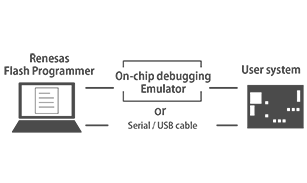
The Flash Programmer enables you to program via one of Renesas' on-chip debugging emulators (E2 emulator, E2 emulator Lite, and E20 emulator), or using a serial or USB connection from the RX Family. Most suitable for flash programming at testing, developing or writing small.
Flash Programmer
PG-FP6
-Supports Programming Without a PC-

A flash programmer that supports standalone programming which can be operated without using PC, allowing for high-speed programming. Most suitable for programming in large or updating at a field.
Various Programmers from Renesas Partners
We also offer programmers from our partners for on-board and off-board programming.
Partner's programmer information
