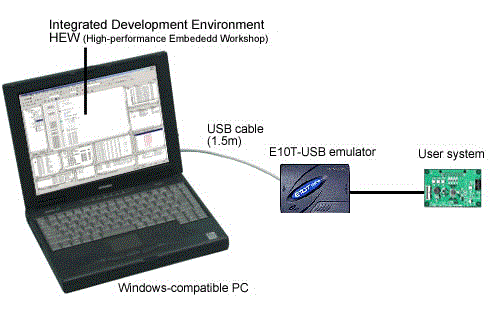Overview
Description
E10T-USB emulator supports development of your system that use Renesas Microcomputer from both aspects of software and hardware.
The E10T-USB emulator is connected to your system by a connection cable via a dedicated debug interface. Thus, it is possible to debug your system as it is in almost the completion figuration.
As long as a host PC is IBM-compatible and has a USB interface (USB specification Rev1.1/2.0 Full speed compliant), you can use the E10T-USB emulator wherever you want.
Features
- The card emulator is excellent in cost performance
The size of body is very small as 97mm x 65mm x 22mm. - Realtime Emulation
Real-time emulation possible even at highest CPU operating frequency. - Excellence Operationally
This Emulator is possible to debug for User Program with Pointing Device (Mouse etc.) by using HEW that running on Microsoft® Windows XP® and Microsoft® Windows2000®. Also, high-speed Download Road Module File by using HEW. And the build environment and the debug environment can be integrated by installing it with the compiler package. - Substantial Debug Function
Debug efficiency improvement by substantial Break and Trace Function. Set Break Point and Break Condition in exclusive Window, display Trace Information to Window.Also, provide abundant Command Line Function. - Debug for User System in product figuration
Debug User System about equal to Product form of User System completion. - Compact debug environment
USB interface allows easy PC-to-emulator connection and communication. The PC supplies power to the emulator via the USB bus, meaning no external power supply is necessary. Use it anywhere, anytime. Power can also be supplied to the user system from the E8 emulator. - On-board programming
Writer mode is also included, allowing quick programming of the built-in flash memory even after program debug has been completed. - E10T compatibility means smooth environment migration
All emulation functions and usages are inherited from the low-cost development tool E10T Emulator. In addition, the 20-pin E10T-compatible connector allows direct use of third-party products and user systems equipped with the E10T emulator standard interface. No special adjustments necessary. - Learn more
Release Information
Emulator debugger
Latest Ver.: V.2.01 Release 00
Released: Apr 1, 2006
Details of upgrade (See Tool News)
Target Devices
Downloads
|
|
|
|
|---|---|---|
| Type | Title | Date |
| Upgrade - IDE | ZIP 14.57 MB 日本語 | |
| Upgrade - IDE | ZIP 66.81 MB 日本語 | |
| Upgrade - Debugger | ZIP 52.75 MB 日本語 | |
3 items
|
||
Documentation
Log in required to subscribe
|
|
|
|
|---|---|---|
| Type | Title | Date |
| Manual - Development Tools | PDF 2.79 MB 日本語 | |
| Manual - Development Tools | PDF 325 KB 日本語 | |
| Tool News - Release | PDF 194 KB 日本語 | |
| Tool News - Note | PDF 194 KB 日本語 | |
| Technical Update | PDF 25 KB 日本語 | |
5 items
|
||
Additional Details
Specifications
| Item | Description |
|---|---|
| MCU supported | H8/300H series - H8/3048B (H8/3048BF, H8/3048BVF) - H8/3029 (H8/3029F) |
| Break | Hardware break:2 points Software break: maximum 255 locations Forced break |
| Trace | Branch PC trace: Last 4 branch instructions |
| Flash memory programming function | YES |
| Operating Environment | Refer to Operating Environments of Products. |
| Emulator power supply | Not required (USB bus-powered from PC) |
| Target board connection | Connect with bundled user interface cable |
| User interface (between emulator and target ) |
20-pin connector [Product Type 7620-6002: 3M (Minnesota Mining and Manufacturing Company) ] |
| Operating environment conditions | Temperature: 10-30 ºC, Humidity: 30-85%RH (no condensation, no corrosive gas), Dirt/Dust: general office conditions |
| Storage environment conditions | Temperature: 10-50 ºC, Humidity: 30-85%RH (no condensation, no corrosive gas), Dirt/Dust: general office conditions |
| Size (Emulator unit) | 97mm x 65mm x 22mm |
Components
- Emulator main unit
- USB interface cable
- User interface cable
- Software CD-ROM *Please check support in Local region.
- Integrated development environment (HEW)
- Emulator debugger (interface software)
- User's Manual
System Configuration
Image