- |
- |
- |
- |
- |
Overview
Following optional products are provided to facilitate the use of the E2 emulator, E2 emulator Lite, E1 emulator, E20 emulator and E8a emulator. Please make sure to choose the devices that match the type of your emulators and MCUs.
Conversion Adapter
Converts the number and pitch of the pins in the connector for the connection with the emulator.
14-Pin to 38-Pin Conversion Adapter for the E1 Emulator
![]()
R0E000010CKZ00
>> R0E000010CKZ00 User's Manual (14-Pin to 38-Pin Conversion Adapter for E1 Emulator) (PDF | English, 日本語)
A 14-pin/2.54mm-pitch to 38-pin/0.5mm pitch conversion adapter for the user I/F cable of a supported emulator. It allows the emulators to be connected to the 38-pin connector (for the E20 emulator) mounted on the user's system.
| Emulators | MCUs | |||||
|---|---|---|---|---|---|---|
| RL78 | RX | RH850 | V850 | 78K | R8C | |
| E2 emulator | — | lens | — | — | — | — |
| E2 emulator Lite | — | lens | — | — | — | — |
| E1 emulator | — | lens | — | — | — | — |
lens Available | — Not Available
38-Pin Conversion Adapter for the E1 Emulator
![]()
QB-F14T38V850-01
>> QB-F14T38V850-01 ユーザーズ・マニュアル (E1エミュレータ用14ピン/38ピン変換アダプタ) / QB-F14T38V850-01 User's Manual (14-Pin to 38-Pin Conversion Adapter for E1 Emulator) (PDF)
An adapter for exchanging to 14-pin user interface for E1 emulator and E20 emulator, when it is having the Mictor connector mounted on the V850's target system.
| Emulators | MCUs | |||||
|---|---|---|---|---|---|---|
| RL78 | RX | RH850 | V850 | 78K | R8C | |
| E1 emulator | — | — | — | lens | — | — |
| E20 emulator | — | — | — | lens | — | — |
lens Available | — Not Available
38-Pin to 14-Pin Conversion Adapter for the E20 Emulator (Bundled with E20 Emulator)
![]()
R0E000200CKA00
>> R0E000200CKA00 User's Manual (38-Pin to 14-Pin Conversion Adapter for E20 Emulator) Rev.1.00 (PDF | English, 日本語)
A 38-pin/0.5mm pitch to 14-pin/2.54mm-pitch conversion adapter for the E20 emulator user I/F cable. It allows the E20 emulator to be connected to the 14-pin connector (for the E1 emulator) mounted on the user's system. When this adapter is used, the available debugging functions will be limited to those of the E1 emulator.
| Emulators | MCUs | |||||
|---|---|---|---|---|---|---|
| RL78 | RX | RH850 | V850 | 78K | R8C | |
| E20 emulator | lens | lens | lens | lens | lens | lens |
lens Available | — Not Available
Small Connector Conversion Adapter for the E1 Emulator
![]()
R0E000010CKZ11
>> R0E000010CKZ11 User's Manual (Small Connector Conversion Adapter for E1 Emulator) (PDF | English, 日本語)
A conversion adapter that converts the standard 14-pin/2.54mm pitch connector for a supported emulator to the 14-pin/1.27mm pitch connector to reduce connector space on the board.
| Emulators | MCUs | |||||
|---|---|---|---|---|---|---|
| RL78 | RX | RH850 | V850 | 78K | R8C | |
| E2 emulator | lens | lens | lens | — | — | — |
| E2 emulator Lite | lens | lens | — | — | — | — |
| E1 emulator | lens | lens | lens | lens | lens | lens |
| E8a emulator | — | — | — | — | — | lens |
lens Available | — Not Available
14-Pin to 16-Pin Conversion Adapter for the E1 Emulator
![]()
QB-F14T16-01
>> QB-F14T16-01 ユーザーズマニュアル(E1エミュレータ用14ピン/16ピン変換アダプタ) / QB-F14T16-01 User's Manual (14-Pin to 16-Pin Conversion Adapter for E1 Emulator) (PDF)
An adapter that converts the 14-pin/2.54mm pitch connector of the E1 user I/F cable to the MINICUBE2-compliant 16-pin/2.54mm pitch connector. It allows the E1 emulator to be used on a board designed for MINICUBE2.
| Emulators | MCUs | |||||
|---|---|---|---|---|---|---|
| RL78 | RX | RH850 | V850 | 78K | R8C | |
| E1 emulator | — | — | — | lens | lens | — |
lens Available | — Not Available
20-Pin to 14-Pin Conversion Adapter for the E2 Emulator (Bundled with E2 Emulator)
![]()
RTE0T00020KCA00000R
>> RTE0T00020KCA00000R ユーザーズマニュアル(E2エミュレータ用20ピン/14ピン変換アダプタ) / RTE0T00020KCA00000R User's Manual (20-Pin to 14-Pin Conversion Adapter for the E2 emulator) (PDF)
A conversion adapter that converts the 20-pin/1.27mm pitch connector on the head of the emulator user interface cable to a 14-pin/2.54mm pitch connector.
| Emulators | MCUs | |||||
|---|---|---|---|---|---|---|
| RL78 | RX | RH850 | V850 | 78K | R8C | |
| E2 emulator | lens | lens | lens | — | — | — |
lens Available | — Not Available
14-Pin to 34-Pin Conversion Adapter (Optional Product for RH850)
| Type | Description | Product name / Manual |
|---|---|---|
| Conversion Adapter | Converts the number and pitch of pins of the connector for connecting the emulator. | 14-Pin to 34-Pin Conversion Adapter for E2 emulator RTE0T00020KCA30000J RTE0T00020KCA30000J 14-Pin to 34-Pin Conversion Adapter (PDF | English, 日本語) Conversion Adapter included with Emulation Adapters |
20-Pin to 20-Pin Conversion Adapter for the E2 Emulator (Optional Product for R-Car)
| Type | Description | Product name / Manual |
|---|---|---|
| Conversion Adapter | Converts the number and pitch of pins of the connector for connecting the emulator. | 20-Pin(1.27mm) to 20-Pin(2.54mm) Conversion Adapter for the E2 Emulator RTE0T00020KCA10000R RTE0T00020KCA10000R User's Manual (20-Pin (1.27-mm Pitch) to 20-Pin (2.54-mm Pitch) Connector Conversion Adapter for the E2 Emulator (PDF | English, 日本語) An adapter for converting the 20-pin/1.27-mm pitch connector on the head of the emulator user interface cable to a 20-pin/2.54-mm pitch connector |
Hot-plug Adapter
Allows you to connect the emulator without having to turn off the system (Hot Plugin).
Hot-plug Adapter for the E1 Emulator
![]()
R0E000010ACB00
>> R0E000010ACB00 User's Manual (Hot-plug Adapter for E1 Emulator) Rev.1.01 (PDF | English, 日本語)
This product allows you to connect a supported emulator to the running user's system without turning the power off. The availability of the hot plug-in function depends on the MCU and emulator debugger used. For the information of this function, be sure to read the latest edition of "E1/E20 Emulator Additional Document for User's Manual" supplied for each MCU group.
| Emulators | MCUs | |||||
|---|---|---|---|---|---|---|
| RL78 | RX | RH850 | V850 | 78K | R8C | |
| E2 emulator Lite | lensNote1 | lensNote1 | — | — | — | — |
| E1 emulator | lensNote1 | lensNote1 | lensNote1 | lensNote1 | — | — |
lens Available | — Not Available
Note
- Refer to On-Chip Debugger Functional Overview (PDF | English, 日本語) for the applicable MCU groups.
Isolator
Enables debugging in an environment where there is a difference in potential between the user system GND and the host PC GND.
Isolator for the E1 Emulator [R0E000010ACB10]
![]()
R0E000010ACB10 (For RX or R8C family)
>> R0E000010ACB10 User's Manual (Isolator for E1 Emulator) (PDF | English, 日本語)
Enables debugging in an environment where there is a difference in potential between the user system GND and the host PC GND.
| Emulators | MCUs | |||||
|---|---|---|---|---|---|---|
| RL78 | RX | RH850 | V850 | 78K | R8C | |
| E2 emulator | — | lens | — | — | — | — |
| E2 emulator Lite | — | lens | — | — | — | — |
| E1 emulator | — | lens | — | — | — | lens |
| E8a emulator | — | — | — | — | — | lens |
lens Available | — Not Available
Isolator for the E1 Emulator [R0E000010ACB20]
![]()
R0E000010ACB20 (For RL78 or RH850 family)
>> R0E000010ACB20 User's Manual (Isolator for E1 Emulator) (PDF | English, 日本語)
Enables debugging in an environment where there is a difference in potential between the user system GND and the host PC GND.
| Emulators | MCUs | |||||
|---|---|---|---|---|---|---|
| RL78 | RX | RH850 | V850 | 78K | R8C | |
| E2 emulator | lens | — | lens | — | — | — |
| E2 emulator Lite | lens | — | — | — | — | — |
| E1 emulator | lens | — | lens | — | — | — |
lens Available | — Not Available
Isolator for the E20 Emulator [R0E000200ACB10]
![]()
R0E000200ACB10 (For RX family)
>> R0E000200ACB10 User's Manual (Isolator for E20 Emulator) Rev.2.00 (PDF | English, 日本語)
Enables debugging in an environment where there is a difference in potential between the user system GND and the host PC GND.
| Emulators | MCUs | |||||
|---|---|---|---|---|---|---|
| RL78 | RX | RH850 | V850 | 78K | R8C | |
| E20 emulator | — | lens Note1 | — | — | — | — |
lens Available | — Not Available
Note
- The isolator is not usable in combination with the debug MCU board for the RX71M group.
Isolator for the E2 Emulator (E2 Emulator Lite) of RA/RE [RTE0T00020KCAA0000J]
RTE0T00020KCAA0000J (For RA or RE family)
>> RTE0T00020KCAA0000J User's Manual (Isolator for E2 Emulator) (PDF | English, 日本語)
Enables debugging in an environment where there is a difference in potential between the user system GND and the host PC GND.
| Emulators | MCUs | |
|---|---|---|
| RA | RE | |
| E2 emulator | lens | lens |
| E2 emulator Lite | lens | lens |
lens Available | — Not Available
Low Voltage OCD Board
Enables you to debug the target MCU, even if the adapter voltage is not high enough to reprogram internal Flash ROM. This product is used between the emulator and a user's system, and is united by the in-circuit connection with the user's system.
Low voltage OCD Board for RL78/G10 (10-pin/16-pin)
![]()
R0E510Y47LVB00
>> Low voltage OCD Board for RL78/G10 (10pin, 16pin) Rev.1.00 (PDF | English, 日本語)
An OCD board for debugging the MCU of RL78/G10 (10-pin/16-pin), when the adapter voltage is lower than 4.5V. This product is used between the emulator and a user's system, and is united by the in-circuit connection with the user's system. (The R0E510Y16LVB00 has been discontinued.)
| Emulators | MCUs | |||||
|---|---|---|---|---|---|---|
| RL78/G10 | ||||||
| E2 emulator | lens | |||||
| E2 emulator Lite | lens | |||||
| E1 emulator | lens | |||||
lens Available | — Not Available
Debug MCU Board
Enables the in-circuit connection of the emulator with the user's system. This board allows you to use enhanced debugging functions. The applicable debugging function varies depending on the MCU type.
Debug MCU Board for RH850 Family
>> Supported devices for Debug MCU Board for RH850 Family [On-chip Debugger] (PDF | English, 日本語)
This board enables use of the trace function even if the target MCU does not have a trace function. The Debug MCU Board is for use in combination with a separately available 176-pin (with internal trace function) MCU of the RH850/F1L group.
Note: The package of the Debug MCU Board does not include the MCU. Please purchase it separately. For details, contact either a Renesas Electronics Corporation representative (responsible for sales) or distributor.
| Emulators | MCUs | |||||
|---|---|---|---|---|---|---|
| RH850 | ||||||
| E2 emulator | lens | |||||
| E1 emulator | lens | |||||
| E20 emulator | lens | |||||
lens Available | — Not Available
System configuration
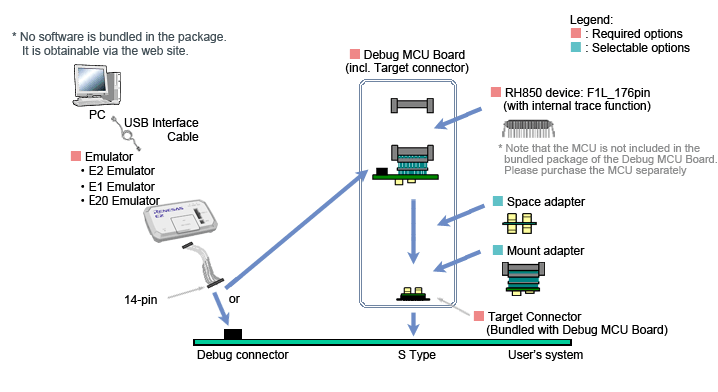
Debug MCU Board for RX Family
>> Supported devices for Debug MCU Board for RX Family [On-chip Debugger] (PDF | English, 日本語)
This board enables the use of all user port pins of the MCU in the user system. The E20 emulator occupies some of the pins for control of the emulator and the output of trace information, and these pins must be connected with a 38-pin connector attached to the E20 emulator on the user system. However, the Debug MCU board enables the use of all user port pins because connection with a 38-pin connector on the user system is not required.
You can also obtain trace information even while using an MCU that does not have a trace function.
| Emulators | MCUs | |||||
|---|---|---|---|---|---|---|
| RX | ||||||
| E20 emulator | lens | |||||
lens Available | — Not Available
System configuration
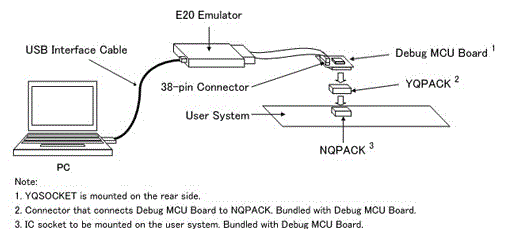
Emulation Adapter
Enables the in-circuit connection of the emulator with the user's system. This board allows you to use enhanced debugging functions.
Emulation Adapter for RH850
>> List of Emulation Adapter for RH850 Family (PDF | English, 日本語)
This is an adapter mounting an emulation chip for G4MH Core RH850-family devices. In emulation of the device as a stand-alone unit, the internal tracing RAM is supported. Note that the E2 emulator does not support tracing via an Aurora interface.
| Emulators | MCUs | |||||
|---|---|---|---|---|---|---|
| RH850 | ||||||
| E2 emulator | lens | |||||
| IE850A | lens | |||||
lens Available | — Not Available
Information on the discontinuation of E1 emulator production and on its successor products
We have already discontinued production of the E1 emulator due to components of the product having reached their EOL (end of life, i.e. end of production). Please click on the following link to confirm the details and our successor products.
>> Tool News: [Notification] End of Life (EOL) Notice for E1 Emulator (PDF | English, 日本語)
