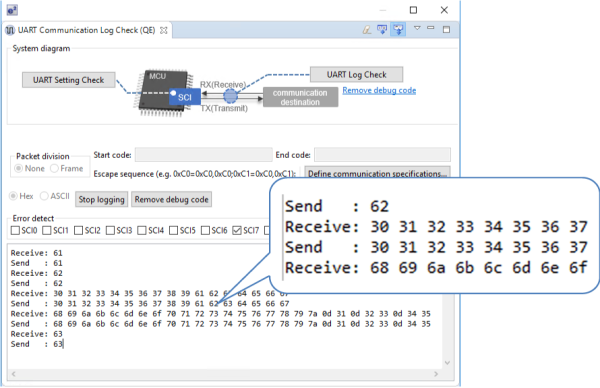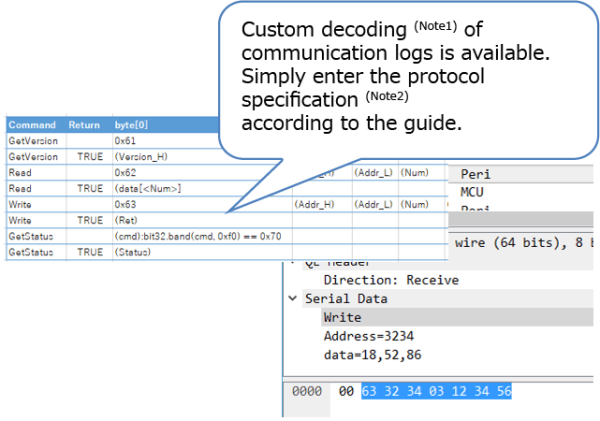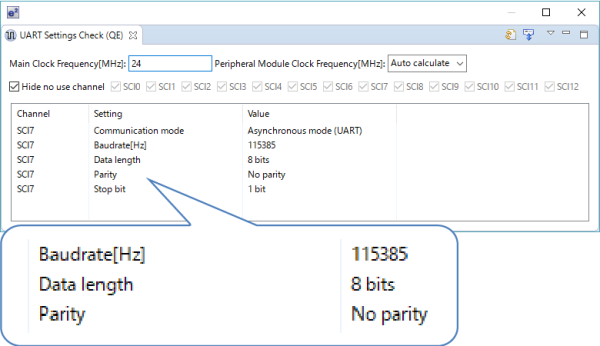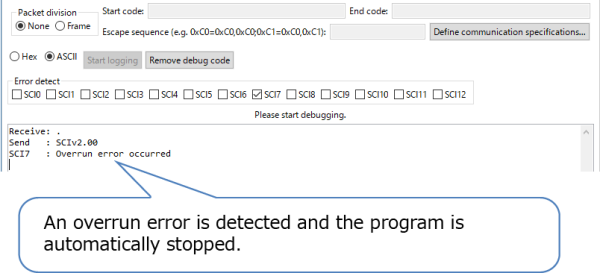Overview
Description
QE for UART is a tool for checking UART communications. This tool can help you by minimizing the need for program creation and operations in this field.
Features
- UART Communication Logs Can Be Monitored Without Any Special Tools Such as a Communication Line Monitor.
- Settings Required for UART Communication Can Be Checked at a Glance.
- Errors That Occur Frequently During UART Communication Can Be Caught. Error Causes Can Also Be Displayed.
- Learn More
Release Information
QE for UART
Latest Ver.: V1.0.0
Released: Mar 5, 2018
Supported Debuggers and Compilers
Target Devices
Support

Support Communities

Knowledge Base
Additional Details
Functions
UART Communication Logs Can Be Monitored Without Any Special Tools Such as a Communication Line Monitor.
QE for UART can display UART communication logs immediately in just a normal development environment (emulator and integrated development environment) without using any special tools such as a communication line monitor. Transmission/reception data can be displayed separately, and ASCII or hexadecimal can be selected for notation.
Additionally, QE for UART has a custom log decoding function which allows for efficient debugging of UART communication processing using the communication protocol specification (refer to the Notes1, 2).
Settings Required for UART Communication Can Be Checked at a Glance.
Register values, such as the baud rate and data length, required for UART communication, and their descriptions, are displayed in a list.
A location with incomplete settings can be identified simply by comparing the setting values of the communication destination device with the values in this view.
Errors That Occur Frequently During UART Communication Can Be Caught. Error Causes Can Also Be Displayed.
By monitoring the operation of the UART driver, QE for UART can detect common communication errors (such as overrun or framing errors). Additionally, QE for UART has a function to stop the program when an error occurs, which makes it easy to identify the location to be corrected.
Notes
- "Wireshark®" (free software) must be installed separately to use the decoding function.
- "Microsoft® Excel®" must be installed separately to enter the protocol specification.
Supported Device Drivers
| Device | Driver | Obtaining the plug-in |
|---|---|---|
| RX Family | RX Family SCI Multi-Mode Module Using Firmware Integration Technology r_sci_rx (Note1) | RX Family SCI Module Using Firmware Integration Technology Rev.5.50 (PDF | English, 日本語) |
| Smart Configurator SCI/SCIF Asynchronous Mode | Set up the peripheral functions through the GUI of the Smart Configurator, then output driver code reflecting the settings you have made. Details of the Smart Configurator >> |
We recommend using the Smart Configurator for embedding device drivers.
You can use QE for UART even if you do not intend to use the supported device drivers. Refer to the help system for this product for details.
Note
- This is a Firmware Integration Technology (FIT) module which is included in the RX Driver Package. The RX Driver Package is a software package for using basic functions such as initializing MCUs, programming flash memory by self-programming, timer control, UART communications, and A/D conversion, and application functions such as USB and Ethernet transfer and control (for environments with no OS).
Details of the RX Driver Package >>
Supported Debuggers and Compilers
| Products | |
|---|---|
| Supported debuggers | On-chip Debuggers (E2, E2 Lite, E1, E20) |
| Supported compilers | Compilers from Renesas supported by V5.4.0 and later versions of the e² studio (CC-RX) |
Note in Target Devices
Note: The baud rate display function is only supported by the following groups: RX113, RX130, RX231, RX230, RX65N, RX651, RX64M, RX71M