Firmware Integration Technology (FIT) simplifies embedding peripheral function module drivers and allows portability between RX microcontrollers, with the aim of reducing the burden of program development and software resource management in software development using the RX Family.
- |
- |
- |
About FIT
Features of FIT
FIT lays out clear rules for sample code (middleware and drivers) provided for RX Family devices as follows.
- MCU initial settings
- How to define a target board
- File configuration
- Names of functions
- Common interface with user application
Conventionally, the above information has in many cases varied by sample code, so changes needed to be made to sample code when embedding into a user application. With FIT, there are rules for this information, so each sample code can be embedded into a user application with ease. Also, the peripheral function drivers and middleware which support FIT have a common interface with user applications. This makes it easy to port user applications when migrating between RX microcontrollers.
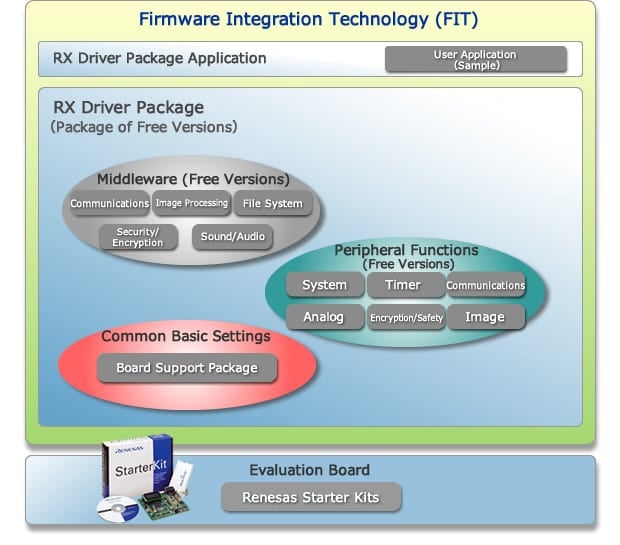
FIT modules emphasize portability between RX family microcontrollers.
Easy Embedding to Project Generated by Integrated Development Environment
The e2 studio integrated development environment (IDE) which is based on the globally popular Eclipse open source IDE has a GUI (plug-in feature) for embedding FIT modules. Using this feature, FIT modules can be embedded with ease into projects generated in e2 studio. FIT modules also support CS+.
Configuration of FIT
FIT consists of a Board Support Package (BSP), peripheral function modules, and middleware modules.
- BSP
Module that performs initial MCU settings, clock settings, board settings, and so on - Peripheral Function Modules
Drivers that control the peripheral functions of a RX microcontroller - Middleware Modules
Middleware function such as TCP/IP and file system
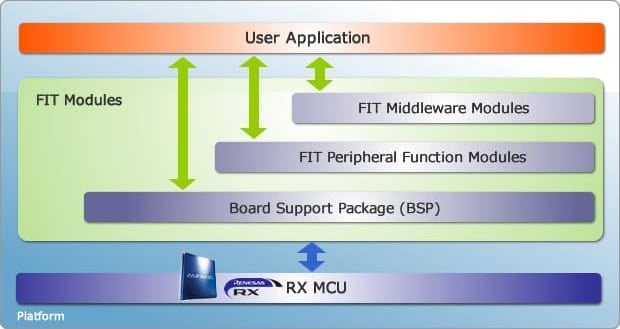
Using FIT modules helps ease development.
Advantages of FIT
1. Embed Peripheral Function Modules With Ease
Drivers and Middleware Supporting FIT
Peripheral function modules and middleware modules that support FIT operate in a common MCU basic setting (BSP).
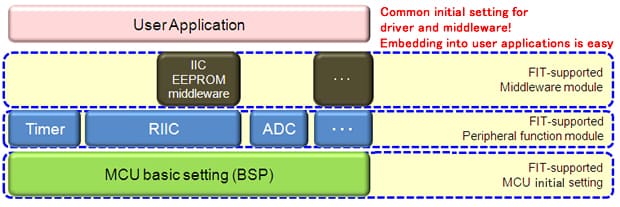
Conventional Drivers and Middleware
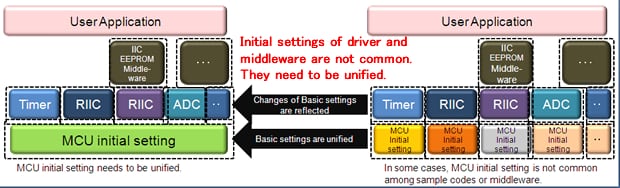
2. Migrate Between RX Microcontrollers With Ease
Drivers and Middleware Supporting FIT
Once FIT is supported, the APIs of peripheral driver modules and middleware modules have common specifications. The MCU can be switched easily to another MCU.
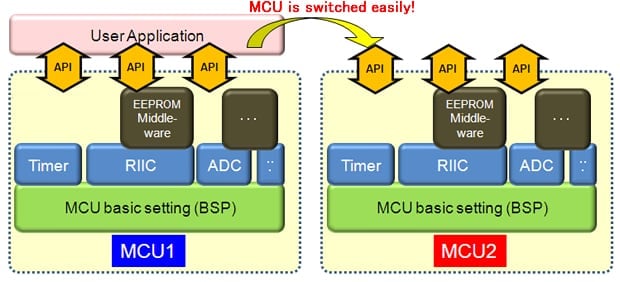
Conventional Driver and Middleware
Sample code and middleware which do not support FIT do not have a common API. Migrating between products takes many man-hours.
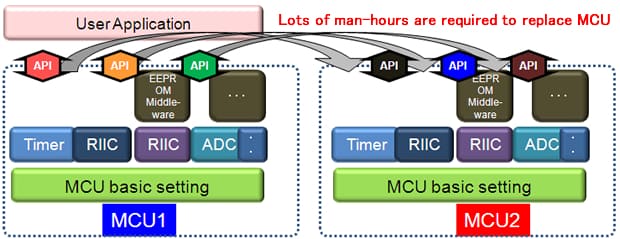
Obtaining the Product
Peripheral function modules and middleware modules that support FIT are included with the RX Driver Package. Please download the RX Driver Package.
You can confirm the device support status of each Firmware Integration Technology module included in the latest version of the RX Driver Package by viewing the List of FIT Modules ( XLSX version or PDF version ).
Implementing FIT
Please refer to the following before implementing FIT modules. We recommend using the Smart Configurator.
User's Manual
RX Smart Configurator User' Guide
- RX Smart Configurator User's Guide: CS+ (PDF | English, 日本語)
- RX Smart Configurator User's Guide: e² studio (PDF | English, 日本語)
- RX Smart Configurator User's Guide: IAREW (PDF | English, 日本語)
Application Note
- RX Family Board Support Package Module Using Firmware Integration Technology Rev.7.53
(PDF | English, 日本語)
The document covers conventions of the r_bsp so that users will know how to use it, configure it, and create a BSP for their own board. - RX Family Guide for Porting the FIT Project to the Other RX Family Rev.1.00 (PDF | English, 日本語)
- RX Family Manually Importing Firmware Integration Technology Modules (PDF | English, 日本語)