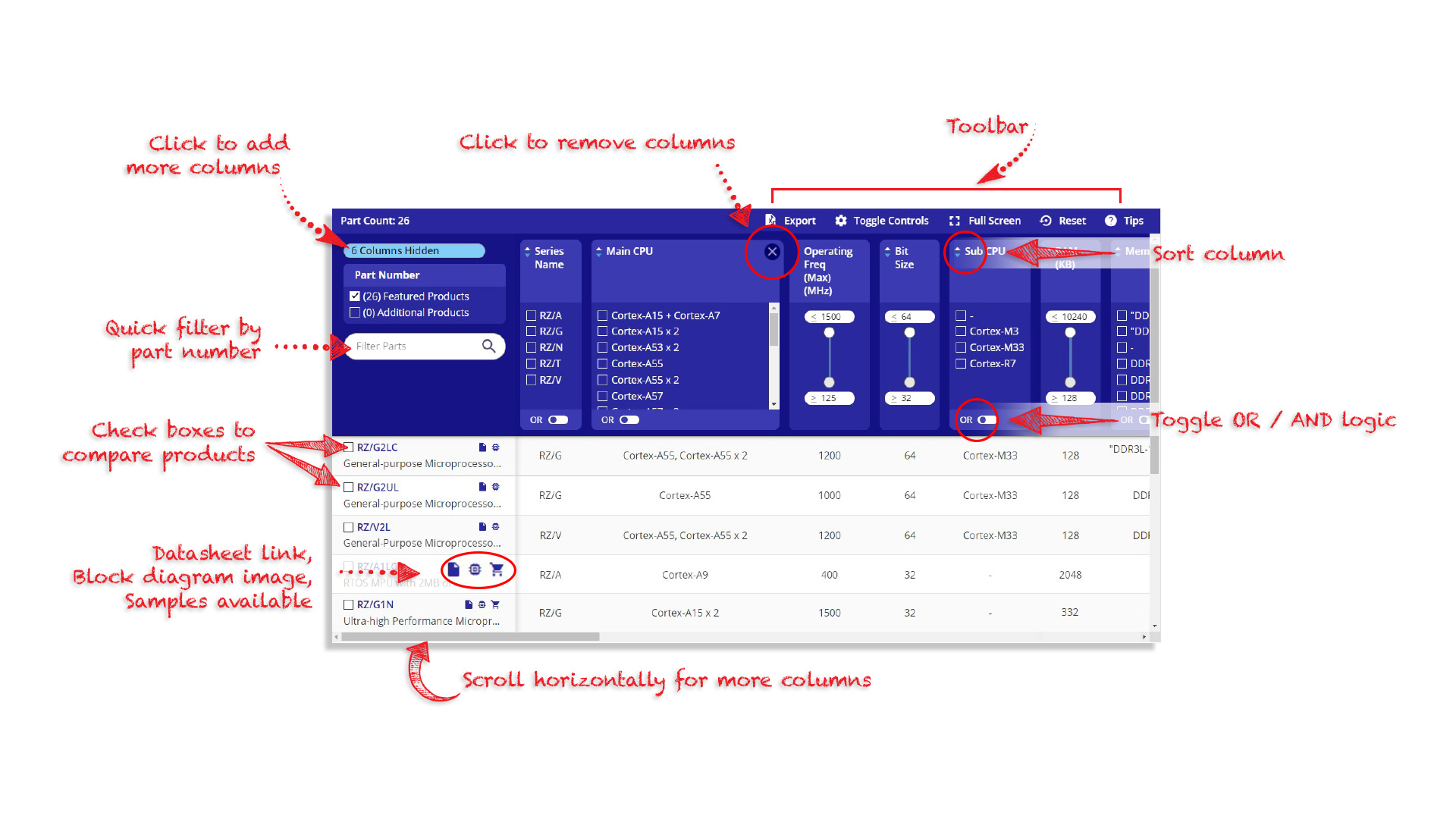Overview
Description
Topics
- The PG-FP6 supports the new device RA8E2 and RA8E1 groups, Arm® Cortex®-M85 Based Entry-Line MCU with Helium™ and TrustZone®.
- The PG-FP6 supports new RX261/RX260 Group MCUs with outstanding power efficiency, advanced touch functions and robust security.
- [Upgrade to Revision] Programming GUI for PG-FP6 Flash Memory Programmer (FP6 Terminal) V1.14.00 (PDF | English, 日本語)
The PG-FP6 installed in a system is a tool for erasing, programming, and verifying programs on Renesas MCUs with on-chip flash memory.
Features
- Control panel suitable for stand-alone operation [Learn More]
- Simple and user-friendly GUI, FP6 Terminal [Learn More]
- Useful functions for production line: programming using by buttons and automatic programming
- Able to use USB power: convenient for programming in the field
- High-speed programming of MCUs by the PG-FP6 for reduced production times [Learn More]
- Support for high-volume programming by gang programming with the use of multiple PG-PF6s [Learn More]
- Security Enhancement against theft of program files and the PG-FP6 main unit [Learn More]
- Security slot for theft prevention
- High-speed downloading of files for programming from a PC to the PG-FP6 [Learn More]
- Code storage capacity with 256MB for large flash memory
- High compatibility with the predecessor [Learn More]
Release Information
Programming GUI (FP6 Terminal)
Latest Ver. : V1.14.00
Released : Oct. 22, 2024
Note: The FP6 Terminal includes parameter files, firmware, and USB drivers.
Release information (See Tool News)
Operating Environment
FAQ
See also Error Guide.
Target Devices
Target Family
- RA Family
- RL78 Family
- RX Family
- RH850 Family
- RISC-V MCU
- Renesas Synergy™ Platform MCUs
- RE Family
- Power & Power Management (Battery Fuel Gauge ICs)
- Power & Power Management (USB Type-C & USB Power Delivery)
- Power & Power Management (Motor Control ICs)
- SuperH Family
- V850 Family Note1
- 78K Family Note1
- R8C Family
Note:
- Use programmers produced by partners for programming of the V850 and 78K with dual power supply flash memory, which assume mass production with mask ROM.
- For details of support for individual device part numbers, see List of MCUs supported by PG-FP6 (PDF | English, 日本語).
Design & Development
Explore
Videos & Training
This video demonstrates how to get and setup PG-FP6, how to use it basically using the Fast Prototyping Board for RL78/G23.
*RL78/G23 FPB Board is used in this video; the procedure is the same for other families.
00:00 Opening
00:29 Introduction to PG-FP6
01:56 Setup
02:28 Programming procedure
Additional Details
Control panel suitable for stand-alone operation
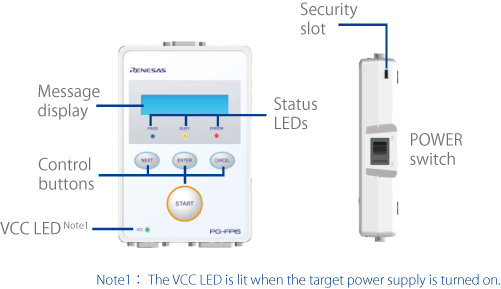
User-friendly GUI (FP6 Terminal)
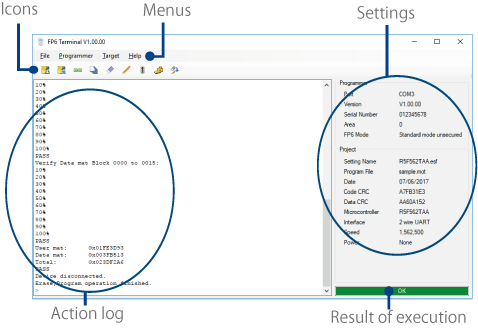
Security Enhancement against theft of program files and the PG-FP6 main unit
The following three features are added to enhance security against theft of program files and the PG-FP6 main unit.
- Encryption of program files
- Saving of encrypted files in the PG-FP6 main unit
- Simultaneous decryption and writing in the PG-FP6
The program file encryption function can be run by using the encryption utility program (RPE.exe) from the command line. The file is among those installed by the FP6 Terminal installer.
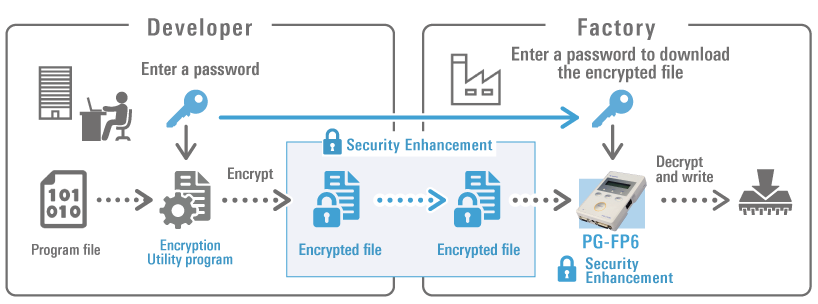
Major Functions
- Stand-alone programming
- PC-controlled programming using dedicated GUI (FP6 Terminal)
- Up to 8 savable programming environments
- Optimized for production line programming (command control or remote control)
- Programming a unique code to a designated area of flash memory
- Function to control PG-FP6 main unit (prohibiting uploading and setup)
- Encryption of program files
- Saving of encrypted files in the PG-FP6 main unit
- Simultaneous decryption and writing in the PG-FP6
- Simultaneous selection of multiple program files
- Gang programming
High Compatibility with the Predecessor
Designed with compatibility with the predecessor PG-FP5 in mind for smooth migration.
- Setup files created with the PG-FP5 can be imported
- Support of PG-FP5-enabled MCUs
(For the V850 and 78K family, only MCUs with single-power-supply flash memory is supported.) - The same specifications of control buttons, message display, and status LEDs
- The same specification of connector layout
- Connectable to boards designed by using the PG-FP5
- Pursuing programming GUI compatibility
*Function and performance comparisons with the PG-FP5 (Learn More >>)
Specifications
| Item | Description |
|---|---|
| Operating power supply |
|
| Operating environment condition | Temperature: 5C to 35C (no condensation) |
| Storage environment condition | Temperature: 15C to 55C (no condensation) |
| Package size | 140 x 95 x 30 mm (not including projections) |
| Weight | Approximately 245 g |
| Host PC interface | Target host PC: Refer to section 1.5, Operating Environments. USB connector: USB 2.0 (mini-B type) Serial port: 9-pin D-Sub male port for RS-232C Note1 |
| Target interface | 15-pin D-Sub female target connector Power supply: 1.8 V to 5.5 V, 500 mA max. Note2 |
| Remote interface | 15-pin D-Sub female remote connector Interface level: 3.3 V |
| Operation of the PG-FP6 main unit |
|
| Selectable programming environment | Up to eight target environments are selectable for the programming area (384 MB max) |
| Security functions of the PG-FP6 main unit |
|
| Power adapter | Power adapter for each region Note3 |
| USB cable | Approximately 2 m |
| Target cable | 14-pin type:Cable length: Approximately 42 cm |
| GND cable | Approximately 1 m |
| Compliance with overseas standards | European Standards: EN 55032 Class A, EN 55024 US FCC Standard: FCC part 15 Class A |
Notes:
- Connecting to the host PC has to use a cross cable.
- The maximum power-supply current is 100 mA when USB bus power is being supplied; however, this depends on the performance of the USB host in terms of the supply of power.
- The power adapter that comes with the PG-FP6 varies with the region where it is to be used. For the product type names, see Ordering Information.
Components
| PG-FP6 | GND cable | USB cable | Target cable (14-pin) | Power supply adapter |
Notes:
- The regulations with which the PG-FP6 conforms and plug shape vary depending on regions where the order is made. See Power supply adapter. >>
- Conversion Adapters or Cables are provided as optional products. See optional products. >>
- Programming GUI, FP6 Terminal, is available here for download.
Ordering Information
| Region | Ordering Number |
|---|---|
| Japan | RTE0T00001FWRJP000R |
| Europe, USA | RTE0T00001FWREA000R |
| China, Hong Kong, Chinese Taipei, South Korea, Singapore | RTE0T00001FWRAS000R |
Notes:
- Since regulations that apply to the PG-FP6 vary with the region, we cannot ship a product to a region other than that from which the order was made. For example, if you place an order in Japan, you cannot purchase a product intended for Europe and the USA. Please purchase the product from a Renesas Electronics Corporation representative (responsible for sales) or distributor in the region where it is to be used.
- If you wish to know which model is available in a region not included in the above table, please contact either a Renesas Electronics Corporation representative (responsible for sales) or distributor.
- The power adapter that comes with the PG-FP6 complies with the regulations that are applicable in the target region. Its plug is also in the shape that is usable in that region.
Power Supply Adapter
The PG-FP6 includes a power supply adapter which conforms with the regulations and plug shapes in the region where the order is made.
| Region | Plug Shape | Voltage | |||
|---|---|---|---|---|---|
| Japan | Image
A | AC: 100-240V Note1 | |||
| Europe | Image
SE | Image
C | Image
BF | Image
A | |
| USA | |||||
| China | |||||
| Hong Kong | |||||
| Chinese Taipei | |||||
| South Korea | |||||
| Singapore | |||||
Note:
- This is the range of voltages that the power-supply adapter can support. For the actual voltage through the power-supply cable, check the indication often be at the end of the casing for the plug.
PG-FP6 Usage Examples
Stand-alone (off-line) programming

Field programming
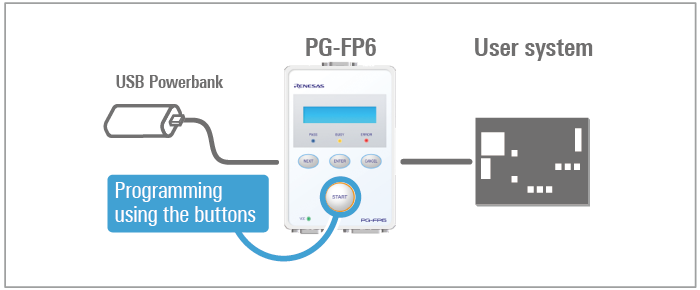
Production line programming
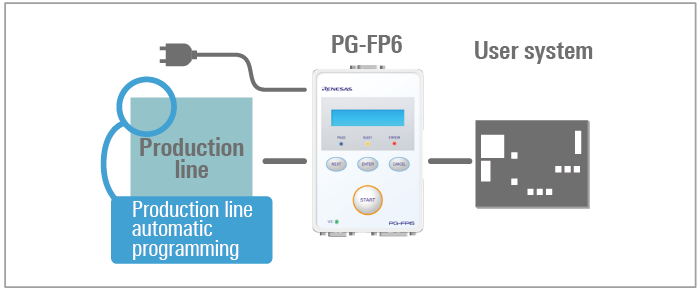
PC programming
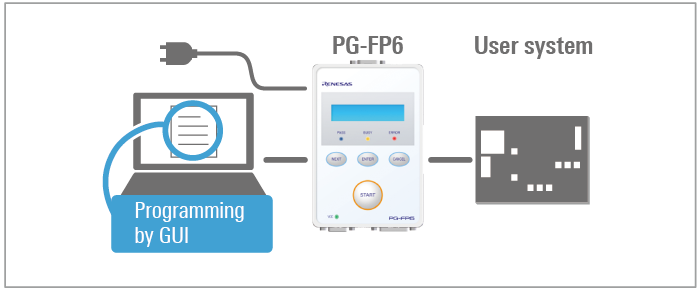
Optional Products
Following optional products are provided to facilitate the use of the PG-FP6.
- Conversion Adapter
- 20-Pin Conversion Adapter for the PG-FP6 [RTE0T00001FWRB0000R]
- 14-Pin to 16-Pin Conversion Adapter for the E1 Emulator [QB-F14T16-01]
- Converter Cable
- User-system Interface Cable for the E2 Emulator (20-10 pins) [RTE0T00020KCAC1000J]
- Cable
- User-system Interface Cable for the E2 Emulator (20-20pins) [RTE0T00020KCAC0000J]
Conversion Adapter
20-Pin Conversion Adapter for the PG-FP6 [RTE0T00001FWRB0000R]
This adapter is used for converting the 15-pin D-sub connectorNote1 to be connectable to the 20-pin CoreSight connector. The adapter comes with a 20-pin CoreSight cable (approximately 150-mm long).
Purpose: Programming RA- or RE-family MCUs on boards which have 20-pin CoreSight connectors.
Note:
- The target connecter on the PG-FP6.
14-Pin to 16-Pin Conversion Adapter for the E1 Emulator [QB-F14T16-01]
QB-F14T16-01 User's Manual (14-Pin to 16-Pin Conversion Adapter for E1 Emulator) (PDF)
This adapter converts the 14-pin, 2.54-mm pitch connector of the target cable to be connectable to the 16-pin, 2.54-mm pitch connector of the PG-FP5 or MINICUBE2.
Purpose: Programming 78K- or V850-family MCUs on boards which have 16-pin connectors.

Converter Cable
User-system Interface Cable for the E2 Emulator (20-10 pins) [RTE0T00020KCAC1000J]
RTE0T00020KCAC1000J User's Manual User-system Interface Cable for the Emulator(20-10 pins) (PDF | English, 日本語)
This cable is used for converting a CoreSight 20-pin connector to fit a CoreSight 10-pin connector, and is available for separate purchase. Use this conversion cable (approximately 150-mm long) along with the 20-pin conversion adapter for the PG-FP6.
Purpose: Programming RA- or RE-family MCUs on boards which have 10-pin CoreSight connectors.

Cable
User-system Interface Cable for the E2 Emulator (20-20pins) [RTE0T00020KCAC0000J]
RTE0T00020KCAC0000J User's Manual User-system Interface Cable for the Emulator (20-20 pins) (PDF | English, 日本語)
This 20-pin CoreSight cable (approximately 150-mm long) is available for separate purchase. This cable also comes with the 20-pin conversion adapter for the PG-FP6.
Purpose: For use when, for example, the cable that comes with the product is damaged.