RX Family Development Environment
For first-time users of the RX family development environment, we introduce the tools required for development, recommended kits, and useful information on downloading the products.
Tools Required for Development
Tools required for development differ between the cases of evaluation or development alone and the mass-production phase. If you intend to evaluate a product firstly, refer to “Only for Evaluation and Development”.
For Evaluation and Development
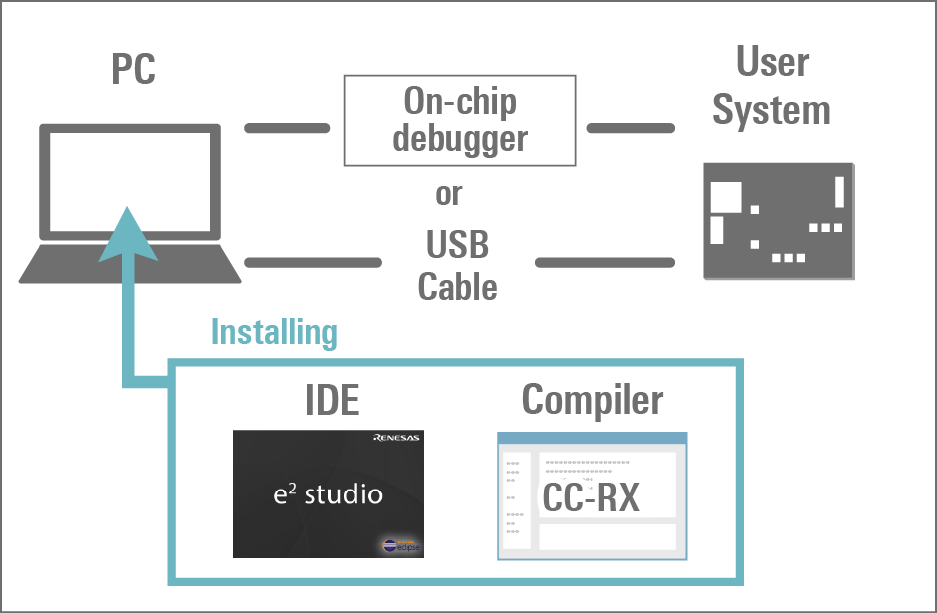
- Integrated Development Environment
- Compiler
- On-chip debugging emulator
- User system / Evaluation board
- Cables
Up to Prototyping and Mass Production
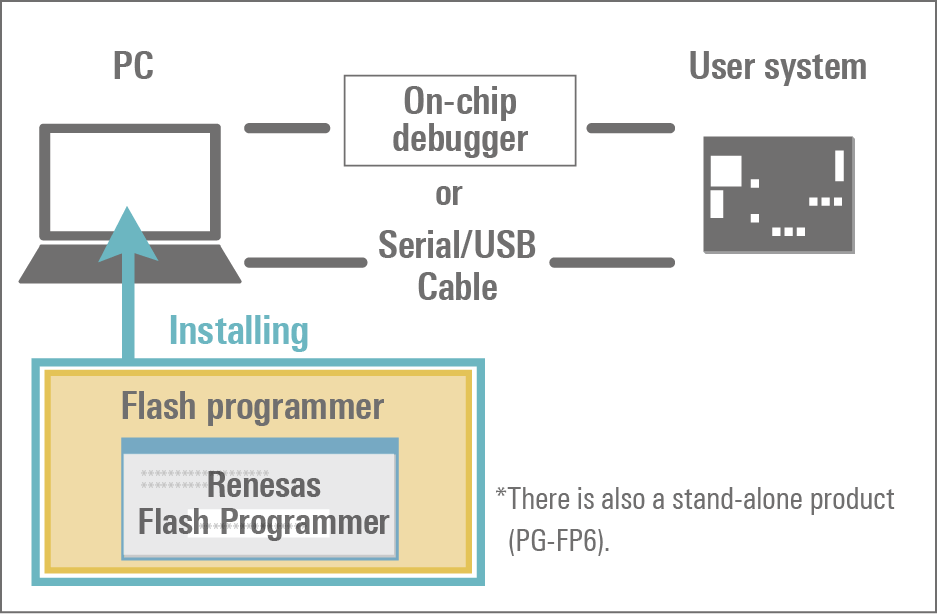
- Flash programmer *1
- On-chip debugging emulator
- User system
- Cables
Notes
- The following flash programmers are available.
Renesas Flash Programmer : Software usable across the wide range from development through mass production [System Configuration]
PG-FP6 : Stand-alone type suitable for mass production or programming in the field [Usage Examples]
How to Prepare Tools for Development
To prepare the environment for development, we recommend the following two methods according to whether the users place priority on the ease of using the environment or on low costs.
Ease of Using the Environment
Purchase the Renesas Starter Kit, a set which includes an IDE, debugger, evaluation board, and cables. Once you have the kit, you can quickly start evaluation including all the facilities of the given RX-family MCU.
We recommend this method for users who want ease of preparing the environment and a quick start of evaluation.

Configuration
・Integrated Development Environment *1
・On-chip debugging emulator
・Evaluation board
・Cables
Low-Cost Environment
Install the IDE and compilers on your PC and purchase a board with low-cost on-chip debugging facilities. This allows you to start development at low cost.
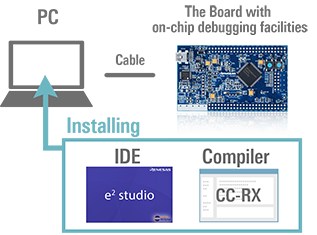
The Board with on-chip debugging facilities (examples)
・RX Family Target Board
・FPB-RX140
・EK-RX261
・RX72N Envision Kit
・CK-RX65N
・MCK-RX26T
How to install the e² studio and the compiler
Check this video on installing the e² studio IDE and compiler. You can download the latest editions from the links in the table below.
Notes
- Once you have installed the IDE online, you can easily download the compiler you will require via the IDE.
- Paid Licensed Products : Before purchasing a license, you can use the C compiler for the RX family [CC-RX] or Renesas Flash Programmer free of charge to evaluate the functions and performance. Please refer to the Latest Version of Downloads for Evaluation Software Tools for details.
How-to videos for the RX Family Development Environment
You can learn the features of Solution, Software and Tools for RX family in an easy-to-understand manner to start your development.
For further variety of tutorial videos, see the RX Family Software & Tool Course.
Useful Plug-ins to Support Your First-Time Use of the Environment
We provide various useful plug-ins for the Renesas IDE.
“Plug-ins” does not mean that you need to follow special procedures to add them. The installed files of the IDE include these plug-ins, so you can use them as required.
Smart Configurator
Through the easy-to-use GUI of the Smart Configurator, you can easily make the settings of pins. After that, since the Smart Configurator automatically generates code, you can start evaluation right away even if you do not know programming languages.
You need only select a facility on the GUI and press a button; the C source code allowing you to operate that facility is automatically generated.
In addition, you can use the Smart Configurator to import the middleware libraries and sample applications that we provide for RX-family MCUs.
The Smart Configurator fully supports users who are beginners in development itself or in development with the use of RX-family products.
Features
- Code generation
- Importing Middleware/Drivers
- Pin Settings
QE: Tools for Particular Applications
Quick and Effective tool solution (QE) – These tools make development know-how for applications available.
We incorporate various know-how for developing applications, such as for communications, graphics, and touch sensors, in these tools. This minimizes your person-hours in development.
If you have installed the e² studio, you can freely select and use all of the following features in applications.
- The GUI makes it easy for even a beginner to develop touch user interfaces.
QE for Capacitive Touch - Easily and quickly tests the communications features of Renesas Bluetooth® Low Energy MCUs.
QE for BLE - Easily adjusts the initial screen and image quality of a display via the GUI.
QE for Display - Eases the debugging of USB systems.
QE for USB - Monitors UART communications without any special tools such as a communications line monitor.
QE for UART - Assists in the solution of any communications problems originating in TCP/IP.
QE for TCP/IP - You can easily develop software for motors just by operating according to the workflow.
QE for Motor - Enables easy trial of over-the-air (OTA) firmware updates with cloud services (AWS, Azure).
QE for OTA - Supporting in development work of an embedded system that performs high-precision sensing.
QE for AFE
Details on Other Development Environments
For details on the lineup of development environment tools, refer to the following pages.
RX Family Development Environment — Development Tools >>
RX Family Development Environment — Boards & kits >>
RX Family Development Environment — Software >>
e-learning / Video Library
