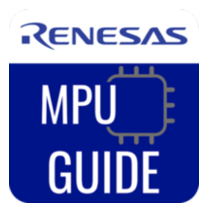This page explains how to obtain an evaluation board and how to download and execute the software. Please select the product (RZ/A3UL, RZ/A2M, or RZ/A1 Group) you wish to use from the following.
RZ/A3UL MPU
Step 1: Get a EVK Kit
This evaluation board kit is ideal for evaluating RZ/A3UL. It consists of a module board (SOM) and a carrier board. Two types of evaluation boards are available: QSPI version and Octal-SPI version. For each version, there are two types: J link lite included type and J link lite not included type. Please select according to your needs.
Get the RZ/A3UL Evaluation Board Kit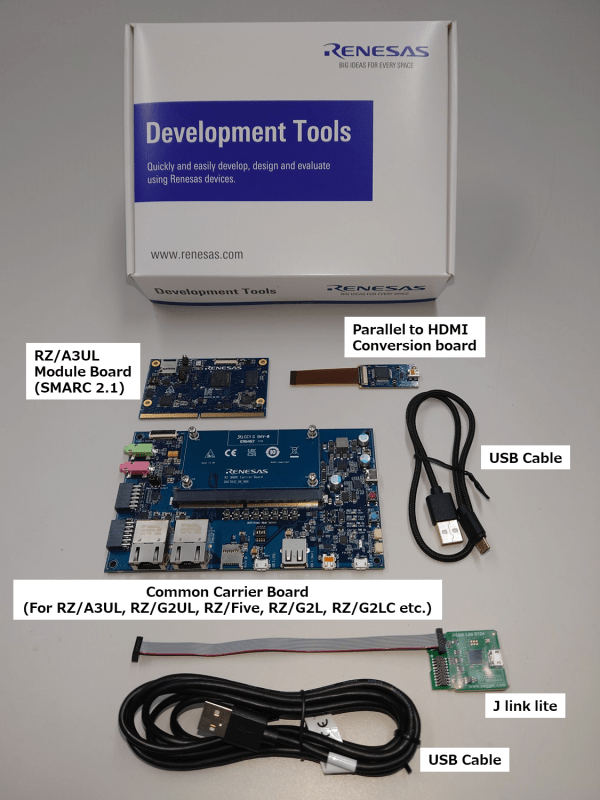
Step2: Download Software
The RZ/A3UL software development kit is a software development kit that supports various functions of RZ/A3UL such as camera input and LCD output. It provides the Flexible Software Package and RZ/A3UL Evaluation Board Kit to help users quickly develop embedded systems with RZ/A3UL. Also supports users' HMI development by providing TES Electronics' GUI tool Guiliani.
[Point]
The downloaded exe file cannot be executed unless e² studio is installed on your PC. If you do not have e² studio installed on your PC, please install it before downloading. You can obtain e² studio from the following link.
e² studio -information for RZ Family
Step3: Software Execution
Please refer to the following documents before you begin.
- RZ/A Getting Started with Flexible Software Package
(PDF)
[Point]
In addition to the Flexible Software Package (FSP), a sample project for the RZ/A3UL EVK is available. Please download from the following URL.RZ/A3UL EVK Example Projects Bundle (ZIP)
(This sample is to blink LEDs on the board. Please use it as a reference for your software development.)
RZ/A2M MPU with DRP
It’s easy to get up and running with the RZ/A2M MPU with DRP.
Step 1: Get a EVK Kit
RZ/A2M Evaluation Board Kit is the ideal board kit for evaluating the RZ/A2M. It includes a MIPI camera module, a display output board for display connection, and a J-LINK Lite debug emulator. You can start evaluating RZ/A2M immediately after opening the package.
Get the RZ/A2M Evaluation Board Kit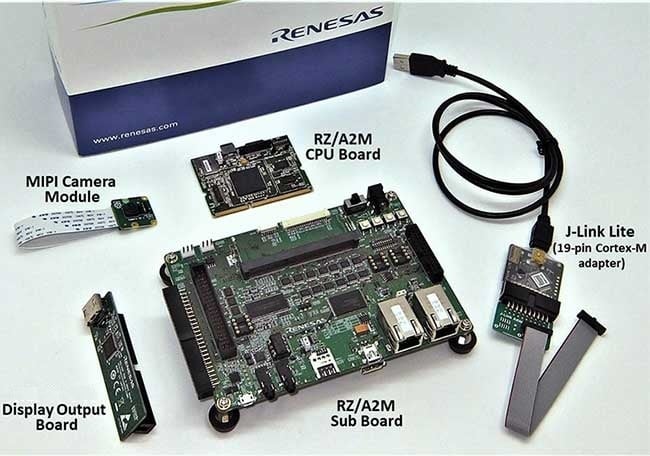
Step 2: Download Software
RZ/A2M Software Package is a software development kit that supports various RZ/A2M functions such as DRP, camera input, display output, and image quality adjustment. It includes RZ/A2M device drivers, middleware, sample applications, and a real-time OS (FreeRTOS).
The basic package includes driver software for various IPs and sample applications that use them, and the application package is specialized for specific applications.
Please select and download the appropriate package according to the functionality you wish to use.
Step 3: Software Execution
Please select and run one of the sample programs included in the RZ/A2M Software Package. Each sample includes the corresponding application and executable source code.
Included sample programs
- RZ/A2M Simple Applications Package
- Release Note RZ/A2M Group RZ/A2M Simple Applications Package V8.70 (PDF | English, 日本語)
- RZ/A2M 2D Barcode Package
- Release Note RZ/A2M Group RZ/A2M 2D Barcode Package V1.13 (PDF | English, 日本語)
- RZ/A2M IRIS Package
- Release Note RZ/A2M Group RZ/A2M IRIS Package V1.12 (PDF | English, 日本語)
RZ/A1 MPUs
RZ/A1 MPU is easy to start using.
Step1: Get a EVK Kit
RZ/A1 evaluation boards are available in two versions, Stream It!-RZ with RZ/A1LU or Renesas Starter Kit+ for RZ/A1H, depending on the device you want to use.
These kits are designed for development and evaluation of applications such as camera input, LCD display output, Ethernet connectivity, etc.
They include an LCD display module, J-LINK Lite debug emulator, etc., and are ready for immediate use.
Get Renesas Starter Kit+ for RZ/A1H
Step 2: Download Software
Please download the software package. This is a free software development kit for RZ/A1 that supports camera input and LCD output.
This kit includes device drivers, middleware, and sample programs.
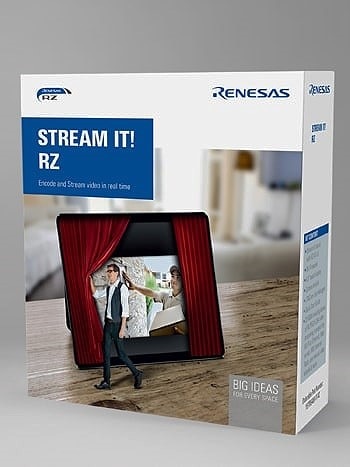
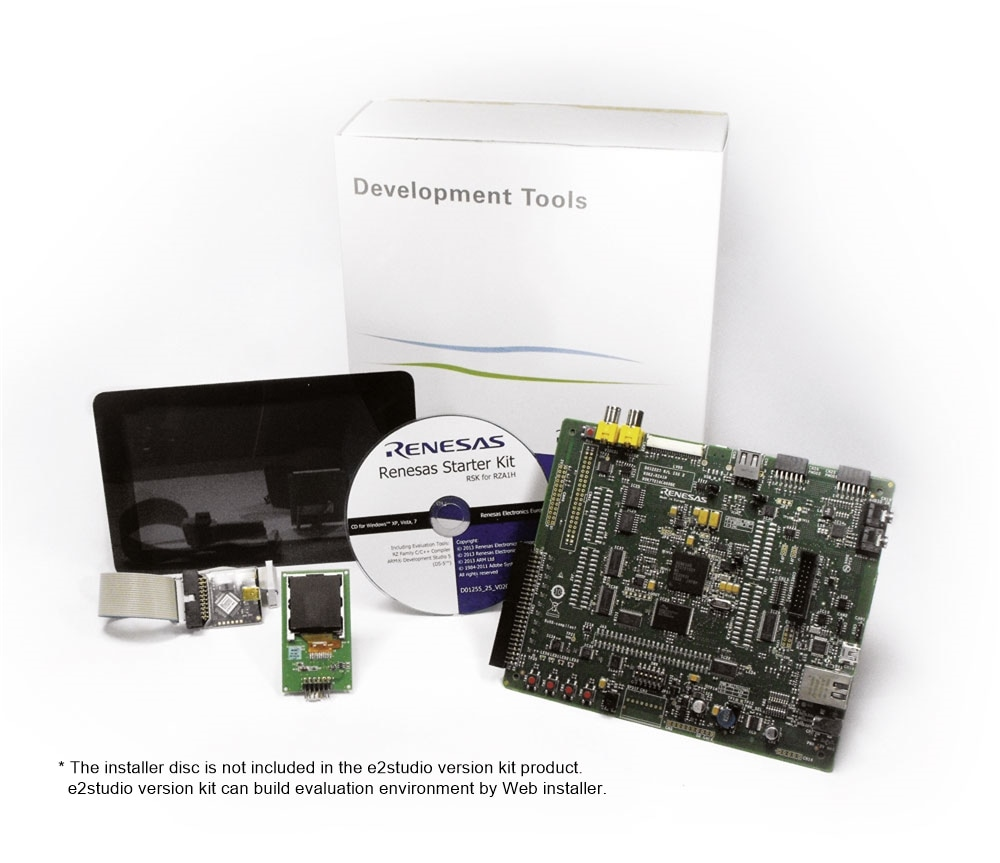
Step3: Software Execution
Please refer to the following documents before use.