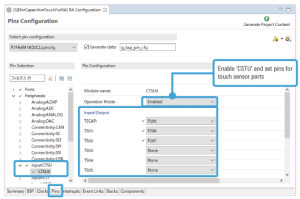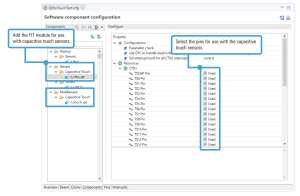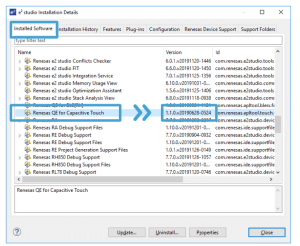QE for Capacitive Touch: Development Assistance Tool for Capacitive Touch Sensors
- Adding and Setting Middleware
- |
- Abundant Documents and Usage Guidance
- |
- How to Find the Version Number
Adding and Setting Middleware Related to QE for Capacitive Touch
RA Family: Capacitive touch sensor Pins and Stacks Configuration can be easily performed in conjunction with the Configurator
The following FSP components for RA family are supported.
- CTSU (Capacitive Touch Sensing Unit) Driver "r_ctsu"
- Touch Driver "rm_touch"
Add the FSP components related to the Capacitive Touch Sensor and generate project content for the RA family MCU that has the Capacitive Touch Sensor function. Then, run the pins configuration function. In this mode, you can easily set up stack configuration (such as pin assignment for use with capacitive touch sensor pins or Hardware Abstraction Layer (HAL)).
RX Family: Interlinking with the Smart Configurator eases setting up the pins for use with capacitive touch sensors.
When generating a project to which the FIT module related to capacitive touch sensors is to be added, select the checkbox of "Smart Configurator" to run the Smart Configurator. This makes it easy to configure the settings of pin allocation for use with a capacitive touch sensor from the e² studio.
Learn more about the Smart Configurator >>
See here for details of Firmware Integration Technology (FIT) >>
RL78 Family: Interlinking with the Smart Configurator eases setting up the pins for use with capacitive touch sensors.
When generating a project to which the SIS module related to capacitive touch sensors is to be added, select the checkbox of "Smart Configurator" to run the Smart Configurator. This makes it easy to configure the settings of pin allocation for use with a capacitive touch sensor from the e² studio.
Learn More About QE for Capacitive Touch! Abundant Documents and Usage Guidance
All documents also can be found by clicking on the "Documentation & Downloads" on the product page.
- What can QE for Capacitive Touch help me do?
- Tool News (QE for Capacitive Touch)
- How do I install QE for Capacitive Touch?
- Release Note (QE for Capacitive Touch)
- How do I use QE for Capacitive Touch in development?
- Application Note: Using QE and FSP to Develop Capacitive Touch Applications
(PDF | English, 日本語)
Application Note: Using QE and FIT to Develop Capacitive Touch Applications Rev.3.00 (PDF | English, 日本語)
Application Note: RL78 Family Using QE and SIS to Develop Capacitive Touch Applications Rev.3.00 (PDF | English, 日本語) - Application Note: Renesas Synergy Using QE and SSP to Develop Capacitive Touch Applications (PDF | English, 日本語)
- What are the details of the capacitive touch sensor related FIT/SIS module?
- Application Note: RX Family QE CTSU Module Using Firmware Integration Technology
Application Note: RX Family QE Touch Module Using Firmware Integration Technology
Application Note: RL78 Family CTSU Module Software Integration System
Application Note: RL78 Family TOUCH Module Software Integration System - I need some sample code.
- Application Note/Sample Code:
RX130 Capacitive Touch Evaluation System Sample Code Rev.2.00 (ZIP | English, 日本語)
RL78/G23 Capacitive Touch Evaluation System Sample Code Rev.3.00 (ZIP | English, 日本語)