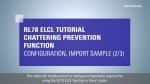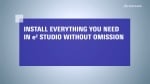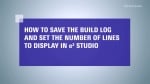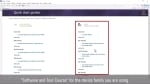Overview
Description
e² studio is an Eclipse-based integrated development environment (IDE) for Renesas MCUs. In addition to Eclipse’s own powerful code editor, e² studio offers a rich range of extended functions. e² studio covers all development processes, from the downloading of sample code to debugging.
Release Information
| Architecture | Ver. | Released |
|---|---|---|
| 64-bit version | 2025-01 | Jan 20, 2025 |
| 32-bit version (Note1) | V7.8.0 | Apr 20, 2020 |
Note
- Henceforth, only the 64-bit version of the e² studio is to have regular updates. Updates to the 32-bit version of the e² studio, on the other hand, will be limited to essential modifications.
- Details of upgrade (See Tool News)
- Operating Environment
- How to install: User's Manual Chapter 2
Information on Usage
| Installation | Building and Debugging | Generating Code |
|---|---|---|
| e² studio Integrated Development Environment User's Manual: Getting Started Guide RX, RL78, RH850 Family Rev.1.00 (PDF | English, 日本語) | See Chapter 3 and subsequent chapters of the AP4, Applilet3 Common Operations User's Manual (PDF | English, 日本語) | |
FAQ
| Title |
|---|
| e² studio FAQs |
| Where can I find e² studio tutorial? |
| Project Migration from CS+ to e² studio |
Target Devices
Downloads
Featured
|
|
|
|
|---|---|---|
| Type | Title | Date |
| Upgrade - IDE | ZIP 1,652.42 MB 日本語 | |
| Upgrade - IDE | RUN 1,528.26 MB 日本語 | |
| Upgrade - IDE | XZ 748.64 MB 日本語 | |
|
3 items
|
||
Design & Development
Explore
Videos & Training
e² studio Tips: Program Execution Methods During Debugging
This video demonstrates various ways to execute a program during debugging in e² studio.
Video List
Additional Details
See the table below for features of the software and tools available for use with the e² studio on RL78-family products.
For an overview of the functions and features of the e² studio, refer to e² studio (the general page).
Code generation support and other useful functions for the RL78 family
| Tool name | Description |
|---|---|
| Smart Configurator | A GUI-based tool that provides support for downloading and importing middleware for code generation and configuring various settings |
| Smart Manual | A function that allows you to find various information in a hardware manual, such as on registers, without opening the actual hardware manual |
| Smart Browser | A function that allows you to easily search and show the latest version of the hardware manual, technical updates, application notes, and tool news for the Renesas microcontroller you are using |
| Assistant for Optimization | A function that assists in optimizing the size of program code |
Note
- Only RL78/G2 and RL78/G24 are supported.
Compilers for the RL78 Family
| Supported Compiler | Information on usage |
|---|---|
| Renesas C Compiler Package for RL78 Family [CC-RL] |
|
| Open Source ・LLVM for Renesas RL78 |
|
| IAR IAR C/C++ Compiler for Renesas RL78 |
|
Note:
- CC-RL V1.13.01 supports Ubuntu version 20.04. Support for other versions of Ubuntu is under consideration for the next version.
Debugging tools for the RL78 Family
- Simulator for e² studio of RL78 Family (Note1)
- E2 Emulator (Note2)
- E2 Emulator Lite (Note2)
- E1 Emulator(Discontinued product)
- IECUBE for RL78 Family (Note2)
Note
- Installed in the e² studio as a standard item.
- Compatible with tools from IAR