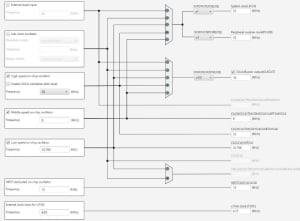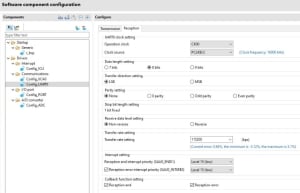Overview
Description
RISC-V Smart Configurator supports the device RISC-V MCU R9A02G021, Ultra-low Power 48MHz MCU with Renesas RISC-V CPU Core.
[Upgrade to Revision] e² studio RISC-V MCU Smart Configurator Plug-in 2025-01, RISC-V MCU Smart Configurator V1.3.0 (PDF | English, 日本語)
RISC-V Smart Configurator can automatically generate control programs for peripheral modules (device driver programs). By generating needed source code in accordance with user settings, the plug-in shortens development terms and dramatically reduces costs.
Features
- Importing Middleware/Drivers
- Pin Settings
- Learn More
Release Information
| Supported IDEs and user guides (Note1) | Related documents | Latest Ver. Released | Operating Environment | ||
|---|---|---|---|---|---|
| e² studio | IAR | Segger | |||
| e² studio plug-in (Note2) RISC-V MCU Smart Configurator User's Guide: e² studio (PDF) | Download RISC-V MCU Smart Configurator User's Guide: IAREW, SEGGER Embedded Studio (PDF) | Download RISC-V MCU Smart Configurator User's Guide: IAREW, SEGGER Embedded Studio (PDF) | Smart Configurator User's Manual: RISC-V MCU API Reference (PDF) | V1.3.0 Jan 20, 2025 Details of upgrade | Operating Environment |
Note
- These user guides cover everything from installation to the setting of peripheral functions and the generation of code. Statements in each user guide are specific to the stated target integrated development environment.
- The package of the e² studio includes this plug-in.
Smart Configurator released after Dec. 2021 will support the 64-bit versions of Windows® only.
Microsoft® Windows® has shifted to the 64-bit environment. Therefore, Renesas will focus on supporting Smart Configurator for the 64-bit environment.
(Microsoft®, Windows® are registered trademarks of Microsoft Corporation in the United States and/or other countries. https://www.microsoft.com/legal/intellectualproperty/trademarks.aspx)
Target Devices
Downloads
|
|
|
|
|---|---|---|
| Type | Title | Date |
| Software & Tools - Software | EXE 269.67 MB 日本語 | |
| Software & Tools - Software | GZ 256.21 MB 日本語 | |
2 items
|
||
Design & Development
Videos & Training
This video introduces the Smart Configurator for the RISC-V family. RISC-V Smart Configurator is a coding assistant tool that supports the generation of source codes and the integration of software packages for development.
Chapter's Title
00:00 Opening
00:46 Support Project Template
00:53 Support board usage
01:01 Download software
01:08 Visualize configuration
01:18 Check conflicts
01:28 Generate source codes
01:36 Developer Assistance
Related Resources
Additional Details
Generating Driver Code
The Smart Configurator provides you with a GUI environment for generating driver code that handles the details of the settings of peripheral modules.
Clock settings
You can make clock settings by selecting a clock source and making connections in the block diagram in the [Clocks configuration] window.
Component settings
In the [Software component configuration] window, you can make settings for peripheral modules. After selecting the module you wish to set up for use, you can check for errors in settings (with some types indicated on the display) or switch the channels for use by drivers of multi-channel modules.
Pin Settings
The assignments of pins can be set up through a GUI, which also checks and offers solutions for cases of contention for the same pin by multiplexed functions.
The [Pins Configuration] window (displayed per peripheral module)
Specifying a peripheral module in the [Pins Configuration] window displays the pin functions for use by the module and allows you to set the assignment of the functions to pins.