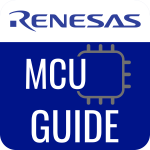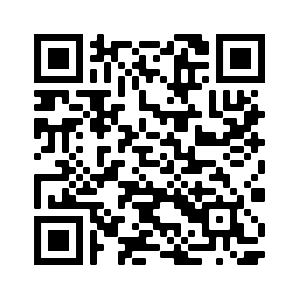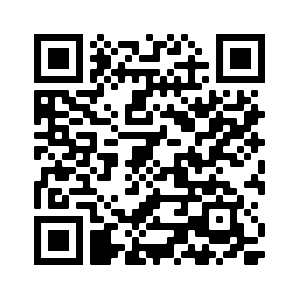Our smartphones have become our constant companions as we carry them every day, almost 24/7, and rely on them as ultimate encyclopedias and sources of information, wherever we go.
Renesas understands that “Mobile First” is not just a future vision, but has become, a major trend in our daily lives. Using a smartphone to do a quick check even when you are sitting in front of your PC may already be a familiar practice for many of us.
Would you like a convenient mobile app to help you as an engineer find a suitable microcontroller out of the wide Renesas Electronics portfolio? You would not be alone.
After discussions with several customers and partners, Renesas has developed a smartphone app that helps you to make the right choices for your next application design.
Let me be the first to introduce you to the Renesas MCU Guide App, a full-featured smartphone app supporting Android OS and Apple OS mobile devices.
Finding the right microcontroller out of the broad portfolio of 16-bit and 32-bit MCUs Renesas Electronics offers for your next solution has never been this easy.
Using the new smart MCU Guide, you will be able to search for the right choice among the RA, RX, RL78, and Synergy product families by just using your finger on your smartphone display.
The Renesas MCU Guide offers two powerful search options:
- Parametric search
- Part number search
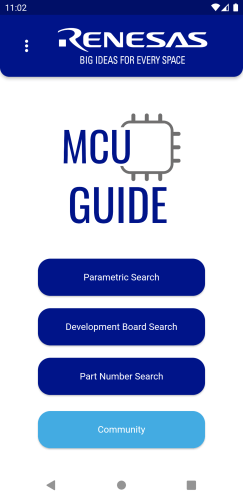
Parametric Search
Within the parametric search, you can filter the Renesas line-up based on 57 parameters to find suitable candidates fitting your needs. The smart search algorithm will automatically eliminate unsuitable options from the search results for you. Once your search has reduced the number of possible MCU candidates to only a few options, you can click on the Results button to see the desired parts in a table with all the details for the final comparison according to your own criteria. (Note, the number in the circle shown in the screenshot in Figure 3 below displays the remaining devices)
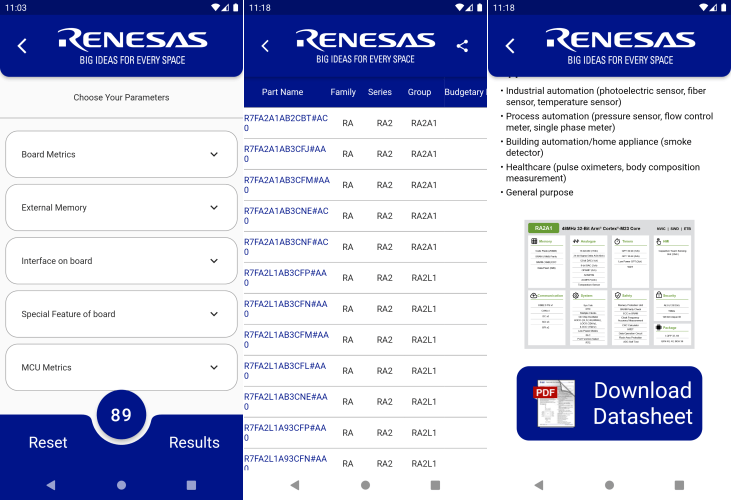
Once you have found the ideal product for your application requirements, you can get instant access to product details like a datasheet, block diagram, samples, etc., by simply clicking on the part name in the table.
Part Number Search
If you have a Renesas part number and wonder about the specification and feature set, simply key it into the part number search interface to get full details. The smart algorithms support your input with an auto-completion dialog and pre-selections to keep your efforts to a minimum.
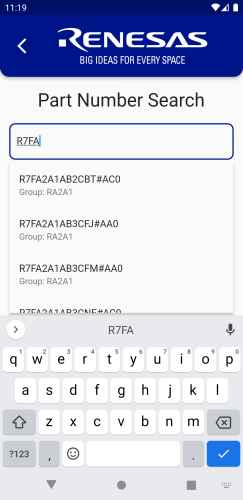
Community
In addition, the MCU Guide App offers simple access to user community sites for RA, RX, RL78, and Synergy families where you can find the latest discussions on the different product groups. You are welcome to join these discussions and stay connected!
MCU Guide App Features
So let me summarize the features of the MCU Guide app:
- Easy-to-use MCU selection guide
- Featuring RA, RX, RL78, and Synergy Product Families (Please note that not all products groups of each family are shown, but the one with focus promotion)
- Parametric search with 57 selectable parameter categories
- Part number search
- Comparing different selections by data table
- Redirect to ordering options
- Instant datasheet access
- Access to product block diagram
- Access to the RA, RX, RL78, and Synergy communities
Finding the right MCU for your Big Ideas is now only a fingertip away!
Download the MCU Guide app now from either the Apple or Android stores