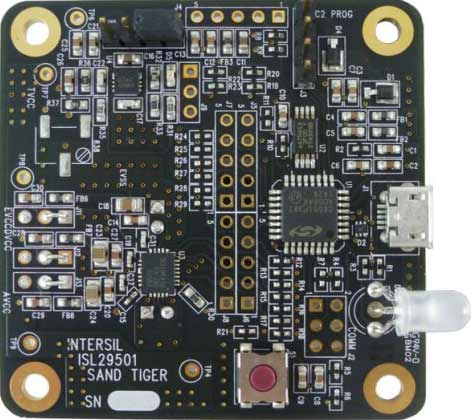概要
説明
The ISL29501-ST-EV1Z is a distance measurement reference design. It combines the ISL29501 Time of Flight (ToF) based signal processing chip with an OSRAM SFH 4550 IR emitting LED and OSRAM SFH 213FA photodiode. The circuit board is enclosed in an opaque plastic chassis designed to optically isolate components. Included is a USB flash drive containing the evaluation software for a PC and related technical documents.
The ISL29501-ST-EV1Z board also allows quick evaluation of the ISL29501 performance for a 5m sensing system.
特長
- Self contained measurement system
- Enables proximity detection and distance measurement
- Emitter DAC with programmable current up to 255mA
- Operates in continuous or single shot mode
- On-chip active ambient light rejection
- Regulated power 2.7V to 3.3V USB or external supply
- I2C interface supporting 1.8V and 3.3V bus