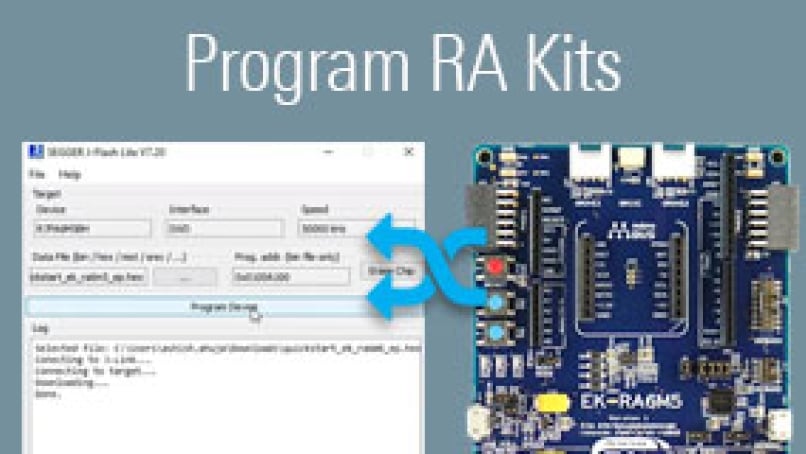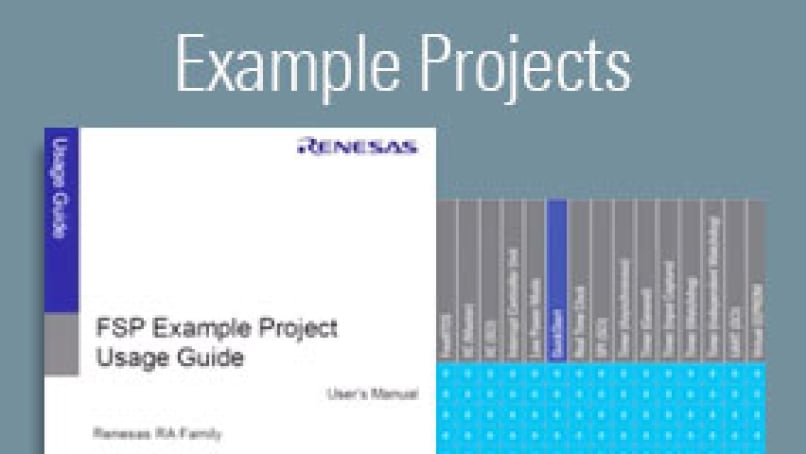Taking new products to the market faster can sometimes be the difference between success and failure. As IoT and embedded products are becoming more secure and connected, the application software running on these products has become increasingly sophisticated, requiring more development, and debugging effort.
The advanced debugging capabilities available on RA kits provide you the flexibility and convenience to debug the code quickly, easily, and cost-effectively.
Three debug modes available
The RA kits feature three debugging modes: Debug On-board, Debug-Out, and Debug-In. Using these modes, users can not only debug the RA MCU on their RA kit, but also on their custom PCB. The kits support various debugging interfaces such as Serial Wire Debug, JTAG, and Embedded Trace Macrocell and have standard 10-pin and 20-pin connectors that most external debuggers can be attached to.
- Debug On-board mode – this mode allows for debugging the target RA microcontroller on the kit. The debug microcontroller is connected to the target microcontroller over Serial Wire Debug interface. The debugging firmware is Segger® J-Link running on the Renesas Synergy S124 device.PC applications such as Renesas Flash Programmer, e2 studio IDE, or J-Link communicate with the target microcontroller via the debug microcontroller. The kits are configured to operate in this mode by default, and only Serial Wire Debug interface is supported in this mode.
- Debug In mode – This mode used to debug the target RA microcontroller on the kit using commonly available, standalone, external debugging tools. The external debugging tools can be directly connected to the target RA device via 10-pin or 20-pin connectors. The debug microcontroller is bypassed. Serial Wire Debug, JTAG, and Embedded Trace Macrocell interfaces are supported in this mode. This mode is particularly useful for debugging complex applications in which capturing a real-time stream of data or running a boundary scan on the target microcontroller is required.
- Debug Out mode – This mode is used to debug the target RA microcontroller on custom boards using the debug microcontroller on the RA kit. Doing so essentially eliminates the need for a standalone debugging tool, saving additional cost for the user. The debugging firmware is Segger’s J-Link, and it is running on the Renesas Synergy S124 device. Only Serial Wire interface is supported in this mode, which is sufficient for typical applications.
The debug modes can be configured using the debug selection jumpers on the RA kits. Jumper settings are documented in the RA kits user manuals. The debug modes are implemented consistently across different RA kits, so once users know how to debug the code using one RA kit, they can reapply their knowledge to debug the code on another RA kit.
The three debugging modes, when used with the e2 studio IDE, Flexible Software Package, and Renesas Flash Programmer, help speed up product development, saving time and cost. Please join the Renesas community on the RA support forum to ask questions, get support from Renesas experts, and collaborate with other members of the Renesas community.
We hope you'll enjoy innovating with the RA microcontroller kits as much as we have enjoyed developing them. Order a kit and bring their big ideas to life!
Learn more at renesas.com/ra/kits.