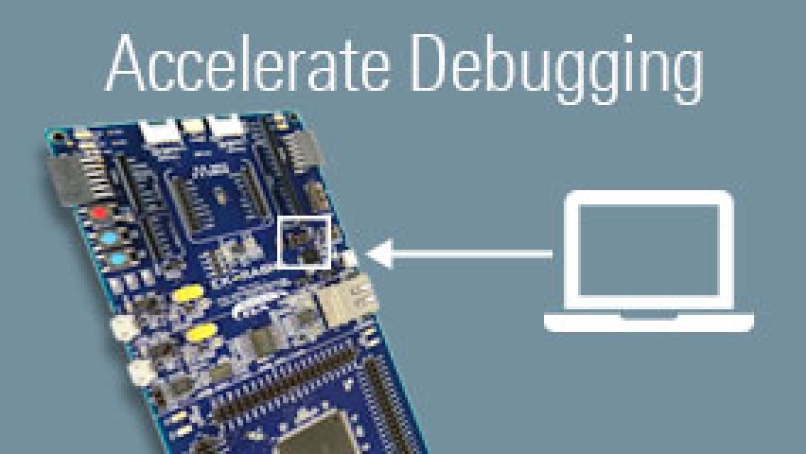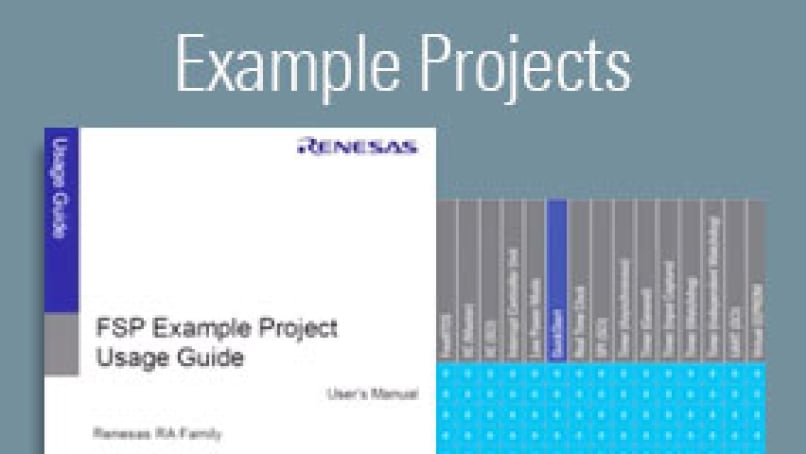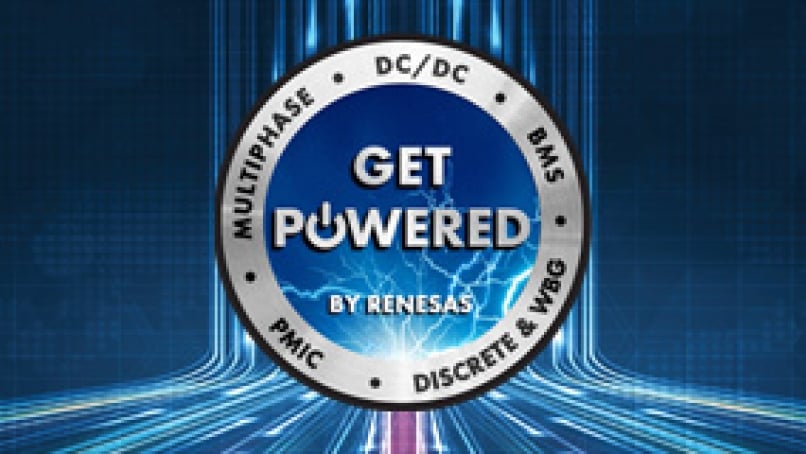Renesas recommends a five-step, systematic and methodical approach that takes the guesswork out of the innovation experience, making it hassle-free and fun. The five-step approach is recommended for most new users. It allows for structured and orderly exploration of resources that users can utilize to develop smart IoT and embedded products. These steps are listed below and are briefly described as follows:
- Get your kit
- Familiarize yourself with your kit
- Download and install software and tools
- Explore and customize example projects
- Expand functionality
Innovate with RA MCU kits in five easy steps
Let's get started
- Get your kit – It is generally a good idea to start with knowing the high-level features and capabilities required for the end application. Users may refer to the comparison table (section "Getting Started is Easy" of RA Kit Introduction presentation) to get a high-level sense of which kits feature the MCU and peripherals that best meet their system requirements. Once a few kits are shortlisted, the features can be reviewed more closely and the one that is the best fit can be ordered. Kit pages can be accessed with easy-to-use vanity URLs in the format renesas.com/<kit-name>, for example renesas.com/ek-ra6m5. Order your selected kit from any leading global or regional distributor.
- Familiarize yourself with your kit – Quickly acquaint yourself with the kit before beginning to program it. RA kits come pre-programmed with a Quick Start Example Project that will begin executing when the kit is powered on. Refer to the quick start guide available in the Documentation and Downloads sections of the kit webpage to learn more about the Quick Start example project. Additional information such as electrical characteristics, technical parameters, peripheral configuration, and jumper settings is available in the kit user manual.
- Download and install software and tools – Renesas provides Flexible Software Package (FSP) which is a suite of drivers, board support packages, RTOSes, middleware, libraries, etc. required for the RA microcontrollers. The code editor, compiler, linker, and debugger are provided in the eclipse-based e2 studio integrated development environment. FSP and e2 studio are bundled together. Visit the FSP webpage to learn more about the FSP and the download page to get the bundle. Once downloaded, run the .exe file to launch the installer.
- Explore and customize example projects – Once the development tools are installed, the next step is to explore and customize the Quick Start example project programmed on the kit to get acquainted with the software and tools. Refer to the quick start guide for instructions on modifying, rebuilding, and programming the Quick Start example project. Renesas also provides several additional example projects for reference to learn configuring various peripherals such as ADC, timers, DMA, interrupt control unit, real-time clock, and USB. These projects and a pointer to the example project usage guide are found in the Example Project Bundle in the Documentation and Downloads sections of each kit webpage.
- Expand functionality – the last step involves exploring and utilizing the resources to expand the functionality of the kits to create a variety of applications using third-party hardware and software IP available for the RA microcontrollers. The RA kits feature expansion ports compatible with popular ecosystems allowing users to connect multiple hardware add-ons. There are hundreds of plug-in boards to choose from and build custom proof-of-concept hardware.
Cutting-edge software, cloud solutions, and tools for the RA MCUs are available from leading providers such as Microsoft, Amazon, Segger, Alibaba, IAR Systems, Tata, Arm, Huawei, etc. Visit the RA Partner Ecosystem page to learn more.
When you're ready to design a custom PCB with feature enhancements, refer to the kit design package that includes schematics, bill of material, design files, 3D drawing, manufacturing files, etc. The design package can be downloaded from the Documentation and Downloads sections of the kit webpage.
This five-step approach will help you quickly start developing sophisticated and smart IoT applications. Please join the Renesas community on the RA support forum to ask questions, get assistance from Renesas experts, and collaborate with other members of the community.
We hope you’ll enjoy innovating with the RA microcontroller kits as much as we have enjoyed developing them. Order your favorite kit and bring big ideas to life!
Learn more at renesas.com/ra/kits.