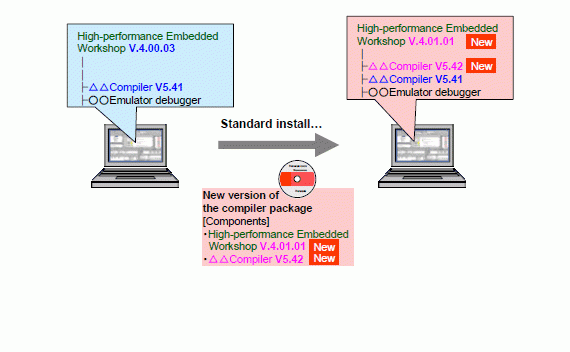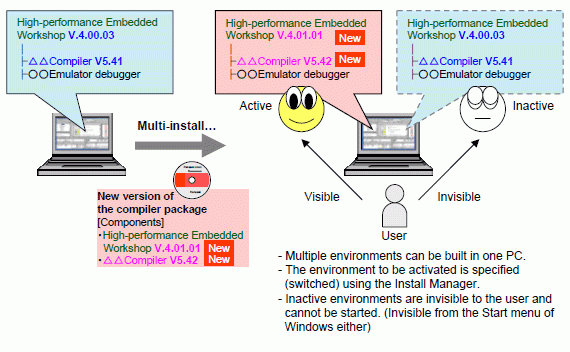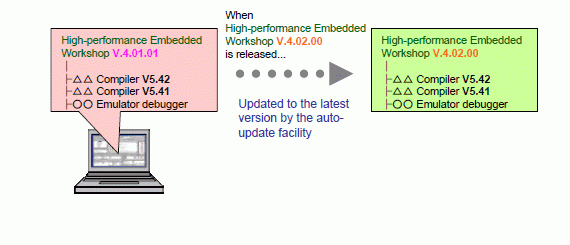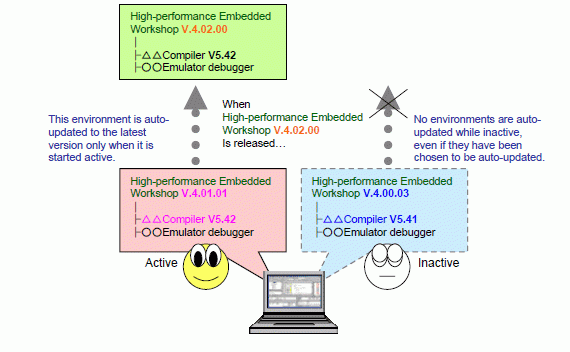Overview
Description
The Install Manager is a new installation utility that has been introduced into the installer part of Renesas tools. In addition to the conventional standard install feature, it now offers a multi-install feature that permits you to build multiple High-performance Embedded Workshop environments in a single PC. Refer to this page for installation procedure, the background behind the introduction of the Install Manager and examples for making use of it.
For regular application development, we recommend using the standard install feature (single environment) as in the past. The multi-install feature (multi-environments) is intended for use by senior personnel to cope with special needs. Please note that multi-install requires complicated status management and the observance of several precautions by the developers themselves.
Release Information
Latest Ver.: V.1.04.00
Target Devices
Documentation
|
|
|
|
|---|---|---|
| Type | Title | Date |
| Release Note | PDF 307 KB 日本語 | |
| Manual - Development Tools | PDF 4.16 MB 日本語 | |
| Manual - Development Tools | PDF 1.85 MB 日本語 | |
| Tool News - Release | PDF 194 KB 日本語 | |
4 items
|
||
Additional Details
Device Function
[Standard Install]
Build one version of the High-performance Embedded Workshop environment in one PC as is conventionally practiced. If the High-performance Embedded Workshop version included in the package that you are installing is newer than the existing environment, the High-performance Embedded Workshop currently present in the PC will be updated to the new version.
[Multi-install]
Build multiple High-performance Embedded Workshop environments in one PC. This install feature permits you to prepare multiple environments comprised of different High-performance Embedded Workshop versions. When performing a multi-installation, only one specified environment out of the multiple environments you've built is activated to become usable. While one environment is active, all other environments remain inactive and are invisible to the user. (Active environments are switched from one to another by the Install Manager. This is also one job that the Install Manager does.)
Reasons Why the Install Manager Qas Introduced and Examples for Making Use of It
[Normal Environment Build]
Normally, you build one High-performance Embedded Workshop environment in one PC and create various projects in it as you develop your system.
In one High-performance Embedded Workshop environment, you can prepare multiple projects for each target MCU. Furthermore, the Toolchain facility permits you to install multiple versions of a tool together in one environment. For example, it is possible to install two compiler versions V.8.00 and V.9.00 in one environment at the same time.
In this case, there exists one instance (one version) of the High-performance Embedded Workshop framework in one PC, which is always kept up-to-date by the auto-update facility.
[Support for Building Multi-environments]
In recent years, however, we've received a demand from many customers that they wish to build multiple High-performance Embedded Workshop environments in a single PC and use them by switching from one to another to meet a particular need among versatile development styles.
The conventionally available installers were not suitable for coping with such a management situation. Therefore, when a user wanted to build different versions of the High-performance Embedded Workshop (for example, two High-performance Embedded Workshop versions V.3.xx and V.4.xx), the user had to prepare two PCs and install one version of the High-performance Embedded Workshop in one PC and the other version in another PC.
To meet this customer's demand, Renesas has introduced a new facility, or the Install Manager, into the conventional installers to make "multi-install" possible.
The Renesas software tools released in and after September 2006 have the Install Manager introduced into their installers and, therefore, are capable of "multi-install". Accordingly, in addition to building environments normally, it is possible to cope with the following demands.
[Examples for making use of multi-install]
- To evaluate a new environment before its introduction...
- When a new version of the compiler is released, it is possible to, while keeping the currently used environment intact, prepare another High-performance Embedded Workshop environment in the same PC, in which to evaluate the new compiler.
- To support multiple users...
- For the purposes of learning guidance or sales support, it is possible to build multiple environments, one environment for each individual user, in a single PC.
Tool product packages into which the Install Manager has been introduced
The Install Manager has been introduced into the installers of the tool product packages (included with the High-performance Embedded Workshop) released in and after September 2006.
For the product packages that have the Install Manager introduced into their installers, the user can choose between standard install and multi-install. For the other product packages, only standard install is available.
[Compiler Product Packages into Which the Install Manager Has Been Introduced] (as of 5 Apr., 2011)
| Product package | Version in which Install Manager introduced | ||||||||
|---|---|---|---|---|---|---|---|---|---|
| C/C++ Compiler Package for SuperH Family | V.9.01 Release 00 or later | ||||||||
| C/C++ Compiler Package for M32R Family [M3T-CC32R] | V.5.01 Release 00 or later | ||||||||
| C/C++ Compiler Package for RX Family | V.1.00 Release 00 or later | ||||||||
| C/C++ Compiler Package for R8C and M16C Families * The following three compilers are consolidated into one product. Check the version in which Install Manager is currently being operated.
|
|||||||||
| C/C++ Compiler Package for H8SX, H8S, H8 Family | V.6.01 Release 03 or later | ||||||||
| C Compiler Package for 740 Family [M3T-ICC740] | V.1.01 Release 02 or later | ||||||||
| Assembler Package for 740 Family [M3T-SRA74] | None | ||||||||
[Emulator Product Packages into Which the Install Manager Has Been Introduced] (as of 5 Apr., 2011)
| Software included with the emulator product package | Version in which Install Manager introduced |
|---|---|
| E200F emulator software(for R0E0200F1EMU00) | V.2.04 Release 00 or later |
| RX E100 emulator software | V.1.00 Release 00 or later |
| M16C R8C E100 emulator software | V.1.00 Release 00 or later |
| H8SX E100 emulator software | V.1.00 Release 00 or later |
| H8S/Tiny H8S/2400 E100 emulator software | V.1.00 Release 00 or later |
| H8SX Family E6000H emulator software(for HS1650EPH60H, HS1527KEPH60H, HS1527REPH60H, HS1544EPH60H) | V.4.05 Release 00 or later |
| E6000H emulator software(the others) | None |
| E6000 emulator software(for HS2646EPI61H) | V.6.01 Release 00 or later |
| E6000 emulator software(the others) | None |
| M32C PC7501 Emulator Debugger | V.1.02 Release 00 or later |
| M16C R8C PC7501 Emulator Debugger | V.1.02 Release 00 or later |
| M32C PC4701 Emulator Debugger | V.1.02 Release 00 or later |
| M16C PC4701 Emulator Debugger | V.1.02 Release 00 or later |
| 740 PC4701 Emulator Debugger | V.1.02 Release 00 or later |
| M32C Compact Emulator Debugger | V.1.02 Release 00 or later |
| M16C R8C Compact Emulator Debugger | V.1.02 Release 00 or later |
| 740 Compact Emulator Debugger | V.1.02 Release 00 or later |
| H8/300H Tiny Compact Emulator Debugger | V.1.01 Release 00 or later |
| E10A-USB emulator software | V.2.07 Release 00 or later |
| RX E1 emulator software | V.1.00 Release 00 or later |
| RX E20 emulator software | V.1.00 Release 00 or later |
| E10T-USB emulator software | None |
| R32C/100 E30A Emulator Debugger | V.1.00 Release 00 or later |
| E8a emulator software | V.1.00 Release 00 or later |
| E8 emulator software | V.2.09 Release 00 or later |
| M32C FoUSB/UART Debugger | V.1.02 Release 00 or later |
| M16C R8C FoUSB/UART Debugger | V.1.02 Release 00 or later |
Auto-update
If when installing a High-performance Embedded Workshop environment you install the Auto Update Utility too, the High-performance Embedded Workshop environment thus installed becomes the object to be auto-updated. Selection of objects to be auto-updated and various other settings are applied to each environment separately. Note, however, that it is only the active environment that is actually auto-updated.
[Standard Install]
The installed environment can always be kept up-to-date by the auto-update facility. (Or it can be chosen not to be auto-updated and fixed to the current version.)
[Multi-install]
Selection of objects to be auto-updated can be set for each environment separately. Therefore, it is possible to prepare an environment that will always be kept up-to-date and an environment that will be fixed to the current version independently of each other, and also to switch between these environments to choose the one to be used. In this multi-install case, furthermore, only the currently active High-performance Embedded Workshop environment is auto-updated.
Installing Tool Products with the Install Manager
Follow the procedure described below to start the Install Manager and install a product package in the ensuing window. For details about the multi-install procedure, click the "Read Me First" button on the startup screen of the Install Manager and read the "Install Manager Help" that is displayed.
[To install from the product CD]
- Insert the CD that contains a tool product package with the Install Manager pre-included into the CD drive of your PC.
- The Install Manager will start up automatically.
[To install a new version of any tool through online revision-up]
- Download the package of a new version (update program) from the Renesas Web site.
- Execute the update program.
- The Install Manager will start up.
[To install a new version of any tool through auto-update]
When you use the AutoUpdate utility, the Install Manager does not automatically start. A new version of the tool is installed in one active environment automatically, without using the Install Manager.
Installing the Install Manager Itself
If you installed with the Install Manager, the Install Manager itself will have been automatically installed in your PC. The installed Install Manager serves as a tool to manage the installed environments.
Uninstalling the Multi-installed Products and the Install Manager Itself
Always be sure to use the Install Manager to uninstall the multi-installed products. In this case, you only can remove the High-performance Embedded Workshop environments that are selected with the Install Manager.
When the last High-performance Embedded Workshop environment that remains is removed, the Install Manager is automatically removed too.
Precautions
[Notes to be taken when choosing the install method]
For regular application development, we recommend using the standard install feature (single environment) as in the past. The multi-install feature (multi-environments) is intended for use by senior personnel to cope with special needs. Please note that multi-install requires complicated status management and the observance of several precautions by the developers themselves.
[Notes to be taken when building multi-environments]
Multi-environments are possible to build only when the products installed in each environment have the Install Manager bundled. The products or product versions that do not have the Install Manager introduced yet cannot be used in combination with those that have it bundled.
[Notes to be taken when using existing projects in multi-install environments]
When existing workspaces or project files are used in a new version of the High-performance Embedded Workshop environment, these workspace and project files are rewritten for use with the new version. For example, if the workspace files or project files that have hitherto been used in the High-performance Embedded Workshop V.4.01.01 environment are now used in a V.4.02.00 environment, they are rewritten for use in the V.4.02.00 environment. The rewritten workspaces cannot be opened in their previous version (in this case, V.4.01.01 environment). For caution's sake, we recommend you to back up the projects before using them in a new environment.