ルネサスの環境光センサは、ディスプレイのバックライトを最適化します。エネルギー効率を向上させ、超低照度感度、低消費電力、正確なスペクトル応答によりユーザーエクスペリエンスを向上させます。 当社の製品は、IRブロッキングフィルタとI2Cインターフェースを備えた光-デジタルセンサー、フォトダイオードとアンプを統合した光-アナログソリューションを含みます。 これらのセンサは、自動車、産業、および医療アプリケーション向けに設計されており、要求の厳しい環境でも信頼性の高い性能を発揮します。
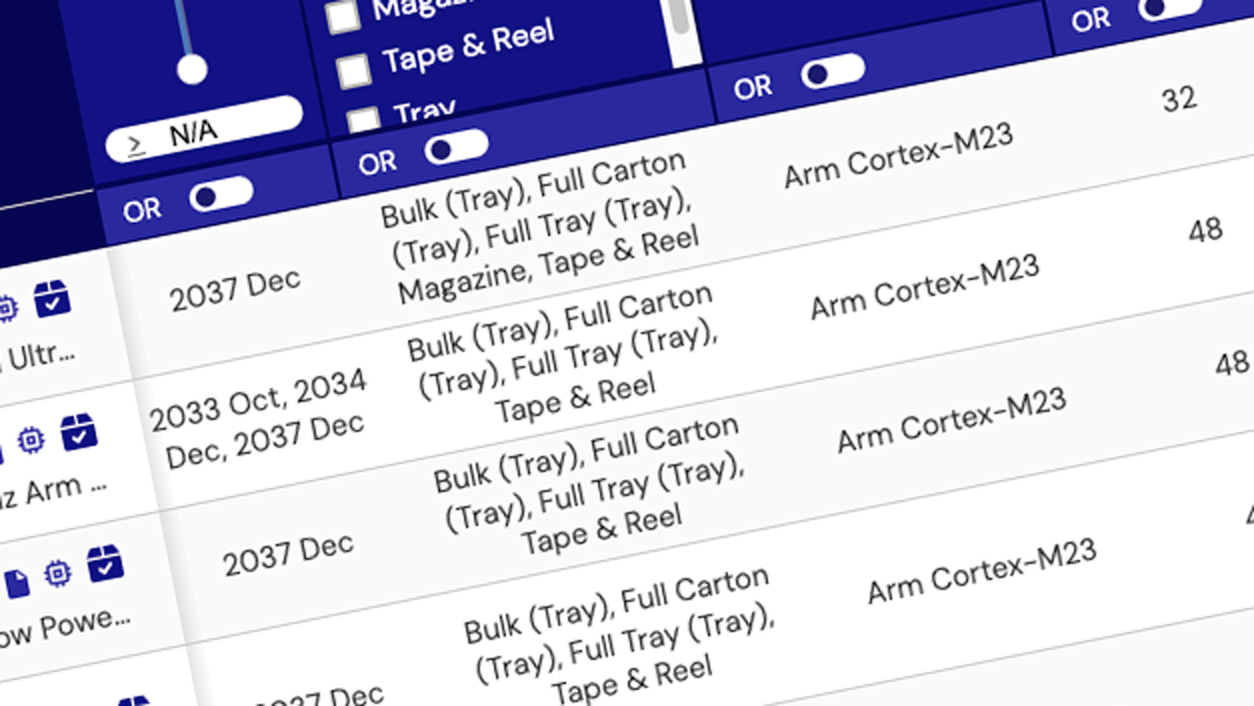
プロダクトセレクタ: 照度センサ
パラメトリック製品セレクタを使用してカタログ上の製品を検索してみてください。パラメータ毎に スペックを比較することでお客様の設計に適した製品が表示されます。
プロダクトセレクタアプリケーション
ビデオ&トレーニング
The ISL76xx family features the first transparent package qualified for -40 to 105 degrees Celsius.
Transcript
Another area that Intersil has ICs is ambient light sensors. In the past, we've had a large market share in portable devices like handsets, cell phones, cameras, etc. with our ambient light sensors. These devices are now migrating into the vehicle. So, there's a few key areas that they're used. They're used for adjusting the brightness on the lighting on your dashboards. They're also used within the mirrors in the vehicle where there is a sensor at the back of the mirror and a sensor now in the front of the mirror, where you actually, you detect the difference in light coming from headlights before you or from behind you. So, our ambient light sensors are designed specifically to meet automotive requirements. We are the only ambient light sensor supplier worldwide that meets the full requirements up to a 105 °C for our ambient light sensor packaging. All our competitors, the best they can get is up to 85 °C.
So, if you have an application where your ambient light sensor is on your dashboard or at the back of the mirror, overtime that will degrade with performance if it's only rated to 85 °C. So, our devices today are the only ones in the market rated to actually meet that requirement.









